How To Download And Get a Game?
Как скачать и получить игру?
Сначала вы загружаете приложение "Pocket Code" на свой мобильный телефон, после этого возвращаетесь сюда в загрузку и загружаете игру, возвращаясь к Pocket Code, нажимаете "проекты" и нажимаете на трех точках теперь вы нажимаете опцию «Импортировать проект» и ищете файл.Catrobat (например: FNAT.catrobat), нажимаете на файл, ждете от 3 до 5 секунд и все.
First you download the "Pocket Code" application on your cell phone, after that you come back here in the download and download the game, returning to the pocket code, you press "projects" and click on the three dots, now you click on the "Import project" option and look for the file.Catrobat (Ex: FNAT.catrobat) and click on the file, wait about 3 to 5 seconds and that's it.
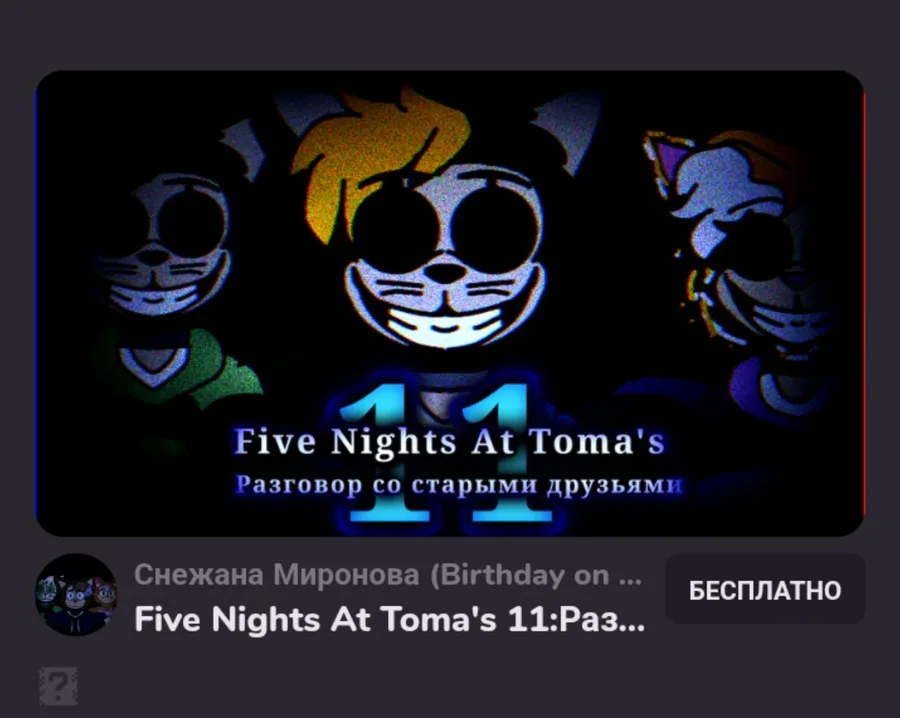


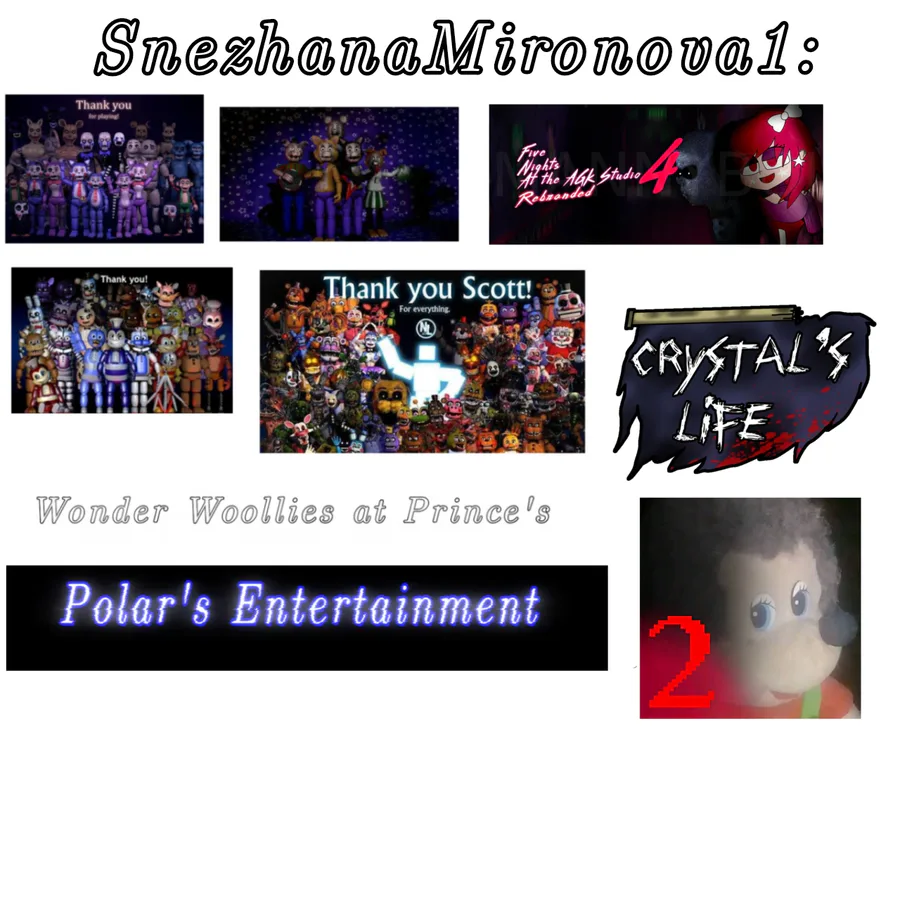




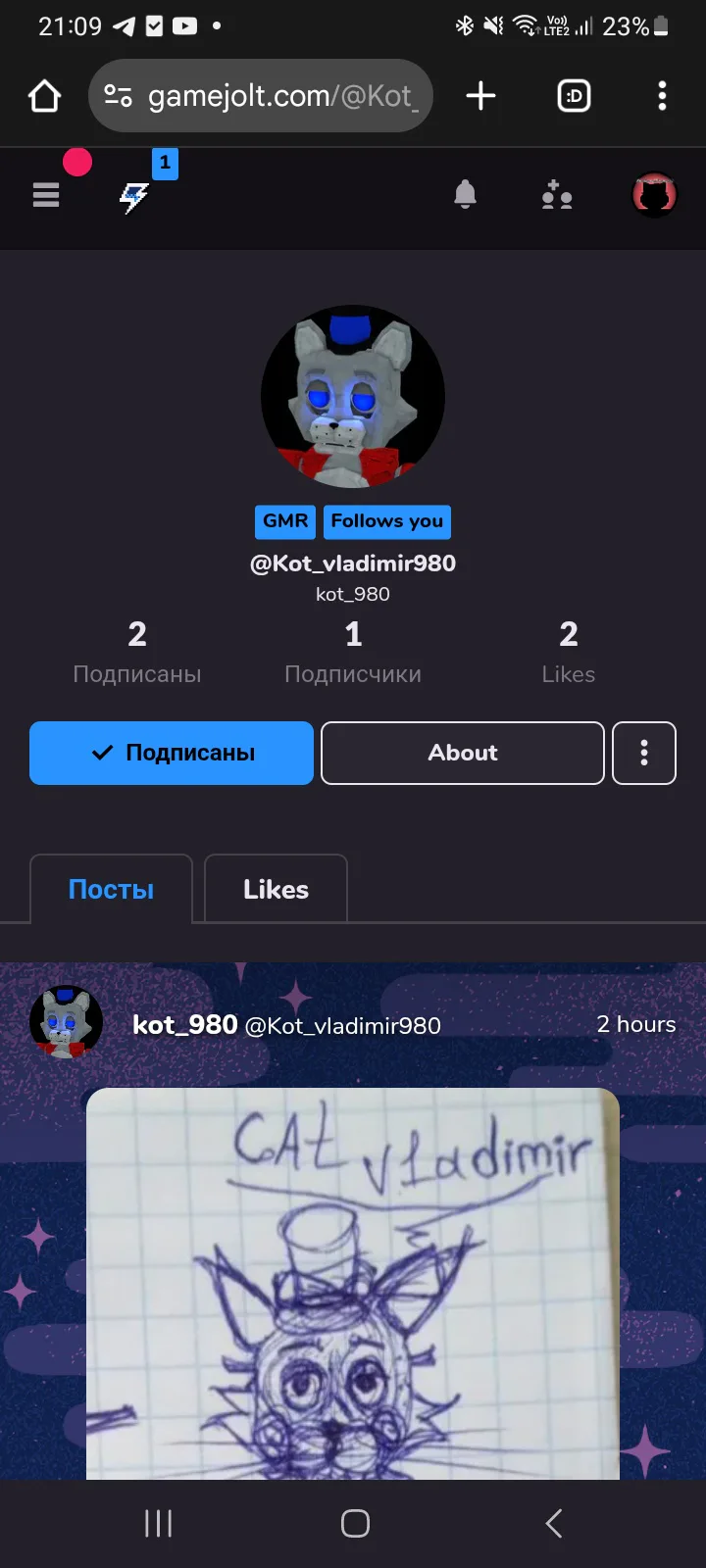



4 comments