you unzip the file
you click on the application
if it says to extract it click yes
when its done extracting right click on the application
if you see the icon that says “create shortcut ” click it
drag your shortcut to your desktop
you can now play your game!
Next up
So here's the first of the zodiac signs i will make for the next weeks.
Strange Umbrella
Finished work on the emotions of a new character for the tank universe
Check out this NPBR cyberpunk character model by Glyong E!
https://www.artstation.com/artwork/8edJRE
Terraria
a drawing I did because I was bored😪. But I love how it turned out.😊
Szayel Aporro Granz - Bleach
Made my first ever animation.
Only true badasses may pass! #conceptart #art #gamedesign
Some time ago, we posted a screenshot of the Mexico level. A curiosity about it is that, like some other scenarios of the game, it was inspired by a real landscape, The Basaltic Prisms of Santa María Regla. It is one of the natural wonders of the country!

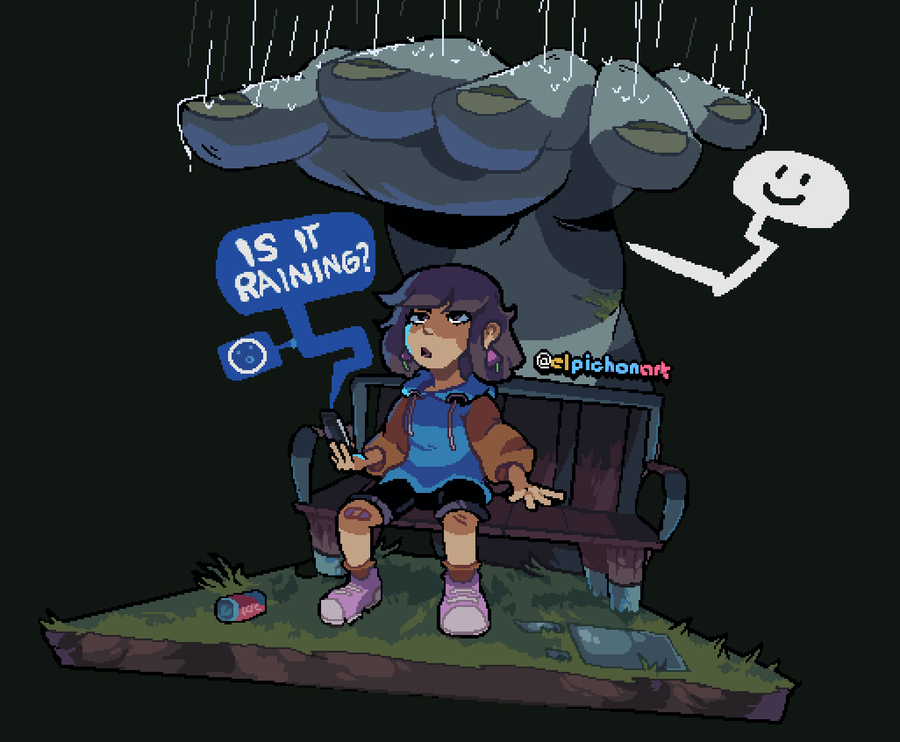
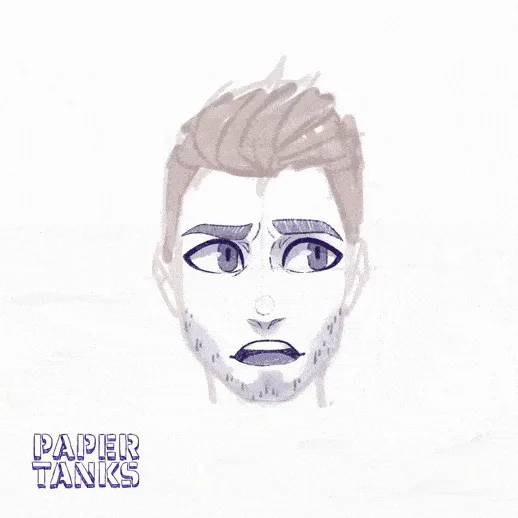


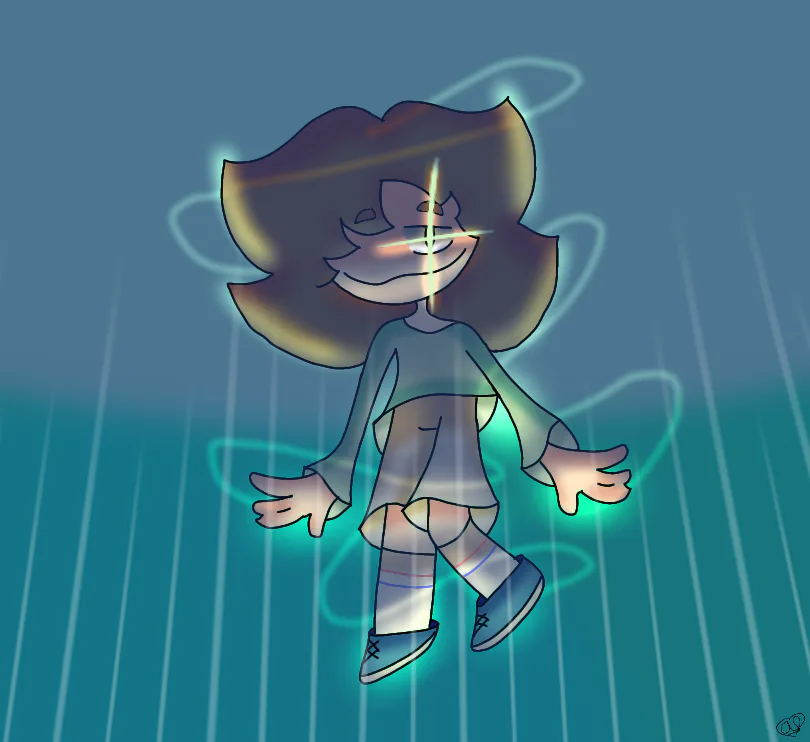
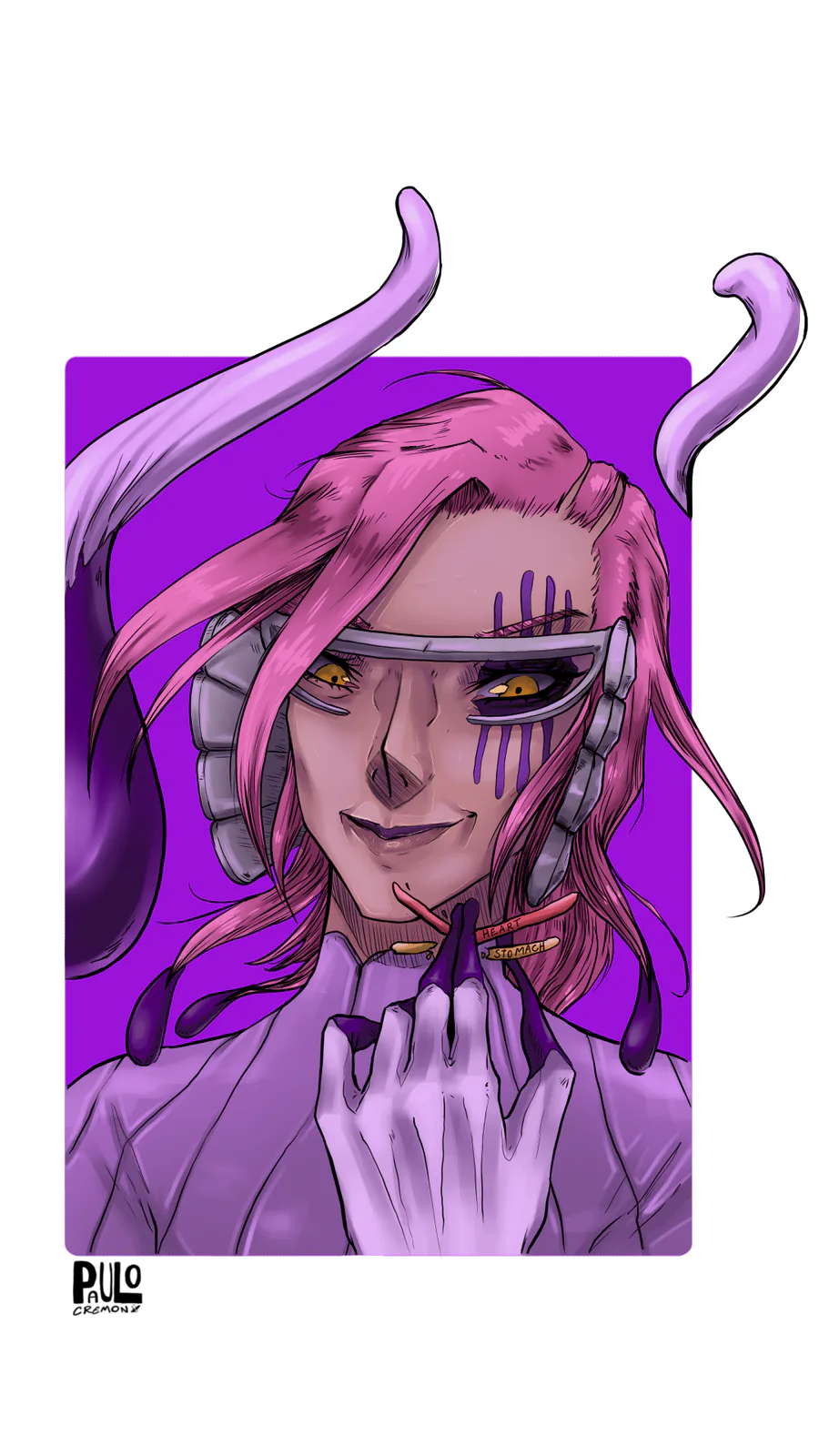


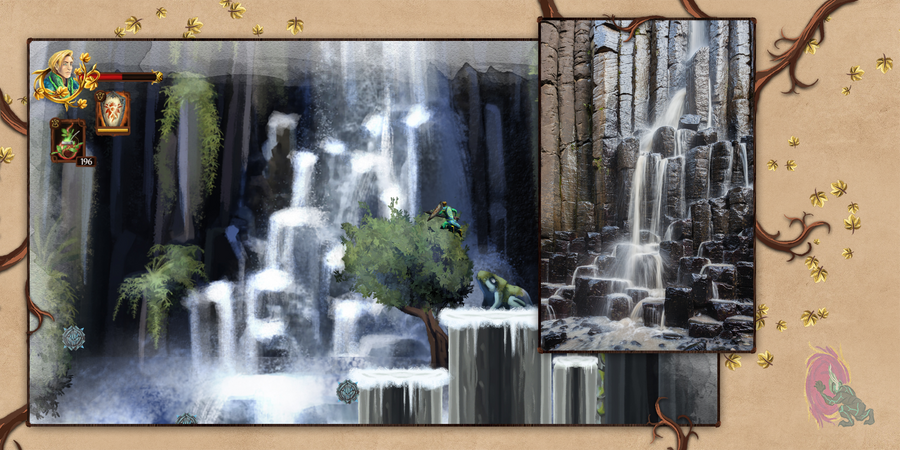
0 comments