Patch notes:
1.0.4:
Added: Free fly camera. Implemented this to make some in-action screenshots, so why not make it available for players? Pressing F12 in game will toggle between your player and a flee fry camera, which appears over the players head. The camera is moved with WASD, C and Spacebar. The camera rotates by moving the mouse (If it doesn’t rotate try right-clicking or pressing Left Alt). With the mouse wheel the camera speed can be adjusted. While being in the free fly camera the world is “paused”. There can be some tiny movement. If you go back to your player physics objects can also freak out. This camera moves through terrain and everything. So you can spoil yourself by using it, be aware of that. Have fun!




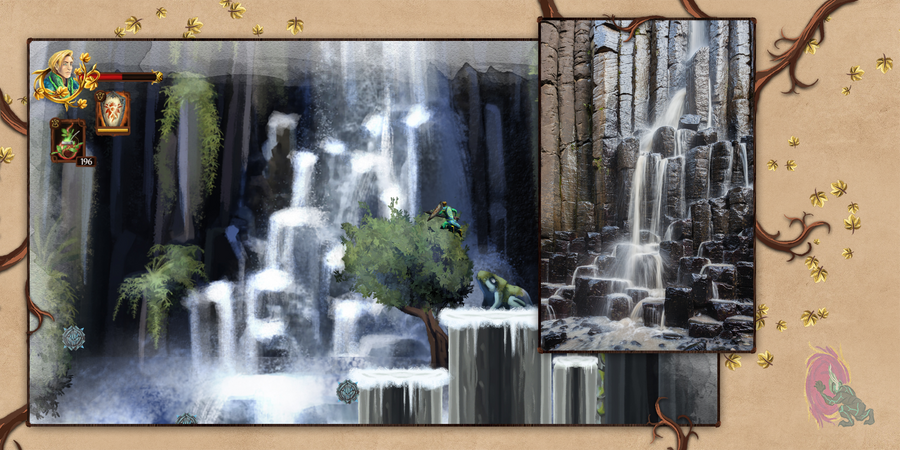
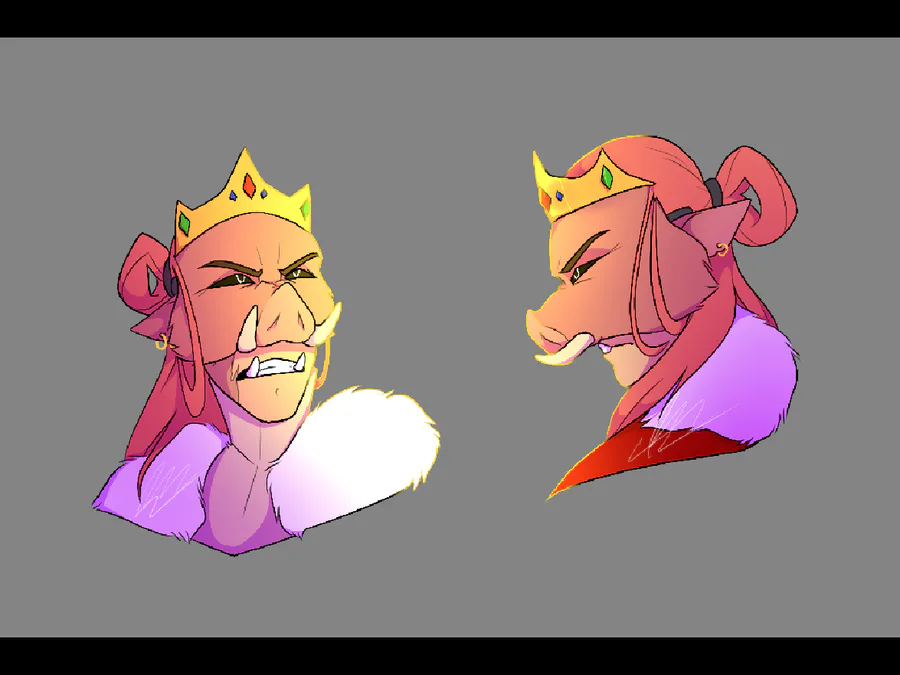
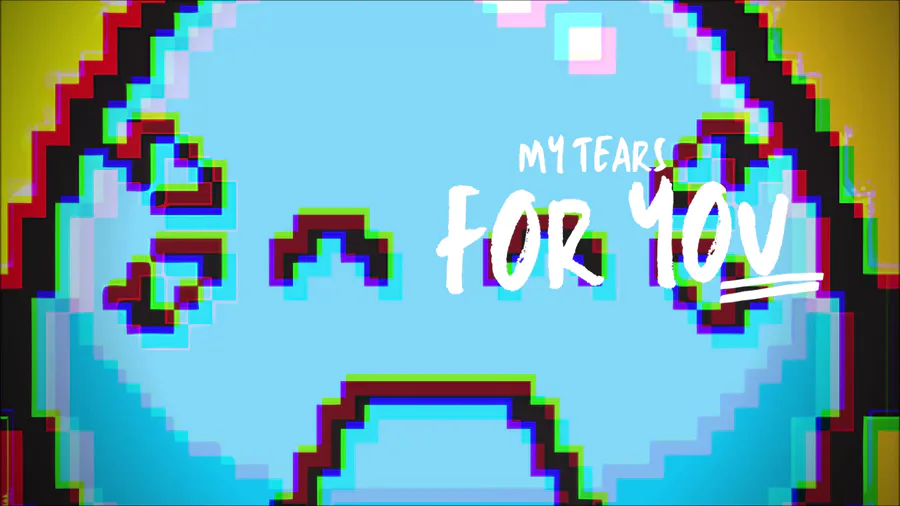



0 comments