This is a cross-post from my itch.io page: https://baconation.itch.io/reliance/devlog/108973/new-version-050-release-notes
Patch notes for version 0.5.0:
Visuals
Created new splash screen image and applied it to the config menu
Created new cover image for the website
Changed color of some UI elements to match better
Added props to level 2 and 3
Changed some lights in levels 2 and 3 so they will flicker or be turned off
Added laser effects to moving bots
Added laser effects to enemy turrets
Added laser effects to ally bots
Changed the light material to be specific to the wall lights. It was previously using the door light material
Created 2 different light flicker animations for the wall light
Created a new light material for when the light is turned off
Turned off some wall lights in the levels
Fixed an issue where turret animations would get stuck or not player after attacking a bot
Added a particle effect for when bots are destroyed
Added a smoke/cloud effect to the impact effect of lasers
Created an animation that changes the light intensity of the impact light
Created new laser materials to switch through when shooting (the appearance of the laser)
Created animations for the laser, barrel flash and impact flash when firing
Changed the background of the commands menu in levels to fit the games theme better
Changed background of the text log in levels
Changed the image for many of the HUB and UI prefabs to get rid of all the grey backgrounds. They now fit the games theme better
Changed color of exp bar on the load-out screen to better fit the theme of the game. It was previously white.
Created a dirt material for placement on walls (only used in level 1 so far)
Game Play
Added ability for shots to move physics objects if they make contact (includes destroyed enemies)
Removed some turret spawns from the 3rd level since they allowed turrets to fire at the player right when the level started
Changed how the losses are calculated at the end of a mission. Previously it was hard to make a profit because the losses would cost too much
Fixed the objective marker not switching to the exit door once the objective was completed
Under the hood
Added the new explosion sound effect to the sound effects volume slider so that the volume can be controlled in the settings menu
Created a script that causes lights in levels to flicker
Added a way-point to the search nodes for level 3. There was a disconnection at a point in the map.
Cleaned up the animations and scripts folders
Turned the impact effects for lasers into a prefab that is instantiated on hits
Created a script that controls destruction of the impact effect object
Added the ability for the destruction script to destroy different objects over set time stamps
Made changes to the Friendly bot attack states and AI Machine to allow for all new laser fire effects
Setup all friendly bots to use the new effects
Added code to the player shoot that allows for the laser material to be switched out each time it is fired
Changed player shoot and mouse reload scripts so that they no longer depend on animations for their triggers
Setup new turret. Now works fully and has replaced old turret prefab
Made changes to the enemy attack state so that turrets are not given move commands (since they cannot move)
Sound
Added an explosion sound effect for when bots, towers or structures are destroyed to go along with the new destruction particles and models
Stats
Changed how the fire rate is affected by the efficiency stat for the player and the bots
Fixed an issue where turrets would not show their health when bots with the informant stat got close.
Fixed an issue where the sentry state was not increasing bots range while in the state
User Interface
Changed how the time that shows on save files is calculated so that it is more accurate.
Adjusted positions of HUB menus so they are all generally in the same position
Adjusted position of text on the save game and shop item prefabs to fit their new bounds
Changed version number on main menu
Modeling
Created a destroyed structure model
Turned the destroyed structure into a prefab that appears in place of structures when they are destroyed
Created a barrel model in blender
Created a barrel prefab to be placed in scenes as a prop
Created a shelf model in blender
Created a shelf prefab to be placed in scenes as a prop
Created a destroyed version of the bot model
Turned the destroyed bot model into a physics prefab that appears in place of bots when they are destroyed
Created a destroyed version of the turret model
Turned the destroyed turret model into a prefab that appears in place of turrets when they are destroyed
Created a turret bot model to replace the primitive turret
Turned the new turret model into a prefab and set it up to work in levels
Created a door model to replace the previous model that was made of primitive shapes
Turned the door model into a prefab and replaced the doors in Level 1 - 3

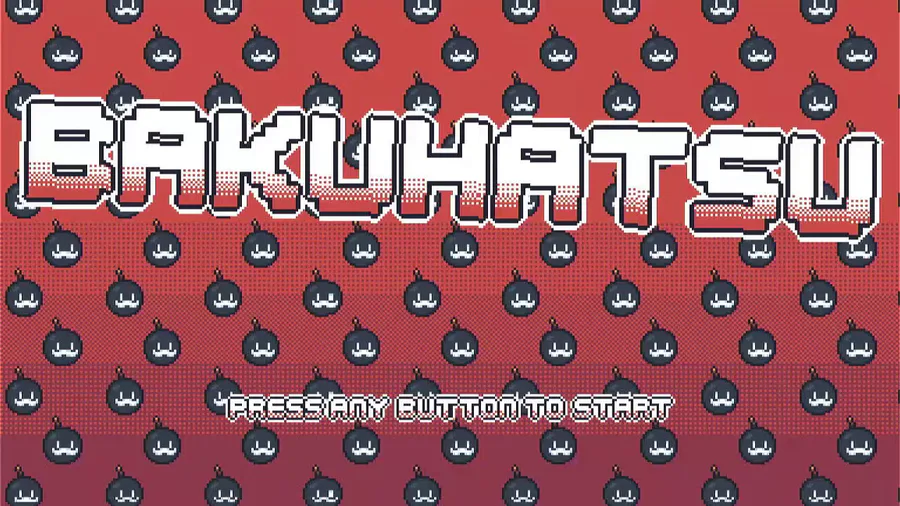




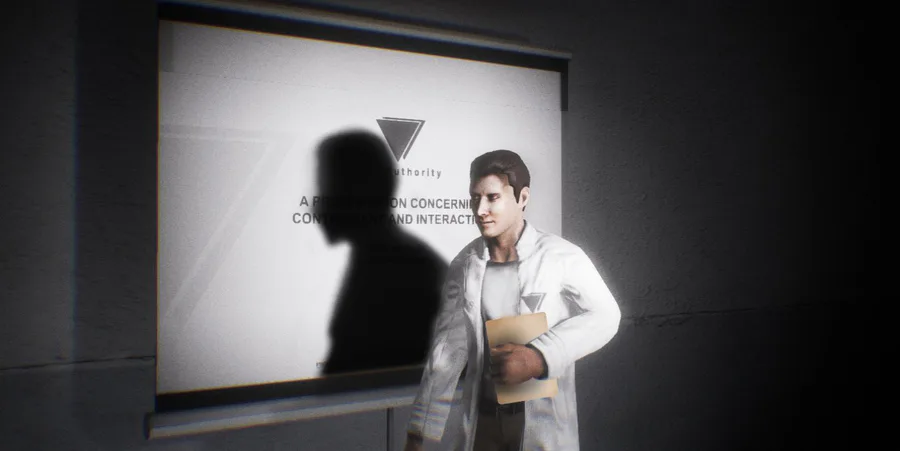

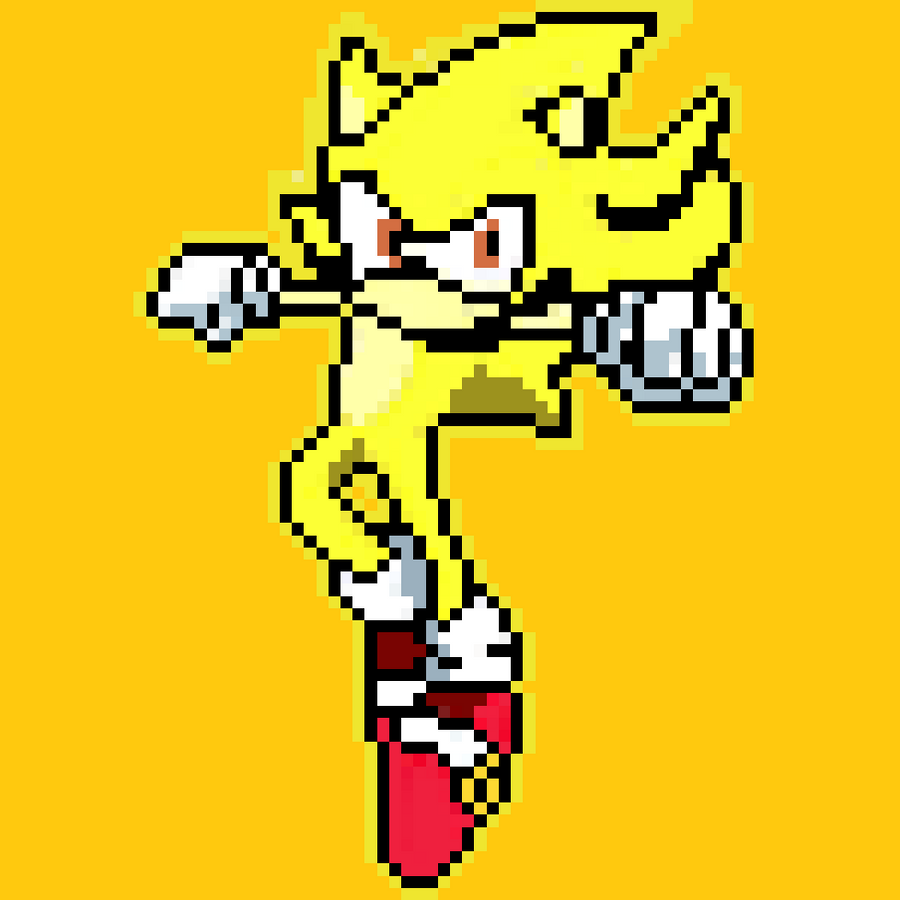

0 comments