Ok, so I know that adding this is basically impossible (unless with a few tweaks) but hear me out on this. It's really good!
Basically, it would apply effects of your selecting (examples: Invert, Grayscale, Sepia, Bulge, etc) and there would be a number at the top (similar to the ones used for outline strength) that modifies it's intensity. The effect would be chosen from a menu sort of like a combo of the font menu and the color menu.
It would be a rectangle by default, but maybe some vector curves too? Idkfs...
So there you have it: my (terrible) concept on effects in the editor!
Big concept image edited using GIMP and HTML modification.
Icon concept image made in PM's vector editor.
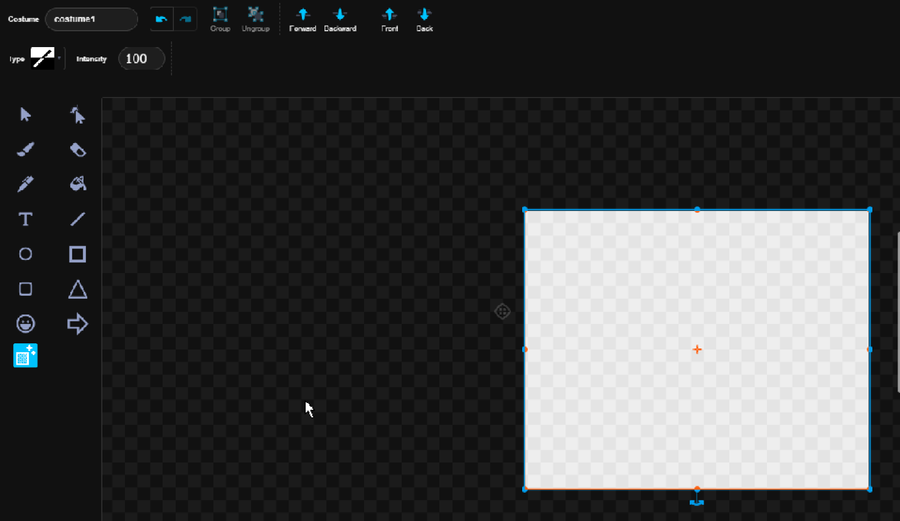
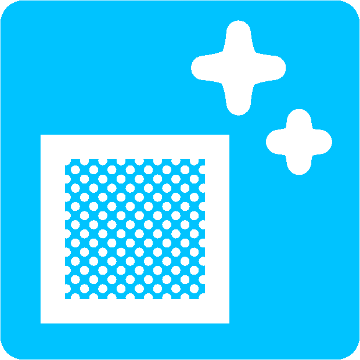


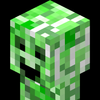

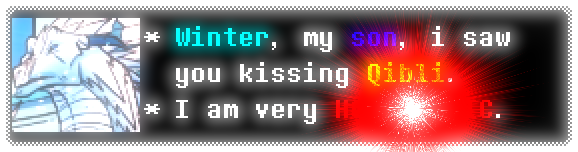
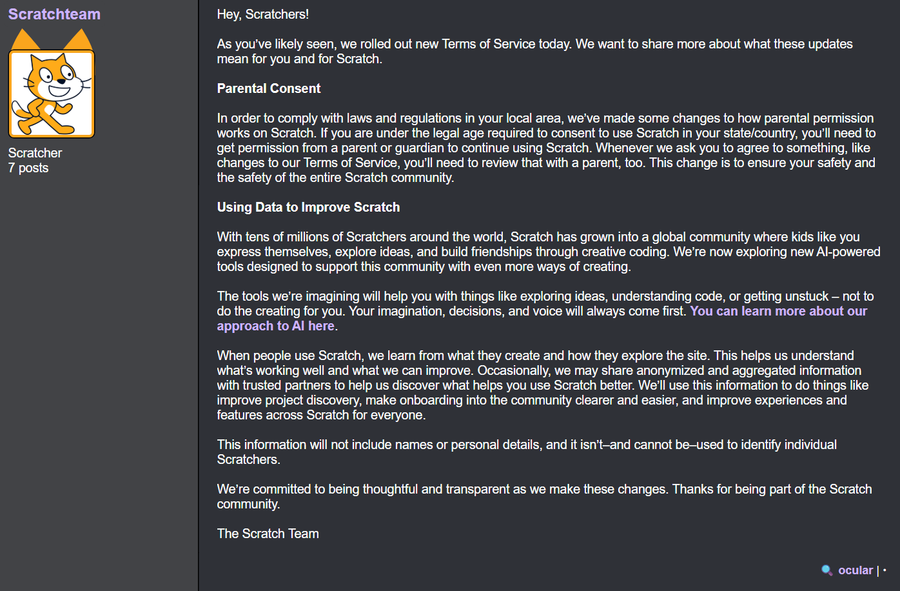
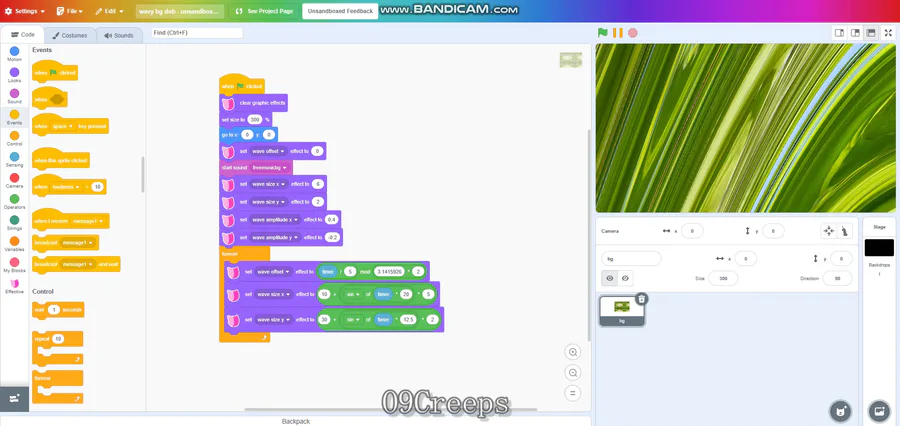



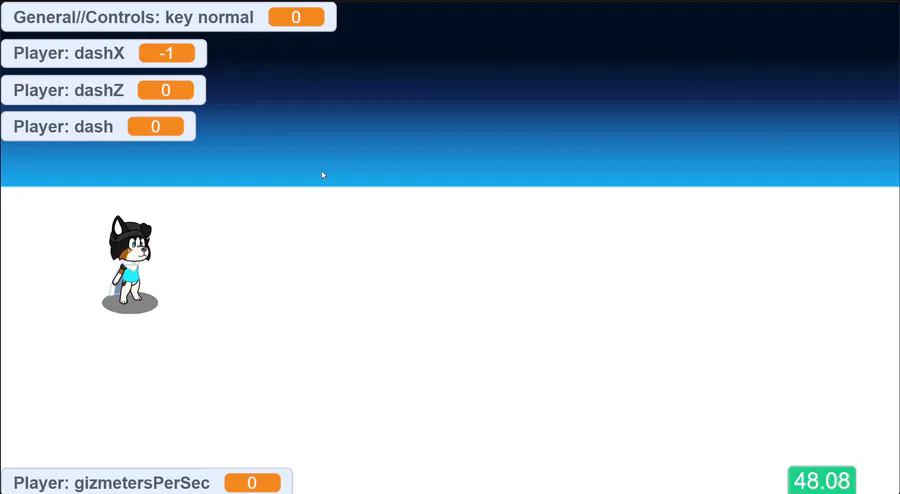
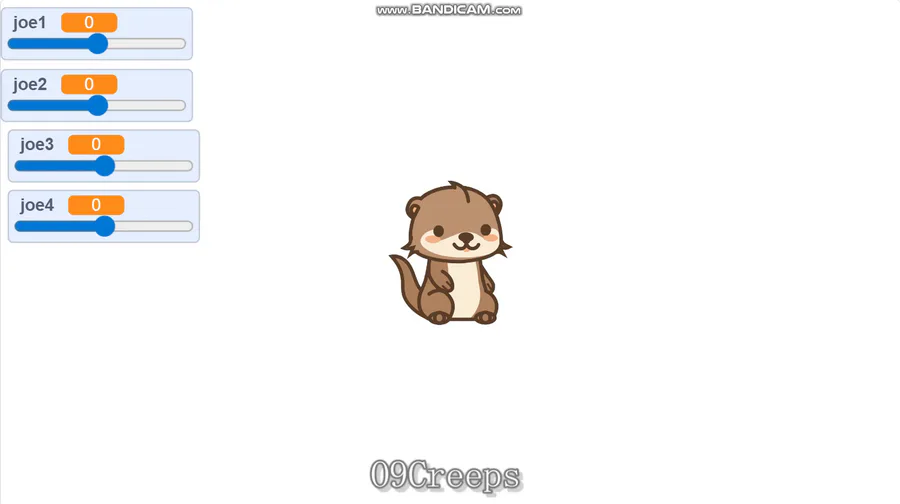
4 comments