Hey there! This is the first Progress Report.
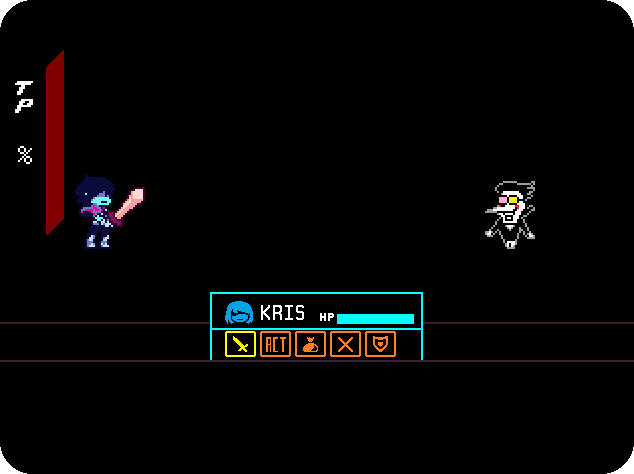
As you may know, the game isn't complete yet, but there is some progress that I might want to show you.
Kris' turn.
Kris is the red soul, the Player 1.
Right now, Kris is the only one that can lose, since Spamton doesn't have a health bar yet.
Kris' health bar works very well.
Also, there are buttons that you can't use yet, such as the FIGHT, ACT, ITEM, and, SPARE buttons.
Defend is the only one I've worked on right now.
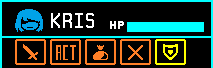
When you FIGHT, Spamton's turn will start right away.
When whoever controls Spamton is done, instead of Spamton doing an attack or whatever, Kris' turn will resume.
The Spamton turn starting after FIGHTing, is to let Spamton defend or do something else. If chooses to attack he will do that after you finish your resumed turn.
I will explain Spamton's turn in a minute.
When you ACT, like in Deltarune, you have some options.
Options like, "Check", or the other one that will be explained in Spamton's turn.
Using ITEM is just to heal, if in the future I decide to add a shop, you will buy items there.
Using SPARE is just to spare Spamton, if he is ready.
SPARE could be used for roleplaying, since the main point is to battle.
When you DEFEND, as in Deltarune, the damage you take is less.
Kris' turn will end after defending, and Spamton's turn will start.

Oh yeah, instead of making a separated topic for the TP, I will just go over it here.
...TP doesn't work yet.
Spamton's turn.
Spamton kinda is the cursor. the Player 2.
(Or Player 3, if you are in the 3 players mode)
Right now, Spamton is the only one that can't lose, since Spamton doesn't have a health bar yet, as mentioned before.
The only thing working for Spamton right now, is his turn, and his first attack.
He has his very own battle UI.
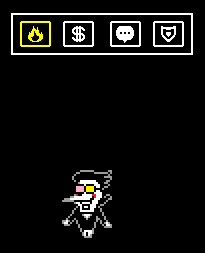
Spamton's turn contains the buttons, SPELL, DEAL, CHAT, and, DEFEND.
You use the keyboard digits, from 1 to 9, to control Spamton's battle UI, and the cursor to do the attacks.
The one being Spamton also uses Z, and X.
SPELL, contains all the attacks, if opened the keyboard digits will select the attack, and to fully select, just press Z.
You can cancel your decision of choosing the attack by pressing X.
All the attacks Spamton have are the original, and to complete, I added a custom attack, where Pipis come out of his mouth. (The last attack in the image below.)
please comment if you want me to delete the custom attack, so it is a bit more like the original battle.
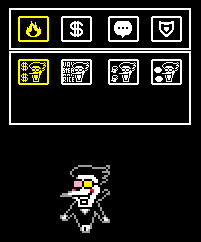
The attacks deal 26 damage default.
One example of the attacks:
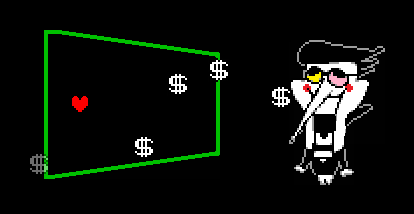
The transparent kromer is the cursor.
DEAL, allows you to make a new option in Kris' ACTing.
You type in the deal as Spamton, and press the "DONE" button with the cursor.
You can cancel this by pressing "CANCEL" with cursor.
CHAT, is just to say something, it ends your turn after you press enter, or you can exit by pressing "CANCEL" with cursor, too.
Comment if you want to be able to CHAT when using SPELL too.
DEFEND, is just like Kris' DEFEND button.
Spamton just takes less damage when attacked by Kris.
Menu.
You will be dissapointed, because the menu is very simple.
(Edit) Don't worry, the menu looks nice now.
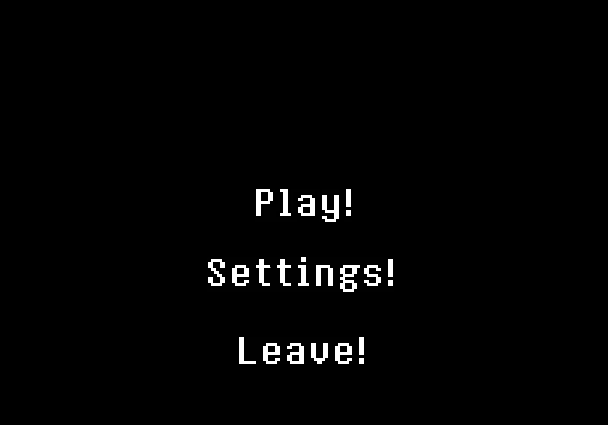
End of Progress Report!
Well, that's kinda all for now, I slowly go working over different things, but I think I'm making a good progress.
Thanks for reading!

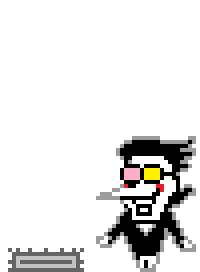


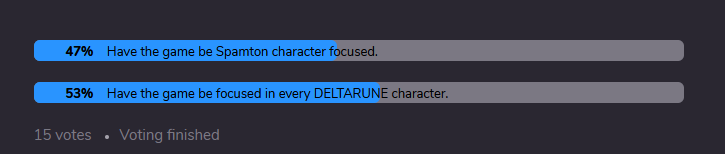

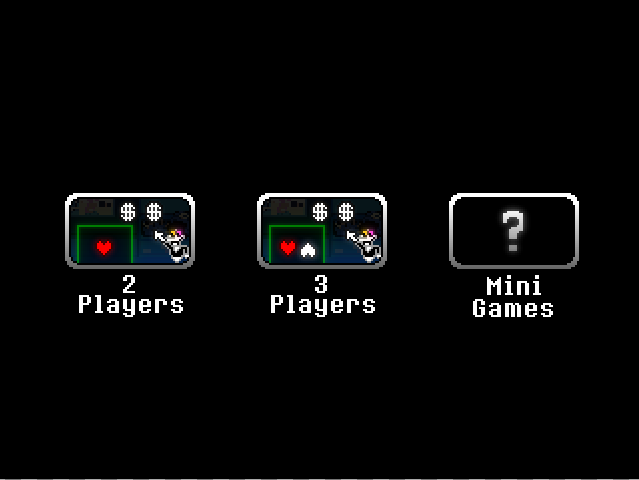
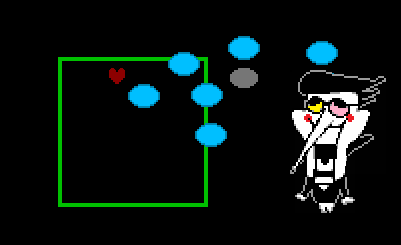


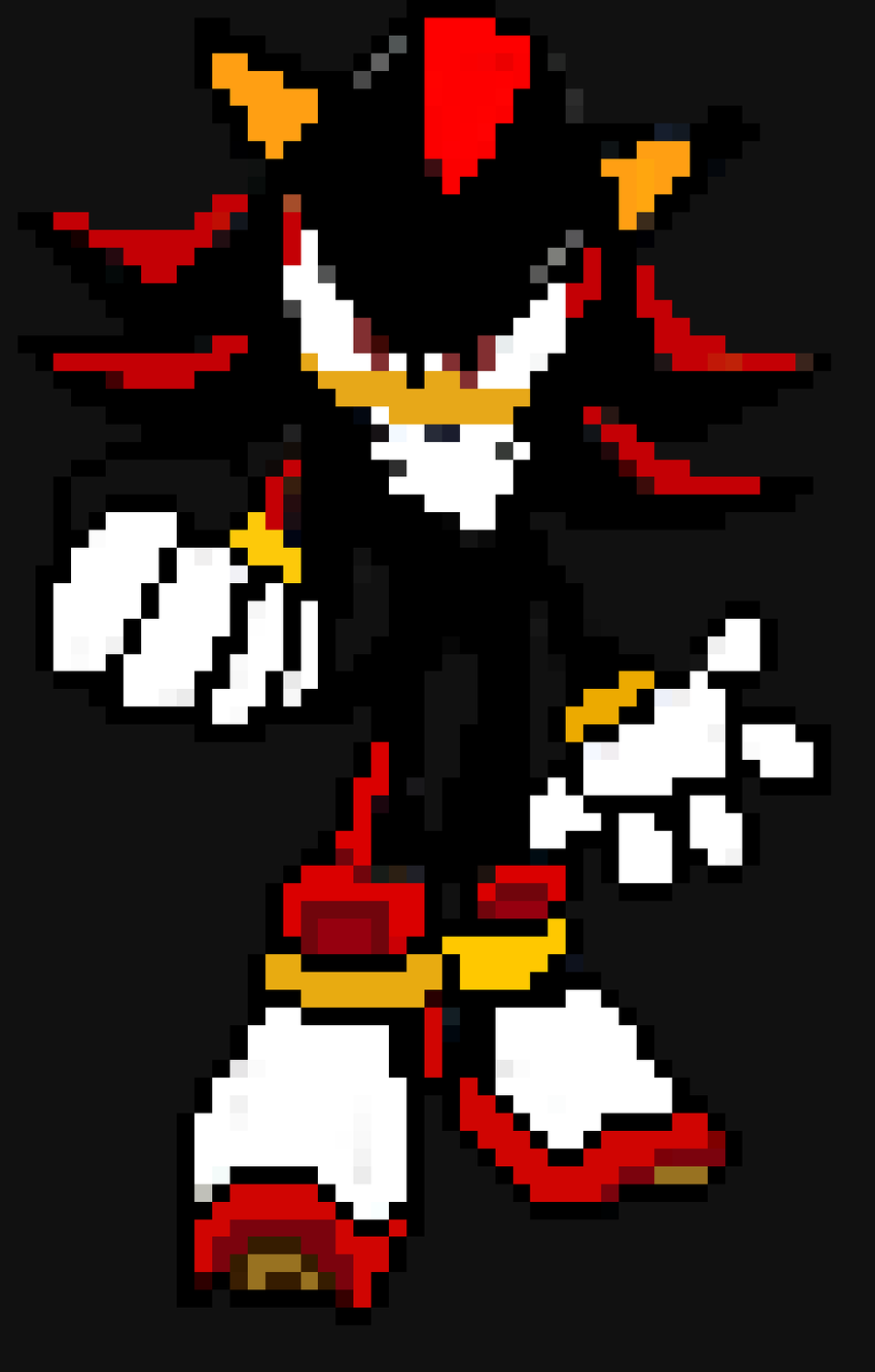
0 comments