Part 2
Adding Character
Open your character blueprint (default in 2DPlatformerBP folder)
We will need it later but open it to save time
Make idle flipbook
Select 3 idle sprites and make flipbook from them
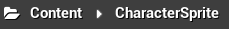

Right click --> Create flipbook
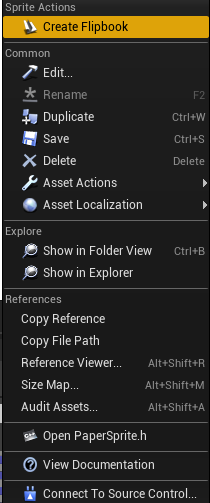
Name it: „Idle”
Make run flipbook
Select another 3 sprites and make flipbook

Name it: „Run”
Open Character Blueprint
Select sprite
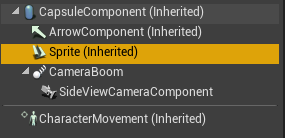
Select Idle flipbook
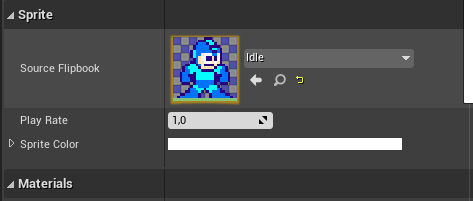
Open idle flipbook
In the right corner set frames per second to 3
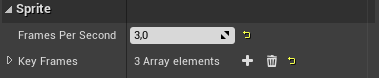
Open run flipbook
Do the same thing but set fps to 10
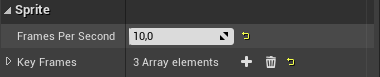
In next tutorial I will show you how to implement new idle, running and jumping animations. If you like my work, like post and follow my game page. Followers will be able to request special explanation of any feature.



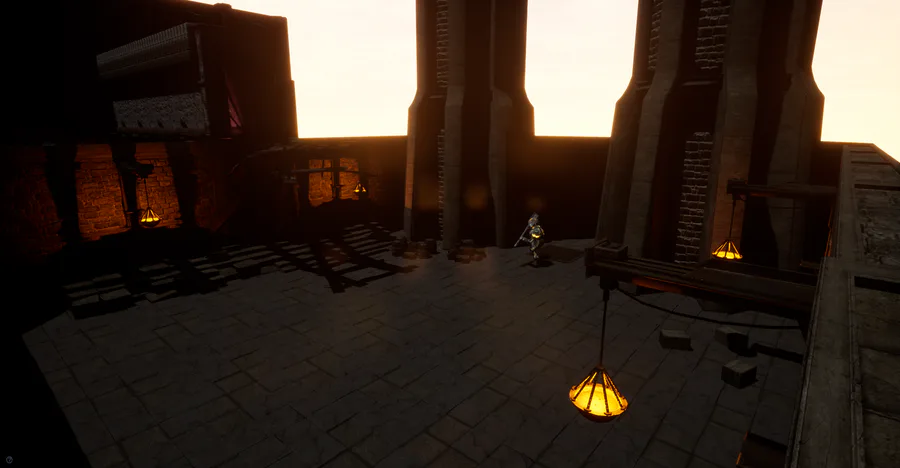



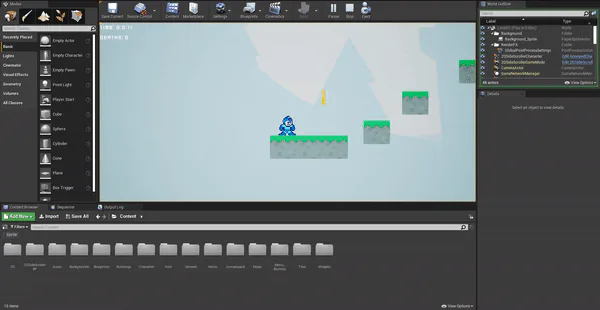



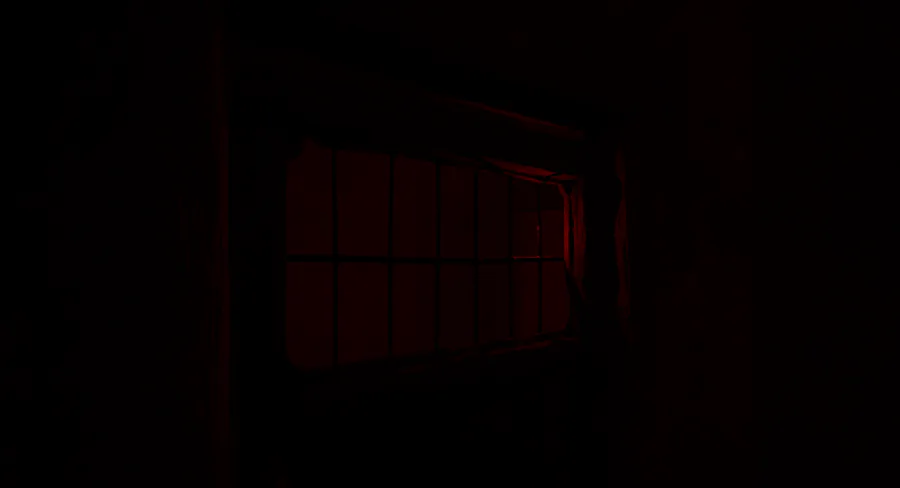
0 comments