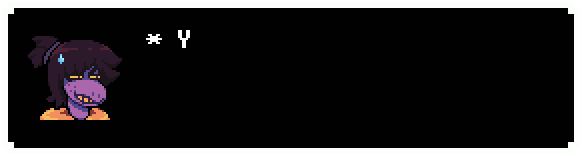
Howdy! You might think that a "preview" means that we added almost nothing, but in fact, it's basically another word for early access! We're finally here!
Before I announce what we added, why it's 5.0.2, what's planned, and how to install, please, join the Discord and subscribe to the Youtube!
Discord - https://discord.gg/vAS5gr4Ext
Youtube - youtube.com/@TeamMetalNMagic
What was Added
Here we are! So without further a do, here's a list!
1. More additions to Hotterland and the Meat Factory!
2. Bug Fixes to Hotterland, the Meat Factory, and more areas!
3. Mettaton NEO Fight
4. Birdly and Noel Partnership
5. New Music! (NOTE - Music MAY be changed at any time.)
And that's about all I can remember! Remember: Bug Fixes AREN'T all implemented, and Hotterland is still very new.
If needed, you may send your save in a soon-to-be-added section in the Discord where we will remove all partners and take you back to the Hotterland entrance.
WARNING: A bug has originated with the CORE, suspected to be because of Hotterland. Flags may break, like the elevator being open early. Though, we're working on it!
Why it's 5.0.2
So, we follow the MAJOR.MINOR.PATCH schedule, and so far there has been 2 patches (technically 3, but that dosen't matter) for our dev team. I hope that explains why it isn't just 5.0.0, and the reason for it not being 1.0.0 is because we're following the same schedule as Team BNP.
What's planned
So, here's what we have planned for the next release (5.1.?)
1. !!BUG FIXES!!
2. Extensions to Hotterland
3. More Music Upgrades and Creations
4. Fixes to certain monster's attacks and so.
How to Install
Here's a step by step process! [NOTE - Process may be changed to be that you need the original Suzy-BNP to do this.]
1. Get an original Copy of Undertale [WE DO NOT SUPPORT PIRACY]
2. The mod file, download at this page
3. Extract mod file
4. Open DeltaPatcher
5. Select your data.win for Original File
6. Select the .xdelta file in the build folder for modified.
7. Click patch.
8. Drag ALL files into the Undertale folder, make sure to select replace when given the choice.
9. Open UNDERTALERNR.exe to play!
And we reached the end! Thank you ALL for your support! Go to the game-page to download the build!

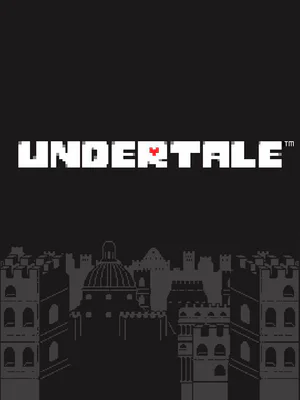



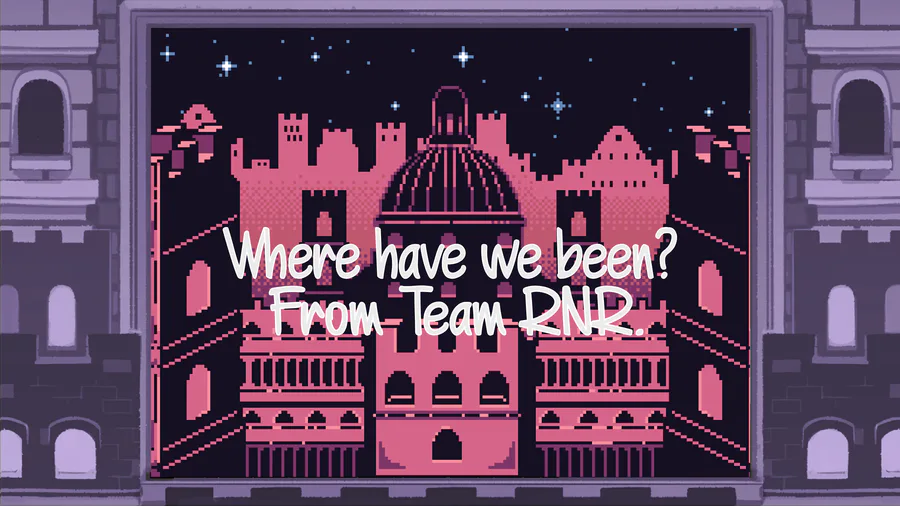

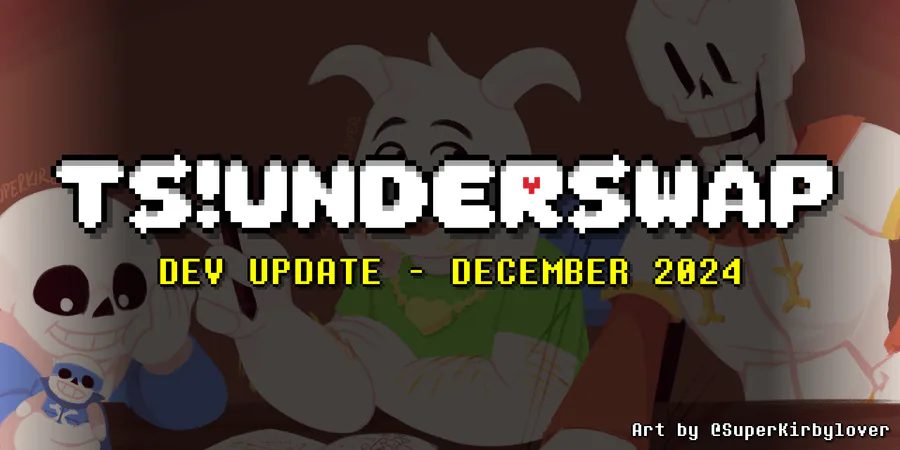
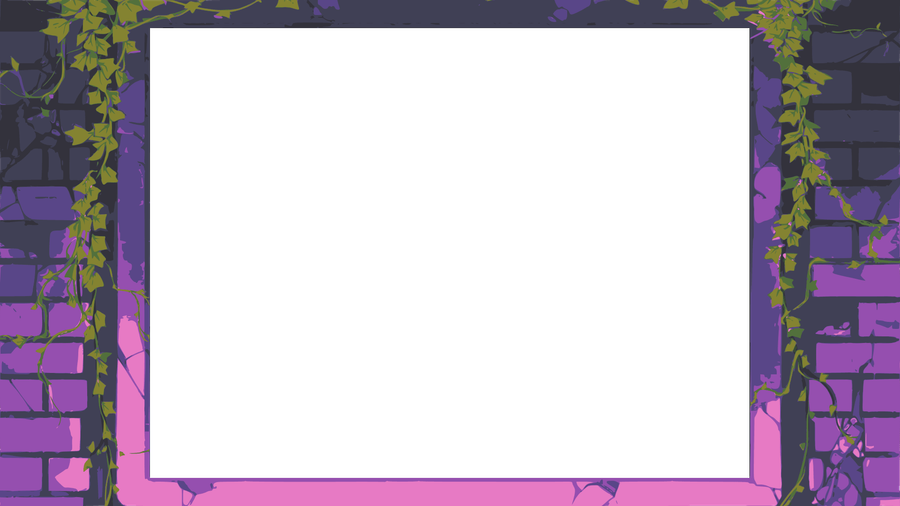
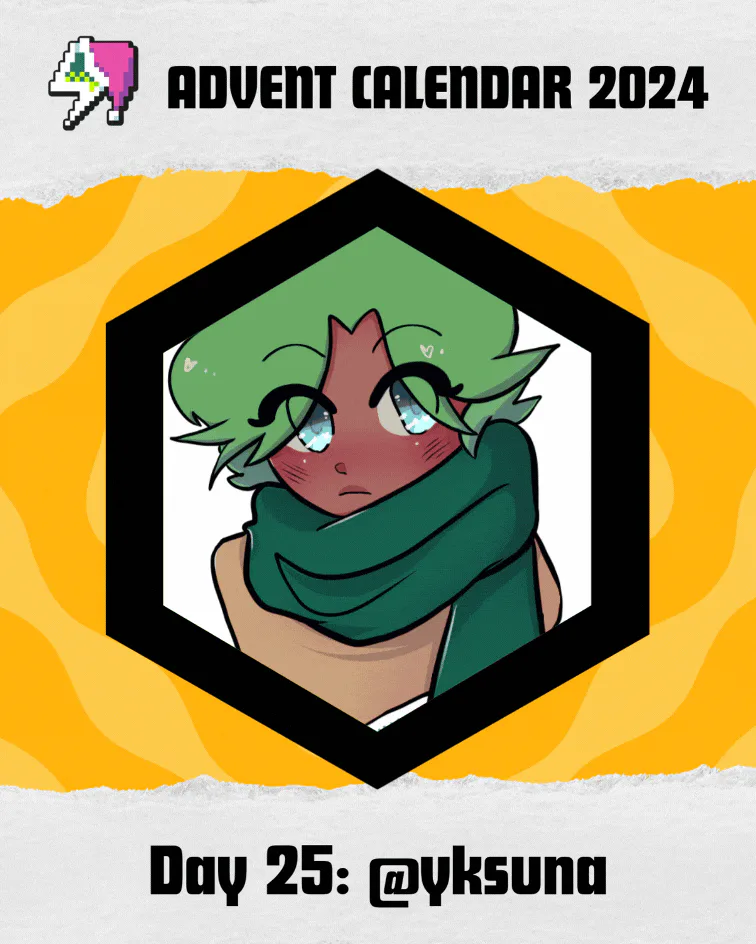




30 comments