Small change was added to the mouse cursor of the game
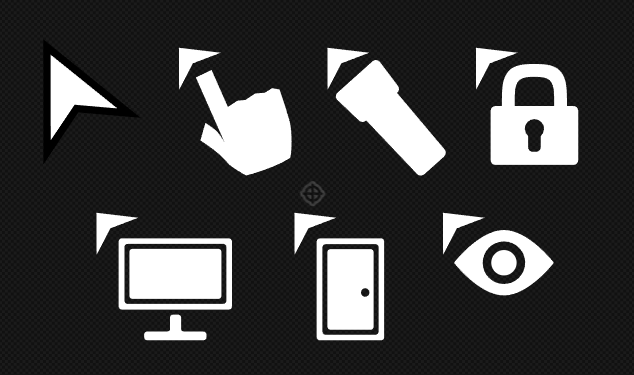
The mouse cursor now has a variety of icons depending on the stuff you can interact with.
The whole settings menu is finally complete now!
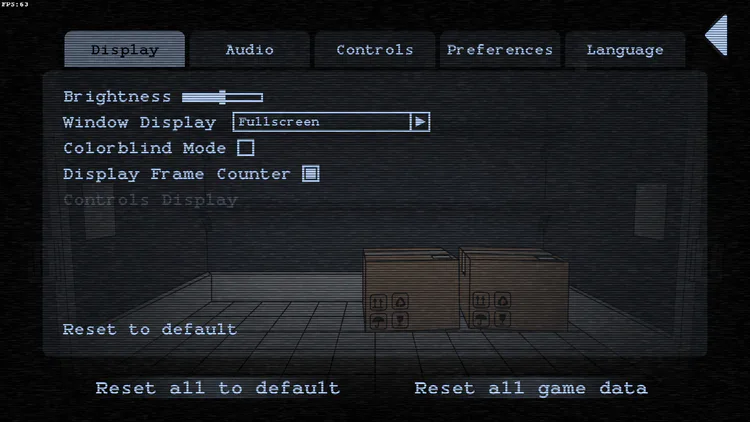
On the display option, you'll be able to change the game's brightness, Window Display will allow you to change the display of the game window, Colorblind Mode will be used for a section of the game that has not been revealed yet, and you can also display a frame counter.
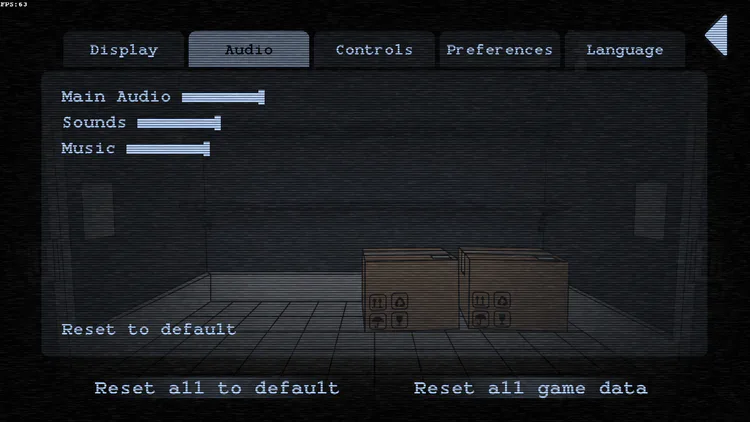
On the audio option, you'll be able to change the Main Audio volume, which affects the volume of the whole game, Sounds which only affects all sounds of the game, and Music which only affects all music in the game.
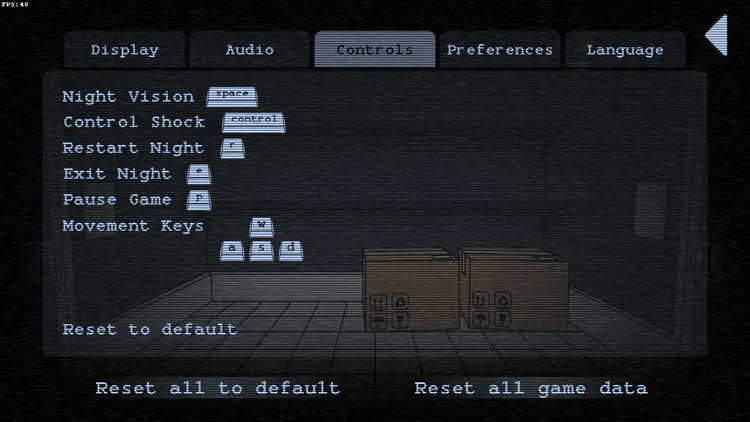
In Controls, you'll be able to set any control to whatever keybinds you'd like. For Movement Keys, you'll only be able to toggle between wasd keys and arrow keys.
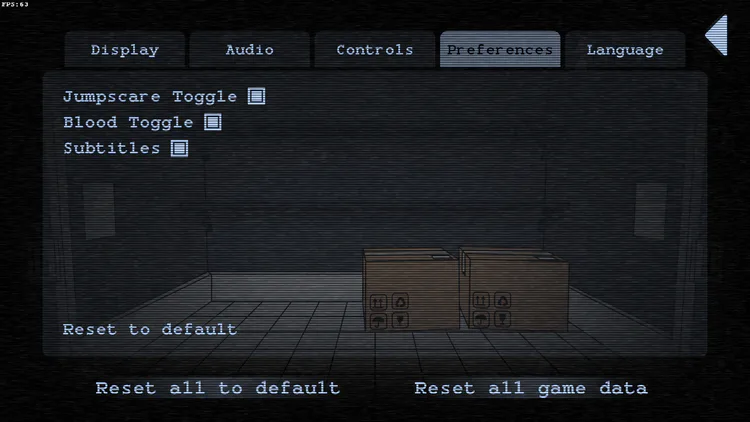
As of now, preferences will allow you to toggle the jumpscares, blood, and subtitles.
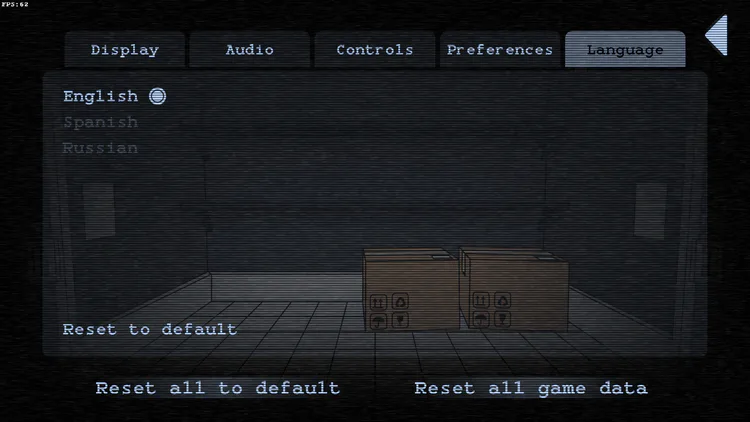
As for languages, the game will release in English only, but later on when the game receives more updates, other languages will be added that will change the language of all the text in the game (and potentially character voices too).
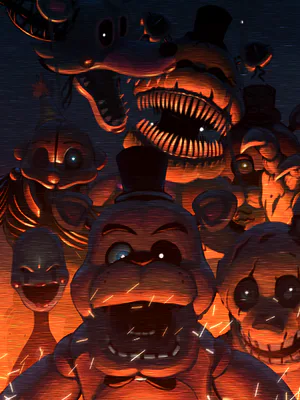





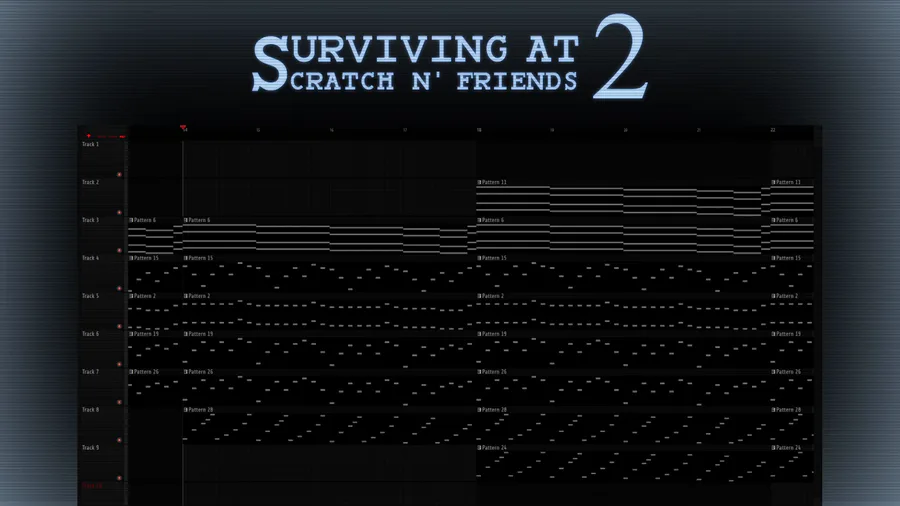
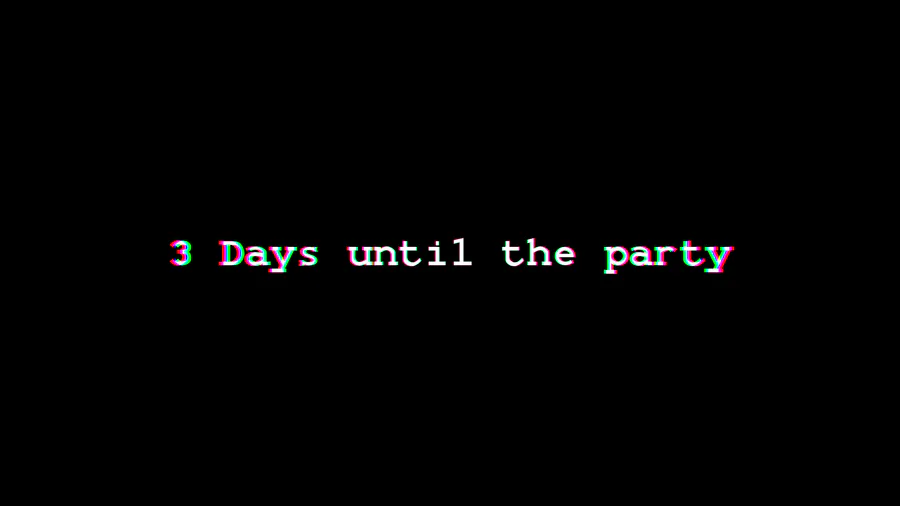
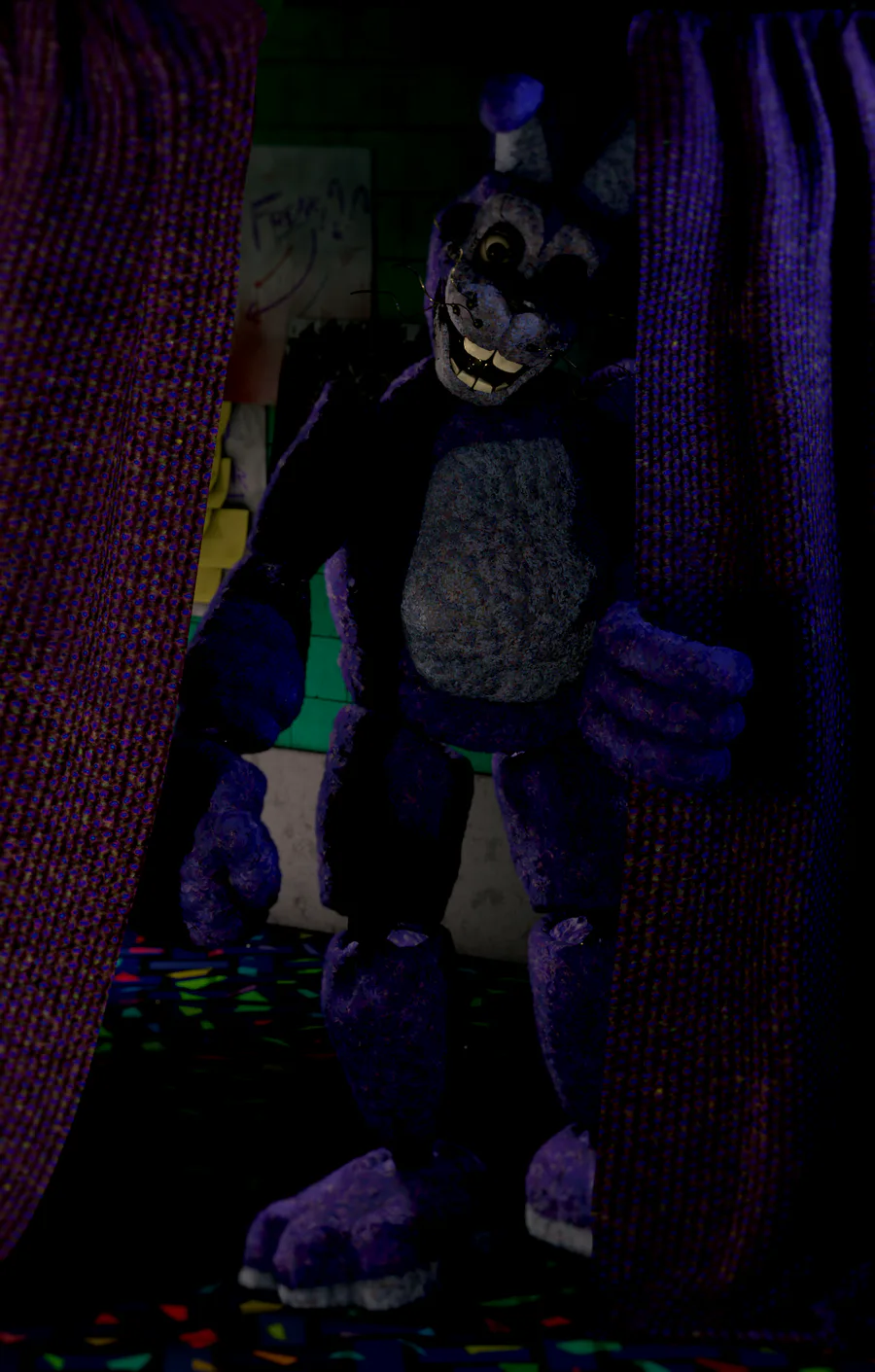


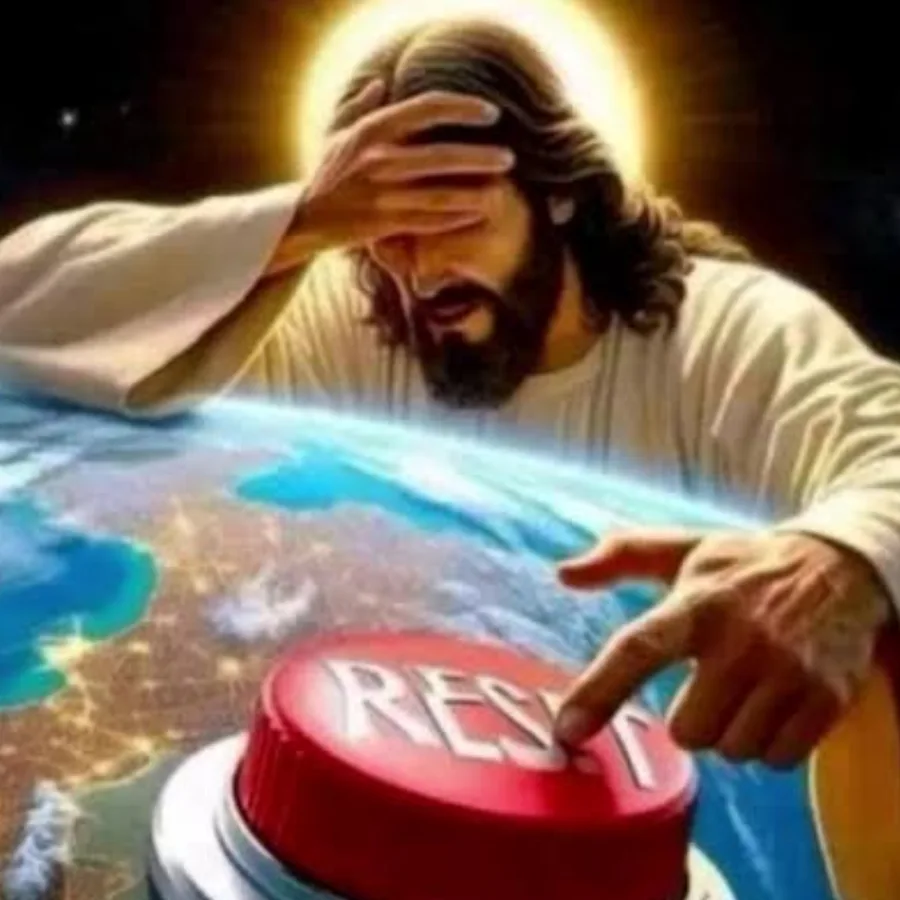






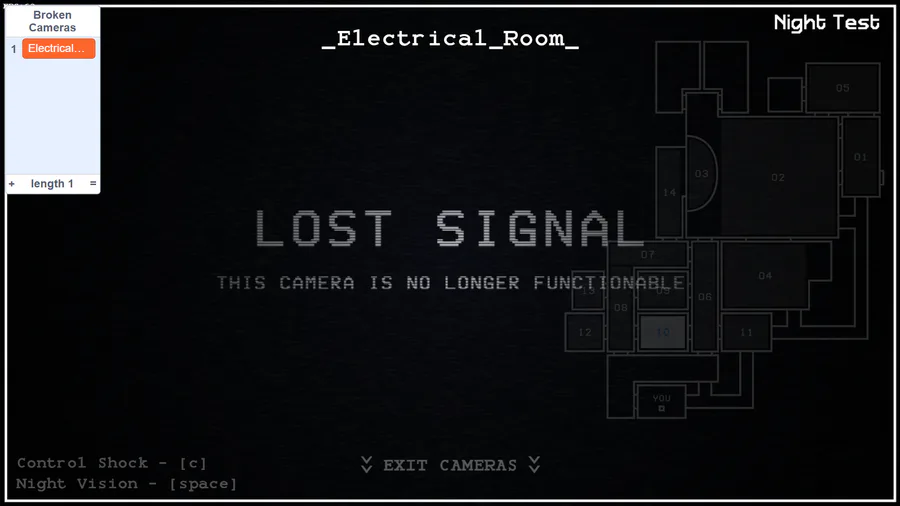
3 comments