STEIN - Mobile UI (v0.3.9)
We have revised the entire user interface in order to optimize playing on mobile devices or in many cases to make it possible at all. Now it is possible to play stein.world either in the browser on your own smartphone or, if the smartphone browser allows it, to install stein.world as a Progressive Webapp (PWA). This patch is also an important step to make stein.world available as an independent Android or iOS app in the future.
Below you will find a list of all changes included in this patch.
General:
Added a new news system, so players will be able to publish news and community information independently from game updates.
News can be viewed inside of the player hub and on the landing page.
News articles can be accessed by clicking the summary.
News system now combines old patchnotes and the news tab in the player hub
Prioritization of movement commands changed, to always prioritize the latest input.
It is now possible to run out of dungeons while not beeing in any dungeon instance. (Fixes the stuck-in-dungeon problem.)
User-Interface:
Reworked interface
New Fonts for better support of non latin characters and better readability.
Interface no longer simply scales down for smaller resolutions.
Implemented a more intelligent UI layout for a better playing experience on smaller resolutions (e.g. by hiding less important UI elements)
The amount of open ingame windows is now limited to one window on the left and one on the right.
Chat Rework
Smaller resolutions now hide the chat completely.
Smaller resolutions now show a chat icon.
The chat icon opens a fullscreen window for the chat.
Added an option for smaller resolutions to show the last two messages as an ingame overlay (can be enabled in the chat window).
Reworked landing page
Game informations, Screenshots and News are no longer burried in hidden windows.
Requirements window got removed.
Names over NPCs/Players
Names over NPCs/Players can be toggled in the options.
By default only NPC names are visible.
Adjusted touch interactions
Items in inventory, bank, trader, player trade, quickbar no longer show tooltip by touching them.
Items in inventory, bank, player trade now have a "Info" context menu entry after touching them to display the tooltip.
Touching a item in the trader no longer buys the item imediately and instead opens the tooltip with a buy option.
Drag and droping items with touch is no longer supported.
Switching items in the inventory/bank, selling items or trashing items now works by touching the items to mark it, followed by touching the new slot the item should move to, the sell area or trash can.
On smaller resolutions there is now a "interact" button next to the chat window, which has the same effect als long pressing the screen or using the Interact Button (Default E).
The map now supports moving and scaling by touch interactions
Error messages can now be closed.
Ingame social media links moved to the player hub.
Report button moved to the options.
Tooltip now displays correctly for smaller resolutions
Party members invite is now triggered by pressing enter in the name box.
Accessing the bank now also opens the inventory.
Opening the trade window with an npc now also opens the inventory.
Gold sum is now shown in amount selection for traders.
Bug fixes:
Fixed a bug where codes could be used even after their validity ended.
Fixed a bug where Highest Damage Dealt was also tracked as Highest Heal Done (and Highest Heal Done was not tracked at all).
Fixed a bug where players slided through the world after reconnecting.
Fixed a bug where the mobile ui didn't work as expected after the address bar disappeared.
Fixed a bug where touch interactions on windows, resulted in movements of your character.
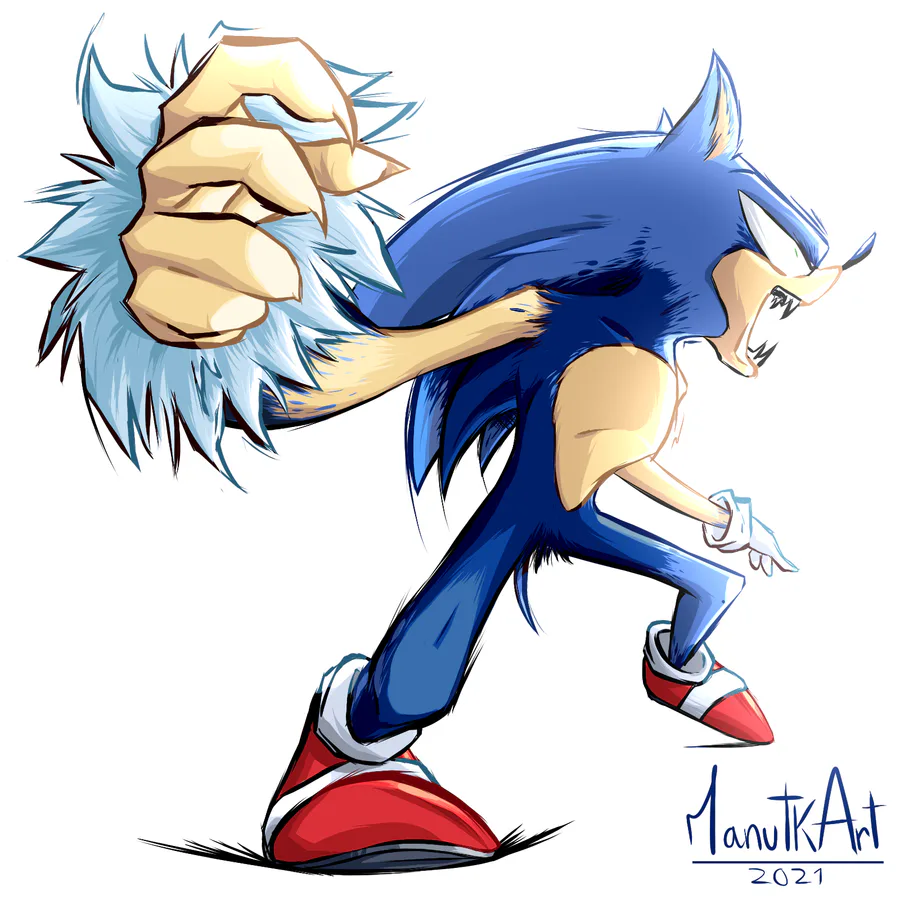



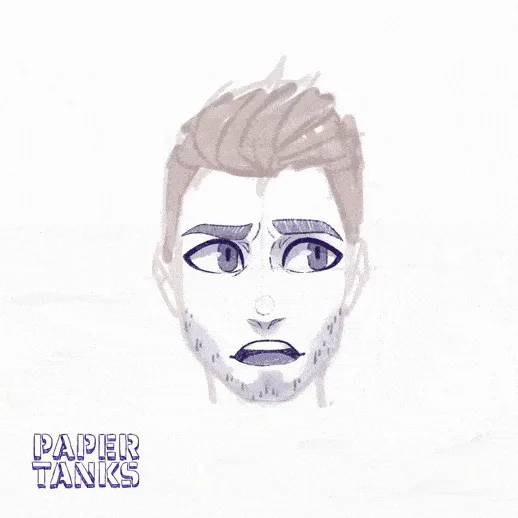




0 comments