Hello everyone, today I wanted to talk about my marketing materials and some of the tools I use to market Vortrus to the world.
Some of the most important materials created are ones which catch the eyes of the people you are marketing towards. These are usually videos or, more commonly, gifs which showcase explosive gameplay and visual prowess. However, the question then arises - how do you capture these visual mediums? My answer to that is OBS Studio.
Originally, I did not use OBS Studio and instead created everything with a plugin for Unity called RockVR. This plugin was salvaged from being a VR gameplay recording plugin to being a regular recording plugin for Unity with a few extra settings. Eventually, however, I noticed a lack in recording quality and types of encoding. It was time to move past this plugin.
I ended up searching for screen capture programs in Google, and one of the most commonly used ones was, in fact, OBS Studio. I looked into it more, and it turned out to be really easy to use and quick.
The toolbar for OBS Studio, with the “Start Recording” option:
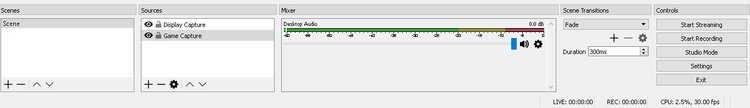
It has the capacity to create videos straight from the window, and it has so many features that frankly I find it hard to live without it now. But then the question arises - what should I use to edit these high quality videos?
I searched for a free video editor program, and ended up working with OpenShot. This program ends up touching almost all of the videos and gifs that make it into marketing materials, such as these ones:
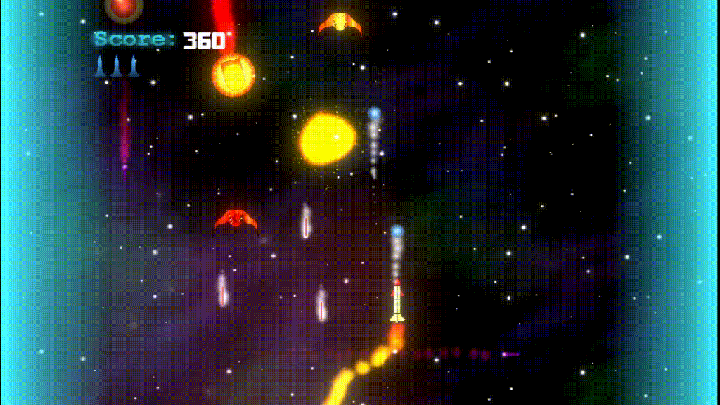

So there you have it! That is how I make the promotional videos and GIFs for Vortrus (For gifs, I upload the videos to Giphy and then download the result)! Hope you liked the read!
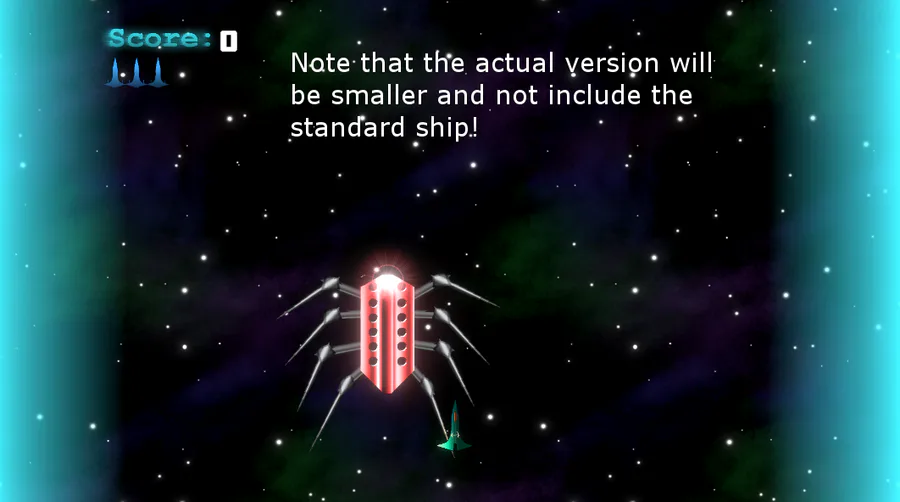
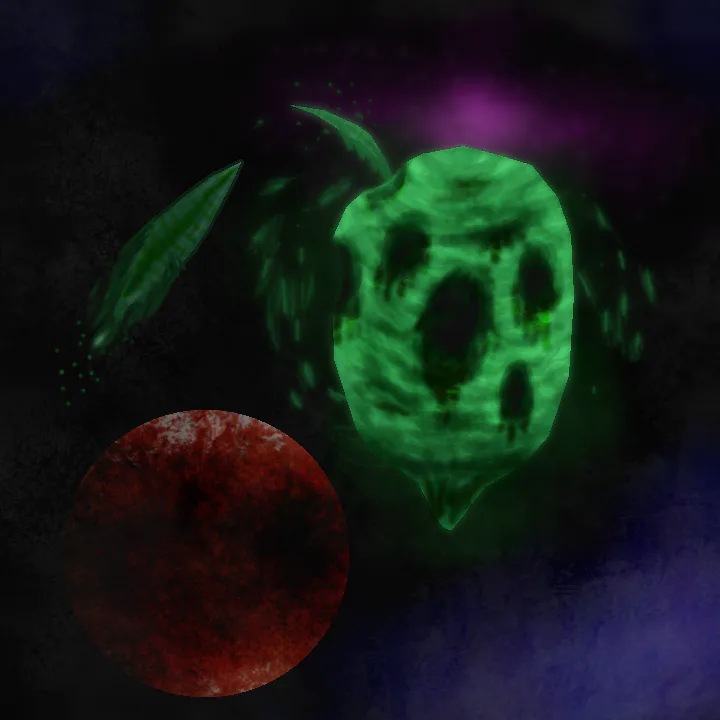



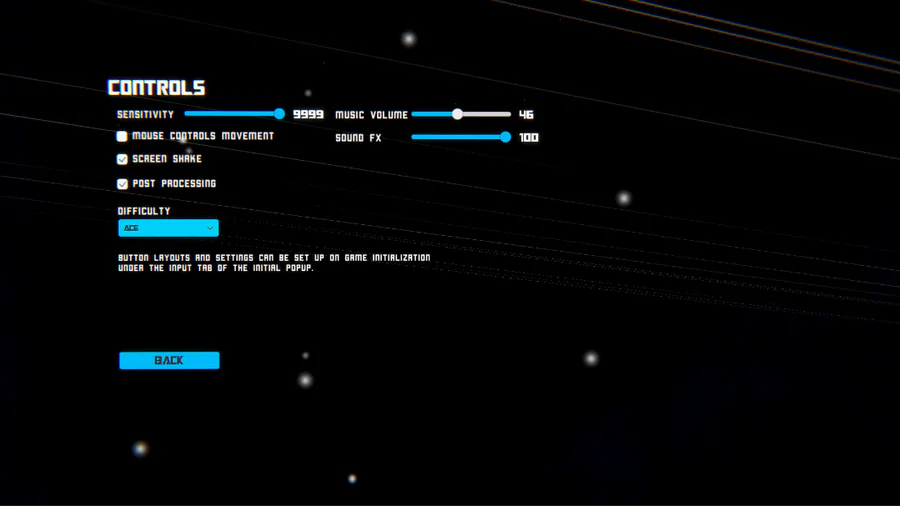



0 comments