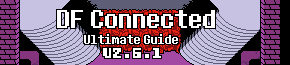
This is the ultimate guide of "DF Connected v2.6.1", BASICS! (Part 1/?)
In this guide, I will cover the following:
* Keybinds
* Rouxls
* Commands
* Ban tiers
NOTE: This guide will make you go through the -BASICS- of this game, Not advanced bits like CHANGING SONGS which I will cover in future parts.
Ok, Let's get into the GUIDE!
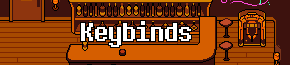
(WASD & Arrow Keys can be toggleable within commands OR settings.)
WASD / Arrow Keys - Move
1 - Switch Costume of your vessel
D / 2 - Pose / Dance with your current vessel
W / R - Warp
U - UnderNet
V / S - Vessel
C / CTRL - Menu
P - PVP List
B - Bounties
F - Free For All
Hold X / Shift - Run (Overworld)
X / Shift - Skip Dialogues (Overworld) / Exit (UnderNet)
Z / Enter - Interact / Confirm
Y - Local Chat
T - Global Chat
ESC - Exit (Local Chat / Global Chat / UnderNet)
Hold ESC - Exit Game
F4 - Fullscreen
Up Arrow & Down Arrow - (IN LOCAL CHAT) Changes the face in chat.
Alt + F4 - Exit Game in a weird way (And Fast AF)
End Task - Exit Game in even a weirder way (Fast AF BOII)
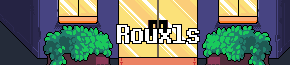
There are 13 basic rouxls, When breaking one of THESE rouxls: Will result in a KICK, WARN, or BAN.
Bans also have TIERS! Which will be at the very bottom of this guide.
1) Do NOT harass or/and bully other people!
2) Do NOT cheat or modify the game in ANY WAY.
3) Do NOT use DISCRIMINATORY or/and HATEFUL languages!
4) Do NOT ignore or/and disrespect the ADMINS.
5) Do NOT attempt to evade a ban.
6) Do NOT advertise!
7) Do NOT post anything *NSFW!
8) Do NOT ask or share PERSONAL INFORMATION!
9) Do NOT play on ONE or MORE account at once.
10) Do NOT share your ACCOUNT INFORMATION to anyone (including ADMINS)!
11) Do NOT hook outside software INTO THE GAME!
12) Do NOT encourage showing off OR/AND using EXPLOITS!
13) Do report any odd behaviour of players to admins!

To use commands, You need to say it in GLOBAL CHAT.
There are total of 20 commands.
/warp - Opens the WARPING menu.
/respawn - WARPS to THE HUB.
/pvplist - Opens the PVP list.
/pvp (ON/OFF) - Toggles PVPing to ON / OFF.
/custommusic - (ADVANCED) (PC ONLY) Set in-battle musics.
/playerlist - Opens the list of online players.
/friendlist - Opens your friends list.
/ffa - Join FREE FOR ALL mode.
/togglebubble - Toggles Chat icons.
/arcade - (PC ONLY) Go to the ARCADE (if available)
/chatstyle [1,2] - Changes how the chat looks.
/dailygift - Views the DAILY GIFT UI.
/bounties - Opens the BOUNTIES UI.
/afk - Toggles "Away From Keyboard" mode.
/save - Saves anywhere in the room.
/toggledm (ON/OFF) - Toggles Direct Messages.
/help - Opens HELP menu.
/togglebadge - Toggles nametag badges.
/msglimit [1,2,3] - Sets maximum local messages.
/togglewasd - (PC ONLY) Toggles WASD controls.
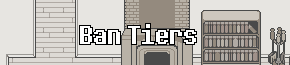
Bans in DFC Connected operates on a TIER system.
Tier 1:
Bans are for minor offense AND will be expired automatically after a week.
Tier 2:
Bans are for more serious offenses AND will be expired automatically after a month.
Tier 3:
Bans are for VERY SERIOUS offenses AND will be PERMANENT. However! You can appeal a tier 3 ban by going to "APPEALS" channel in the gamejolt community page.
Tier 4:
Bans are for those who abuse the appealing system. Tier 4 bans are permanent and unappealable. So, if you get a tier 4, That's a permanent GAME OVER screen on ya'face!

There will be SURELY part 2 and future parts. but, I'm also busy at grinding LOL! 
If this guide helped you, I'm glad to see you going through the basics of DF Connected.
This guide also took longer than I expected, And it took me 2.3 hours total. (Doing Artworks, Reading, Typing, Listening to Grillby's music, etc.)
This guide also has exactly 104 lines as of writing this.
Goodbye for this time,
NoOneCanAmazeThisDude. (AKA. UNDERT)

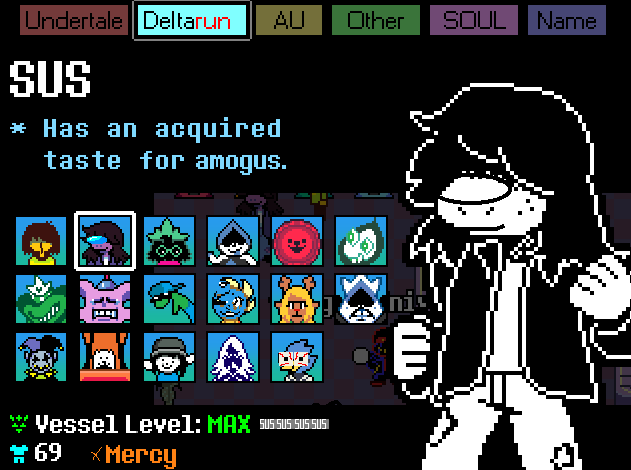
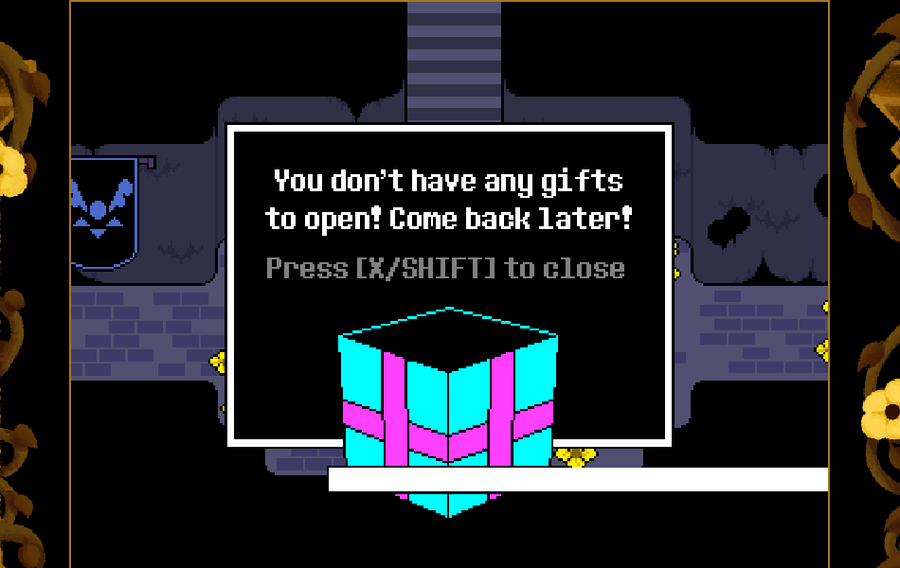
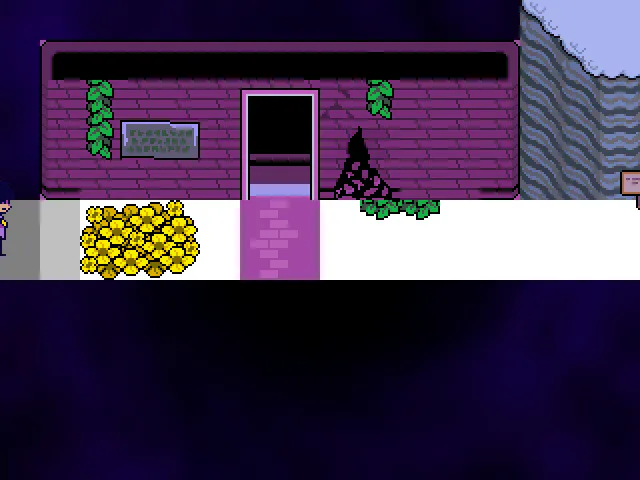
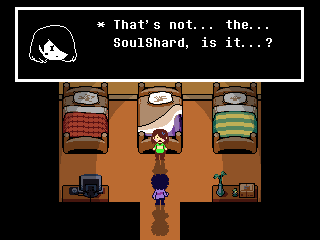
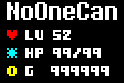


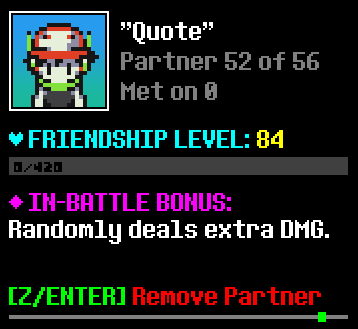


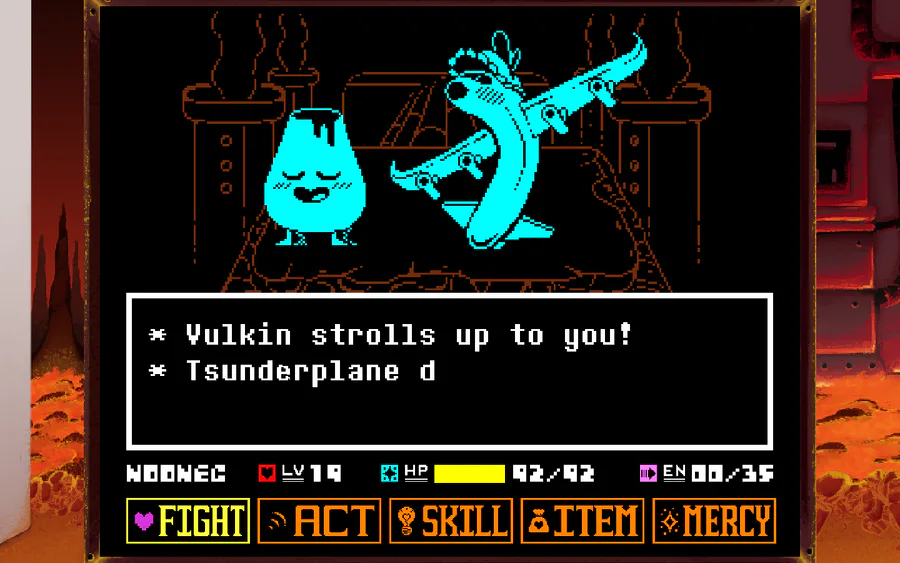
0 comments