Don't do this if you don't don't wanna see spoilers, but here's how to enable the demo's debug mode. I'll only show you how to edit STATs and go to different rooms. The rest, you'll have to discover yourself.
There's 2 ways:
1. Right click the exe and create a shortcut
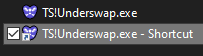
2. Right click again, but on the new shortcut, and go to properties. Click on the target box and go all the way to the right. Add a "-debugmode" parameter there, like this.
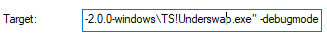
3. Save and close, then launch the game using the shortcut. You should see a yellow "DEBUG" text.
Or:
(NOTE: You may need to enable Hidden Files since these folder are hidden by default. You can search up how to do that yourself)
1. Go to the address bar, erase everything, and do this:

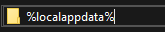
Should take you to a whole bunch of folders. This is (usually) where most games you play will save here. Find "TS_Underswap". You need to had already played the game and touched a SAVE point at some point for the save files to appear, obviously.
2. Open the "config.ini" text file in your text editor. You should see a whole bunch of settings for the game(different from the actual saves themselves).
3. Just add a "LaunchDebug" key value pair, like this:
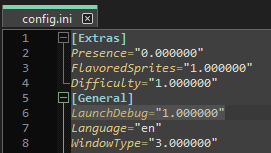
Now, you can open the game and it should have debug enabled. Now you can access several debug stuff, but again, I'll let you discover the rest, but I'll only be showing room switching and STAT editing.
Press and hold F2 and then:
Press O. It should bring up a ton a default dialog boxes one after the other. Just go through each and every one of those to edit your STATs.
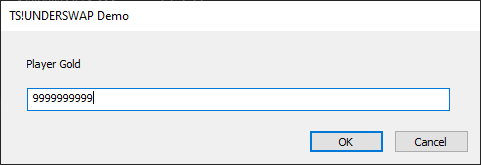
Press Q to go to the previous room, W to go to the next room.
If you don't wanna have to create a shortcut for every new release of a demo, then just do option 2. Also note that this could be patched out in any update, so do keep that in mind.
Now you too can be a tier 3 Muffet sub!





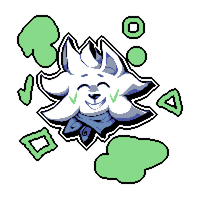



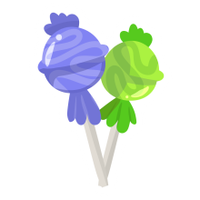


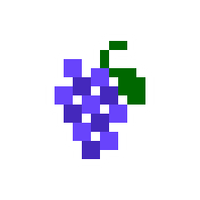
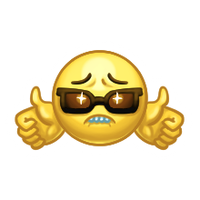
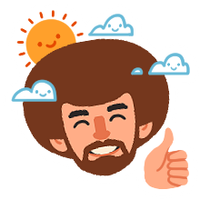



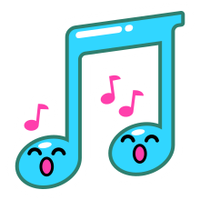

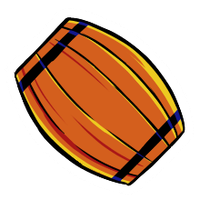
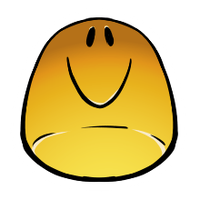









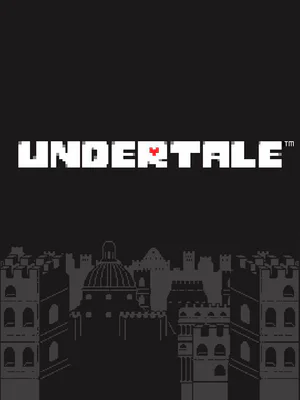


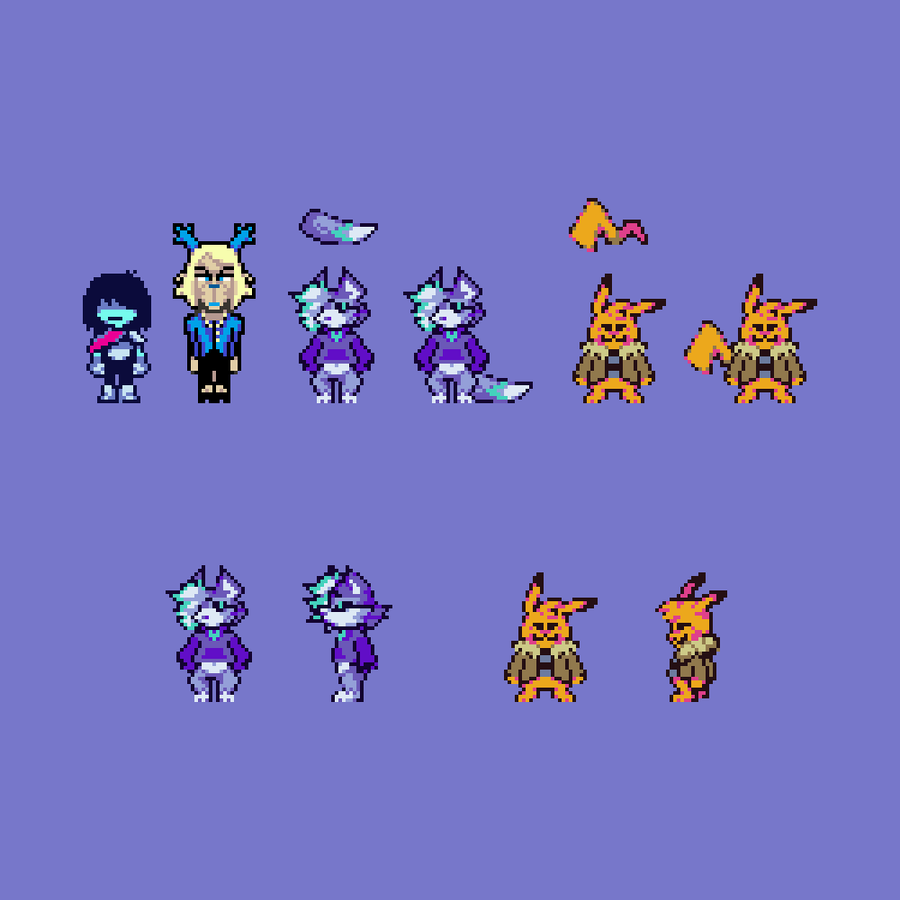

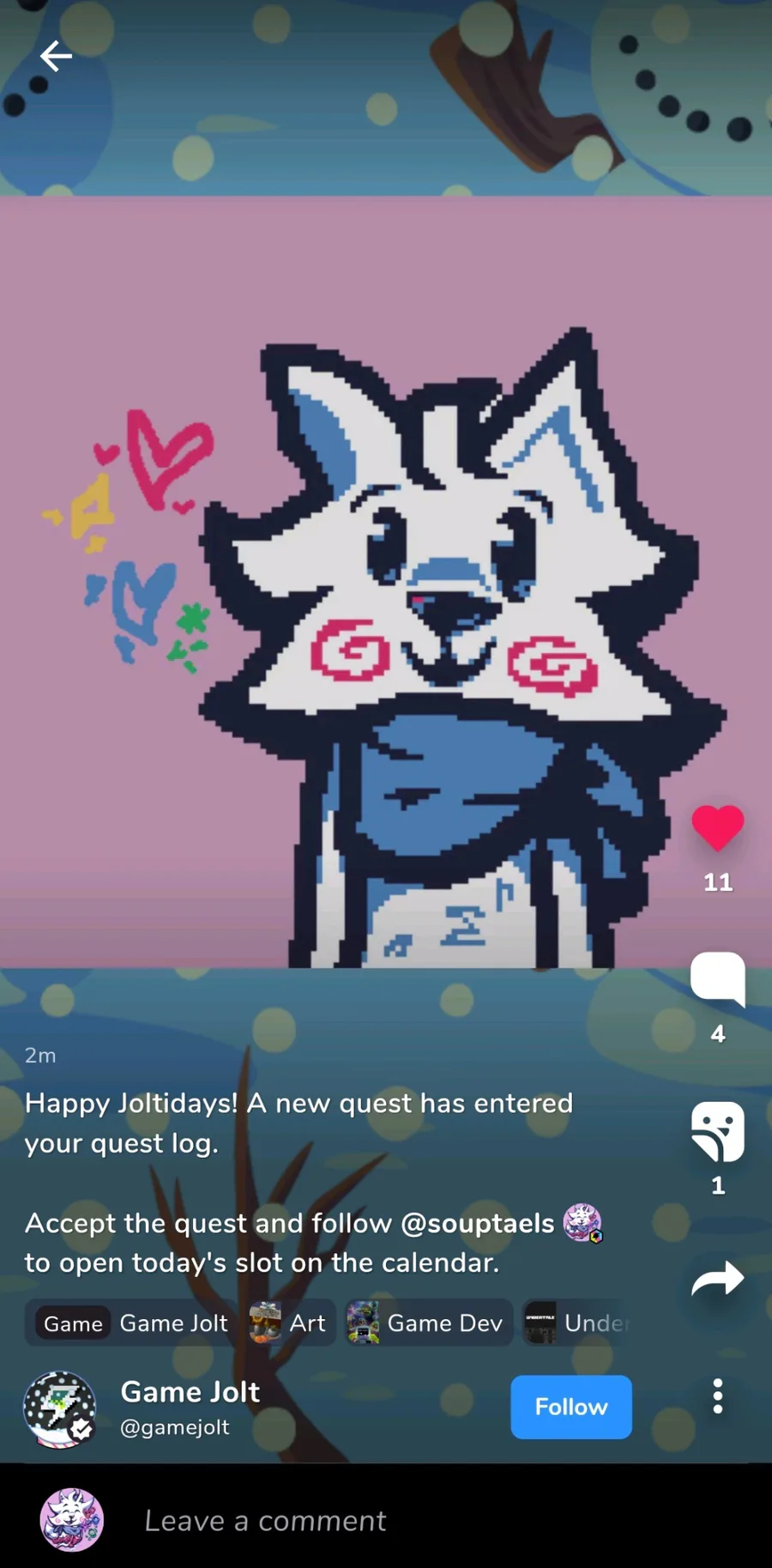





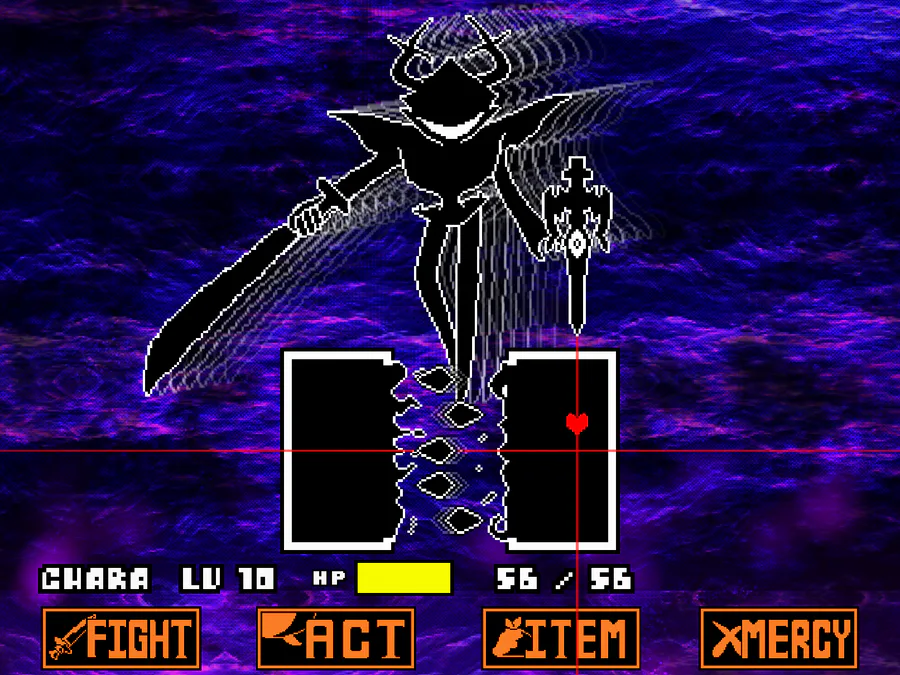
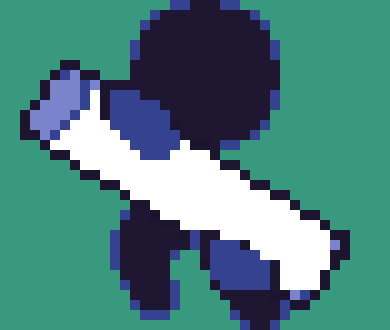
50 comments