If you've used the TurboWarp packager before, you've probably asked this question. Many of you may build a standalone executable for Windows and/or Mac, but this is far from the best option. These two platforms have one really big issue that significantly affects the experience.
For Windows, the biggest issue is having to deal with antivirus false positives. And let me tell you, users are far more likely to be suspicious of a virus if you don't make it clear that it's a false positive. And I'm saying this from experience.
For Mac, the biggest issue is Gatekeeper. Although Gatekeeper can be disabled, most people don't do it. And since all applications generated by the packager are unsigned, that means that you have most likely run into a Gatekeeper warning from one of these applications. You need to instruct users to avoid the scary Gatekeeper warnings by opening Finder > Navigating to the application > Ctrl + click > Open > Open. You can thank Apple.
With the major flaws of these packaging environments covered, I will now answer the big question of this article - "what is the best environment to use in the TurboWarp packager?" Your best option is either plain HTML (for standalone use) or Zip (for websites). They can be run directly from a website on any platform (even phones), users will be a lot less likely to be suspicious of a virus, they are in many cases significantly smaller, and most importantly, they can still be downloaded locally to be run offline.
So, now you know the best environment to use in the TurboWarp packager. I hope you found this helpful.
(Citation note: The noted advantages from plain HTML or Zip came from the TurboWarp packager website itself)



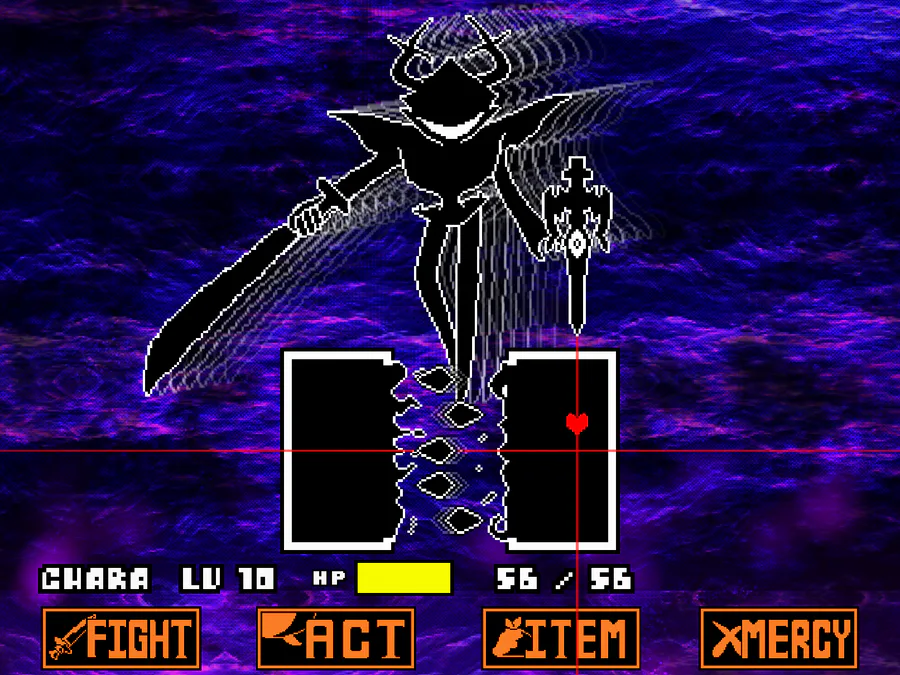



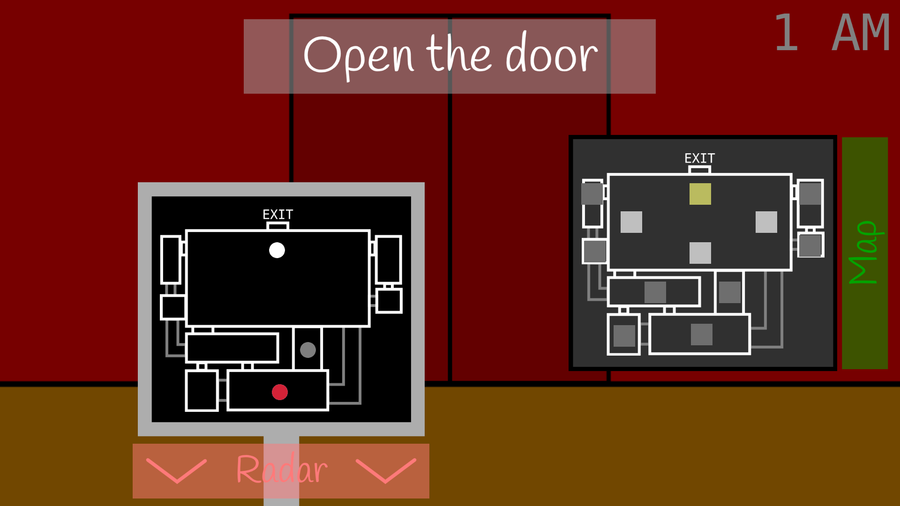
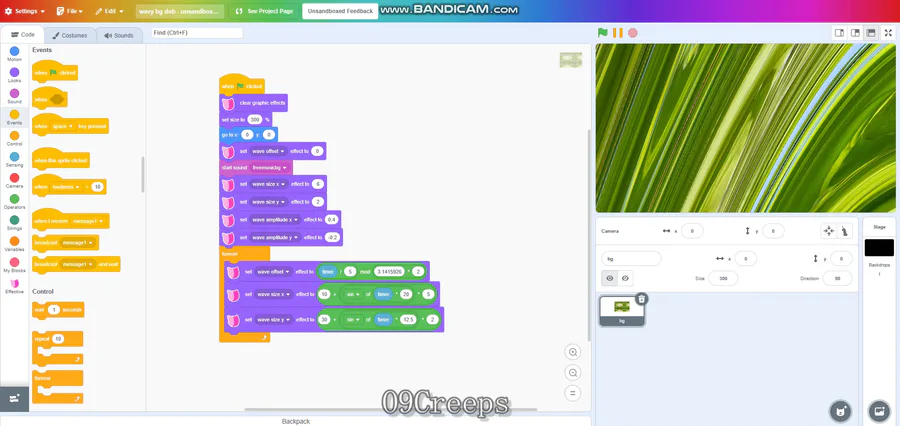
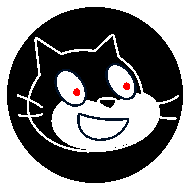
0 comments