First of all, get a VGM file of game you atleast like (for example, i got puggsy one), download VGM2MID (https://vgmrips.net/wiki/Vgm2mid) and launch it
Secondly, get a real tempo by providing vgm file in mp3 to this site: https://convert.routenote.com/bpm-detector
Now change tempo value you use for converting:
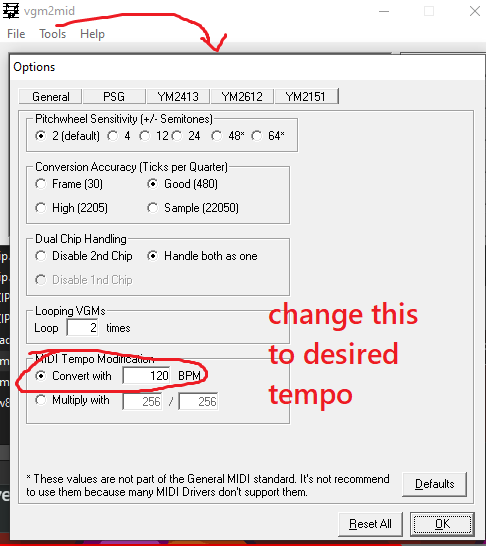
Drag a track you want to make cover to main window of vgm2mid and press convert.
Now you got raw midi file and has scrambled instruments. Open midi file with OpenMPT (just search on google) and export as midi from this software, replace midi file with this one.
Open FL Studio and choose midi file you converted and there you go. Pick instruments like Sytrus, FLEX, Harmless or etc.


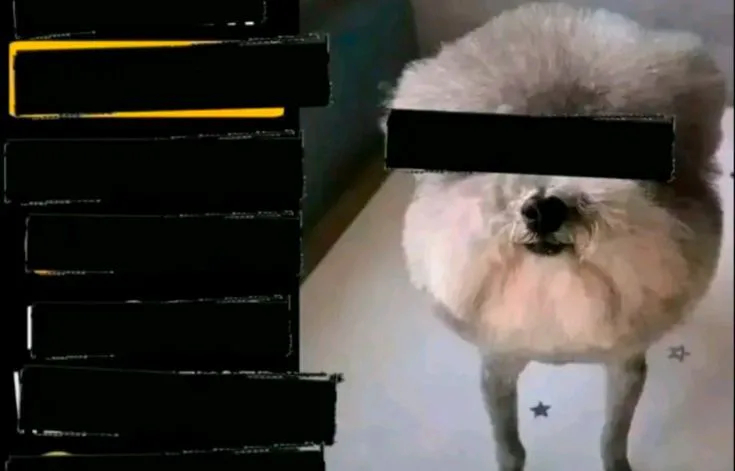
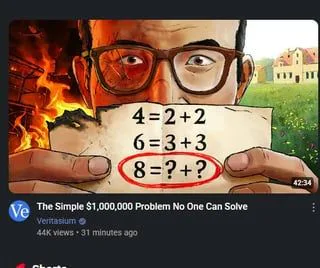
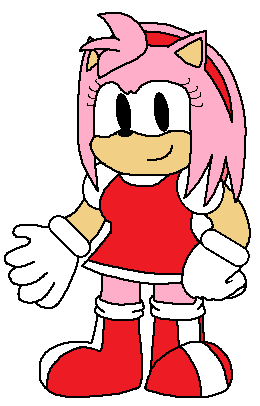
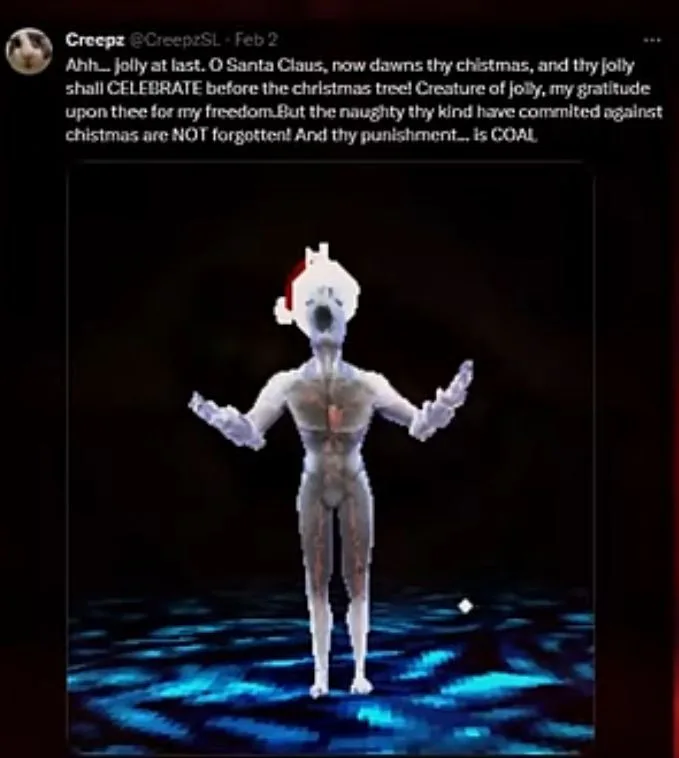

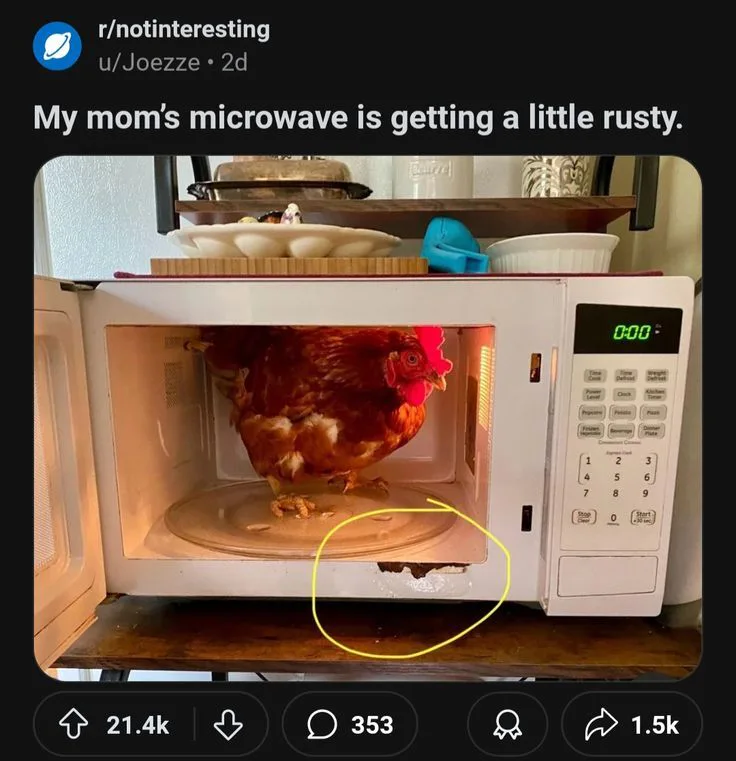

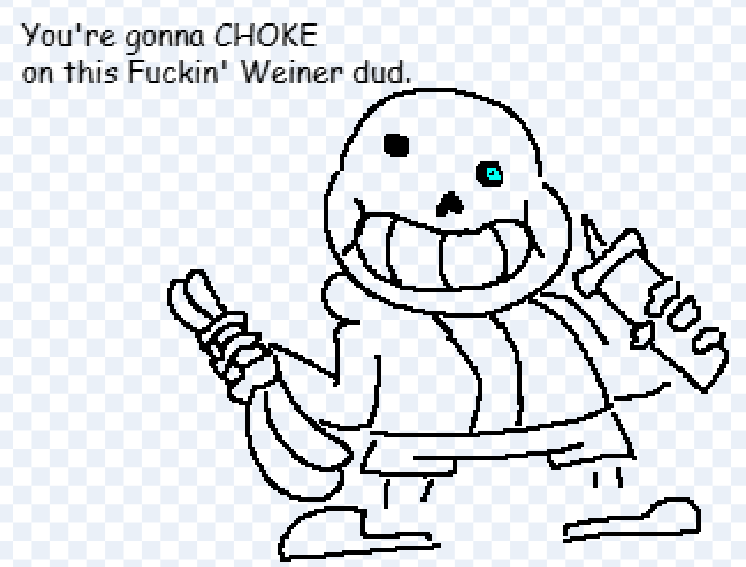
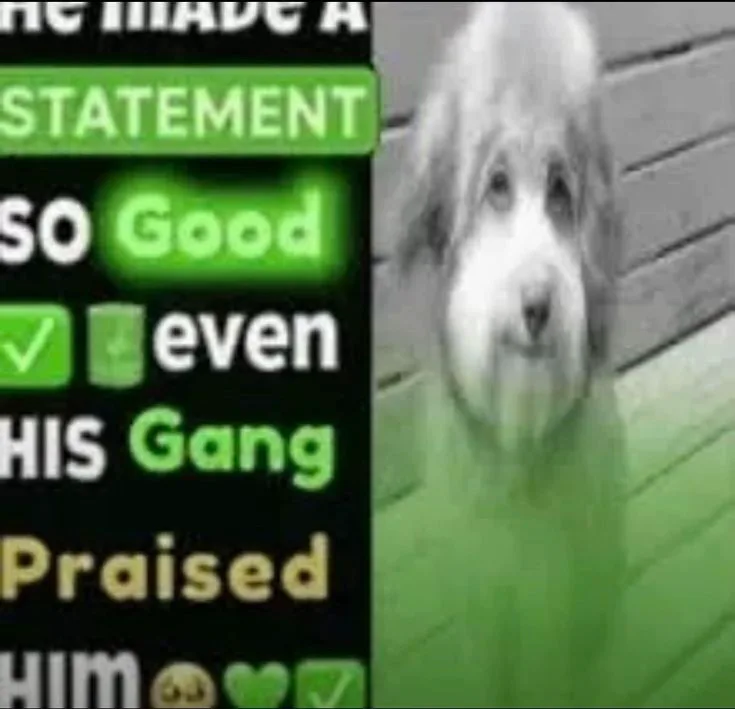
2 comments