Hey, everyone!
At long last, I’m finally releasing an update! I’ve done a ton of little things that might not be noticeable at first. I’ll list the main few:
1.1.0.0 11/17/17
Added main menu keyboard/controller support!!
Fixed lots of crashes and bugs including weird typing issues
Added command-line parameters. These can do a lot of different things like set user ranges, controller to use, and position on screen. The changelog lists all the parameters.
Added more platforms to the ice map to make it way easier!
A number of balance changes
Moved the users folder – this will render all your current users unusable. You need to move the user files from %appdata%/RetroBots_Online to %appdata%/RetroBots_Online/users
Check out the changelog below for more information!
Pseudo-Split-Screen Support
I added a way to set up command-line parameters to play the game in split screen! I included some batch files to help you do just that. The batch file titled “RetroBots Online 2-Player” launches 2 instances of the game on the top half and bottom half of the screen. You can play them independently or make and join a server to play together! They also close together. Yay! There’s no real split-screen right now because that would take a lot of time I haven’t had up to this point.
Thanks for reading!
KaneStaff
Full Changelog:
1.1.0.0 10/6/17-11/12/17
Menu
Added main menu keyboard/joystick support (woot)
Added numpad for typing number when navigating with keyboard or controller
Added Menu Select and Back Controls
Control menu now directly links to selected controller’s hotkey menu
Changed a few menu controls
Changed Joystick default controls to Xbox controls, added button to change
Added website button to main menu
Copyright (and website link) don’t show on submenus
Grayed out version number on submenus
Changed Default Colors button on Game Preferences Submenu to Random Colors
Reordered options menu
Players no longer able to swap to controllers not available
Buttons now position based on current aspect ratio, not default
Fixed slight alignment problem with character change buttons
Removed Play button while in-game, moved Character Options button to where Play was
Added some nice keyboard input features like Ctrl+Backspace, Copy, and Paste
Made start button close menu in game
Added highlight and shadow to button sprite
Bug Fixes/Improvements
Fixed issue where game would not use every pixel available
Fixed misc menu bugs
Fixed help message about batteries
Fixed controller 2 mapping problems
When controller unplugged, input switches to next available input
Centered window on startup and coming out of fullscreen
Window now moves to stay centered in the same place when changing scale
Fixed bug where screen would not draw properly with non-default aspect ratio
Switching to a new (never initialized) user now sets some values to defaults like colors
Fixed many character button color display issues
Centered room when aspect ratio is so skewed that the whole room fits in the view
Fixed bug where typing into input boxes didn’t always work
Fixed bug where text corrupts when the game leaves focus
Chat turns off when you enter the menu
Fixed immediate client crash on not having a weapon
Put milliseconds, user number, and random 0-99 (crytown) on file name to try to make them unique
Added split screen options! 1 or 2 player split screen with batch files
Fixed grenades shooting the wrong direction on clients
Fixed explosives not blowing up sometimes
Fixed game freeze when connecting to a nonexistent server
Debug/Command-line
Added debug mode (alt+F1)
When in debug, fps appears red
Forces immediate logging (makes sure every log gets written even in case of a crash)
F2 - toggle showing compute speeds
Can swap to any controller
Added command-line parameters (change functionality at the time the game is run. Add these in a shortcut in the Target slot)
-userrange min max sets the minimum and maximum possible user
-user n sets the user to specified number
-userl n locks the user to specified number
-controller n sets the controller to specified number
-controllerl n locks the controller to specified number
-fullscreen 0-1 sets 0 = windowed, 1 = fullscreen
-fullscreenl 0-1 locks fullscreen setting
-position top/bottom locks window to top or bottom of the display (for 2-player split screen)
Added tons more logging for good bugfixing :)
Made logging only occur twice per second in batches to speed it up
Gameplay/Balancing
Can now shoot bullets through tunnels without crouching
Cac-4 no longer disables your secondary
Increased Buster 1st charge time to 3/4 second from 1/2 second
Increased Buster 2nd charge time to 5/4 second from 1 second
Reduced gust max bullets at once to 4
Reduced cactus damage from 50 to 29
Reduced electric blade max energy from 5 to 3 shots
Reduced firenade damage from 27 to 23
Reduced rocket x speed from 2 to 1.75
Reduced rocket controlled x speed from 1.2 to 1
Reduced wave damage from 27 to 20
Reduced spear fade distance from 90 to 70
Maps
Added some platforms to ice map to make it easier
Reddened spikes on jungle map to make them stand out
Misc
Updated to GameMaker:Studio v1.4.1772! aka fixed crashes due to new GM:S
Logs save into a logs folder
Users save in a users folder
Put screenshots in their own folder
Set default fullscreen to true
New Bugs :(
Game crashes when you close a server sometimes :(((
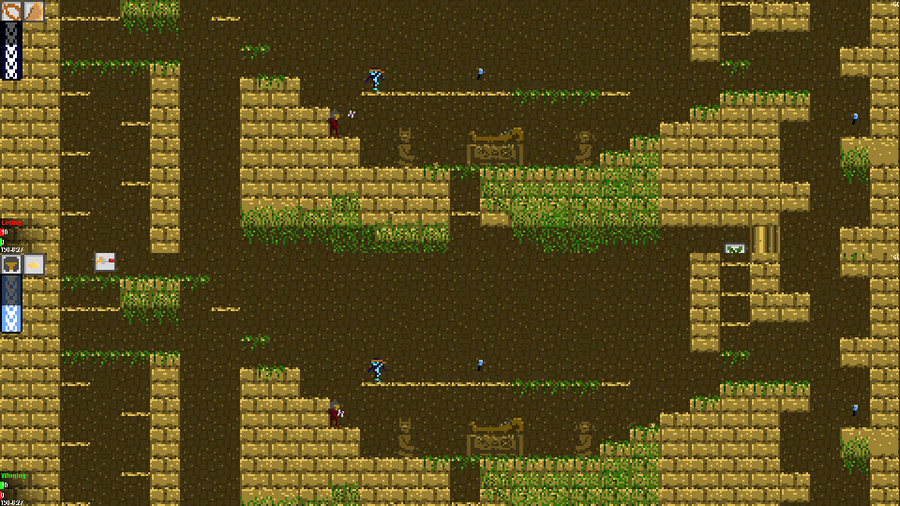








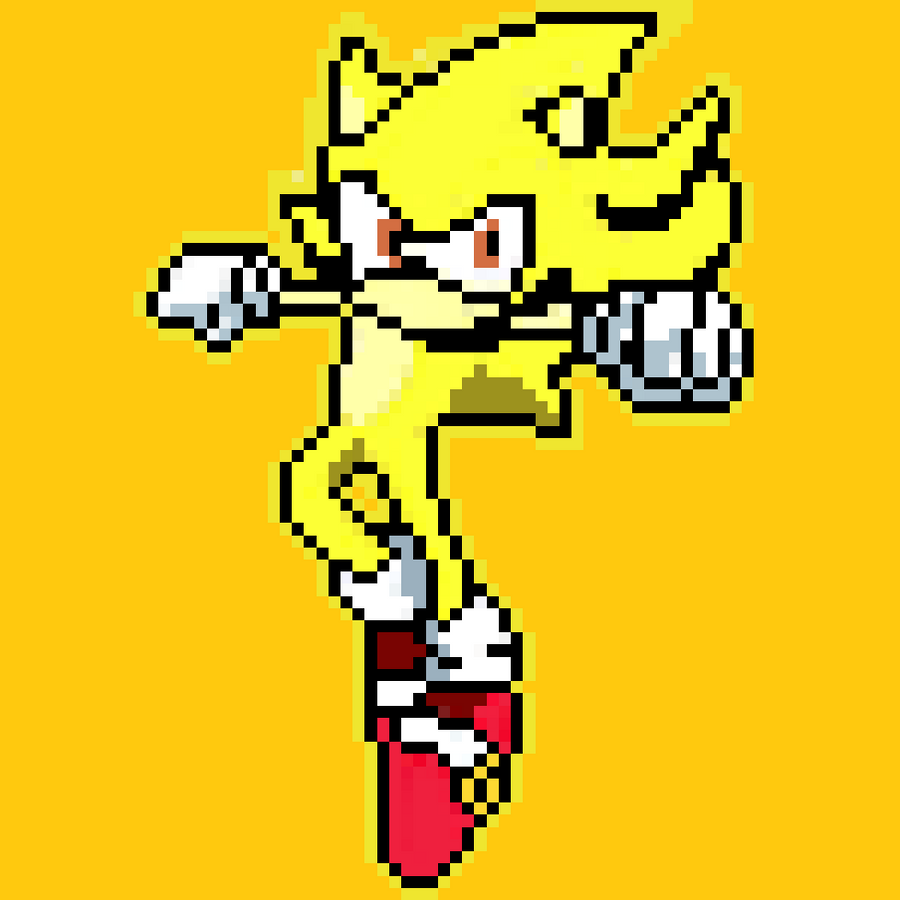
0 comments