Hello guys! I maked some modify to the control panel things. Also check the progress on game description, i updated it.
MECHANICS:
Remaked Freddy: ???
Remaked Chica:???
O.D.D (oxygen distribution device): This “tablet” will help you to pump the just quantity of oxygen in your office and it will offer a new OS: O.D.D OS
In this Operating System you can choose 5 types of pump: 25% (the minium) 50% (the medium) 75% (Medium-high) 100% (high) and the Loop Mode.
The loop mode will use every 3 second all the pump options in loop: 25, 50, 75, 100. This mode allow you to use a powerful pumping and not much energy wasted but you can use this only 1 time x night for 1 minute. All these thing will be alimented by 2 modes that you can choose: the battery mode and the general building power mode. The battery mode will allow you to don’t use the general power (so don’t waste the power for the control panel) for pump oxygen in your office until the battery of the O.D.D reach 0%, then it switch to general power. The general power will allow you to have a better pump performance and never have the O.D.D without power (until the general power reach 0%) but this mode will use more power than battery mode because the better performance. You can switch when you want from one mode to another unless the battery mode is 0%.
CONTROL PANEL:
Red Button: You can use this big button for answer calls.
Blue Button: You can use this button for reduce the temperature. Use one click for subtract 1 (it will subtract also 1 point of power). Use double click for start a loop that subtract every 1 second in automatic 1 point of temperature, and avery 1 second 1 point of power. Click1 time on the button for make the loop finish.
Orange button: You can use this button for increase the temperature. Use one click for add 1 (it wil subtract 1 point of power). Use double click for start a loop that every 1 second in automatic add 1 point of temeperature, and every 1 second subtract 1 point of power. Click one time on the button for make the loop finish
Yellow button: You can use this button for charge a flash. You can use this charge when you want by pressing space, when you used it, you need to charge a new one. It will consume 3% of power for each charge.
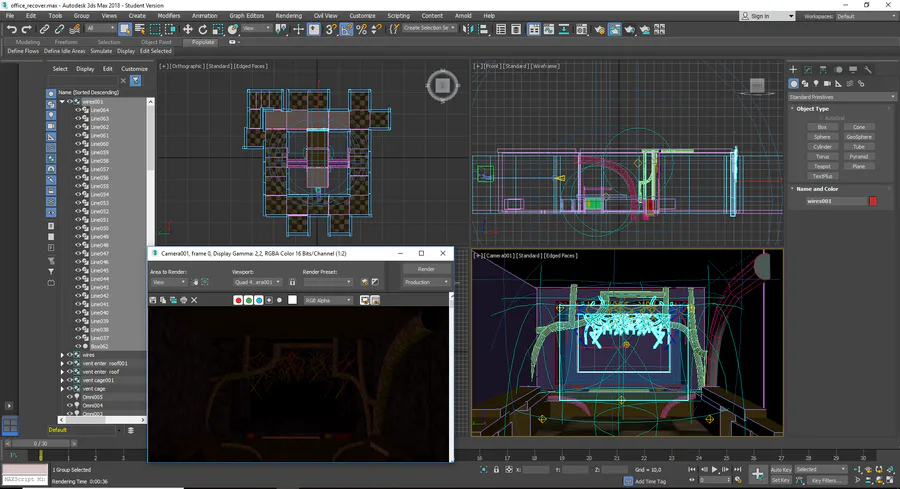

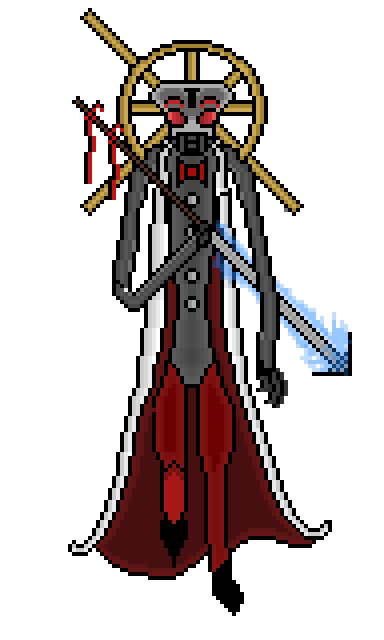



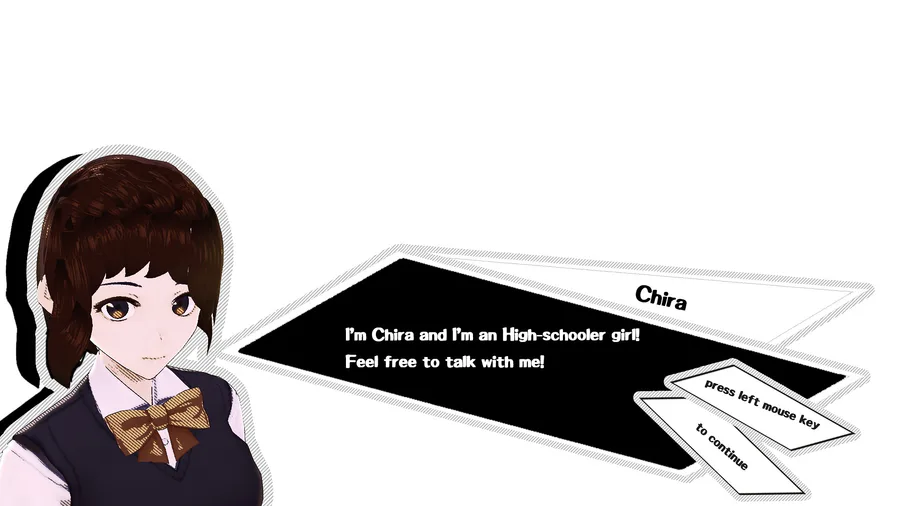
0 comments