Controls (Playstation Controllers):
FNAF1:
Right Joystick - Look Around
X = Press A Object
L1/R1 = Open Or Close Doors
L2/R2 = Turn On Or Off Lights
Menus:
Right Joystick - Look Around
X = Press A Object
Bonnie Repair:
Right Joystick - Look Around
X = Grab A Object
Dpad Up/Down = Bring Object Closer Or Further Away
Controls (Gamepad Controllers):
FNAF1:
Right Joystick - Look Around
South Button = Press A Object
Left Head/Right Head = Open Or Close Doors
Left Trigger/Right Trigger = Turn On Or Off Lights
Menus:
Right Joystick - Look Around
South Button = Press A Objetc
Bonnie Repair:
Right Joystick - Look Around
South Button = Grab A Object
Dpad Up/Down = Bring Object Closer Or Further Away
Controls (Xbox Controllers):
FNAF1:
Right Joystick - Look Around
A = Press A Object
LB/RB = Open Or Close Doors
LT/RT = Turn On Or Off Lights
Menus:
Right Joystick - Look Around
A = Press A Objetc
Bonnie Repair:
Right Joystick - Look Around
A = Grab A Object
Dpad Up/Down = Bring Object Closer Or Further Away
Next up
I dont know what happend today but thanks guys
Show us your favriote FNAF memes in the form of gifs!
So
i may or may not make an full art of some person or i may just leave this like that-
🍒Did you like the game? A demo is available for free on Steam.
✌️ Thanks for playing IndieGameiacs!
⚙️ Free Demo: http://bit.ly/UniDuni
📺 Full Video: https://youtu.be/5qEbVXg7GaQ
Family band complete!
Demonstration of the spells and their effects :)!
Update 2.627
New challenges & new effects!
Hi everyone! I started to create some environment props for my new video game, here is a cozy house in the forest. I'm planning to switch from Unity to Unreal... Let's see what new challenges I have to face. Made in Blender and Substance Painter.
If you have more of an acquired taste, the restaurants in Niravasi have you covered! Maybe skip the salad bar, though.
brung back my old oc plus a new one
...they don`t have names yet tho
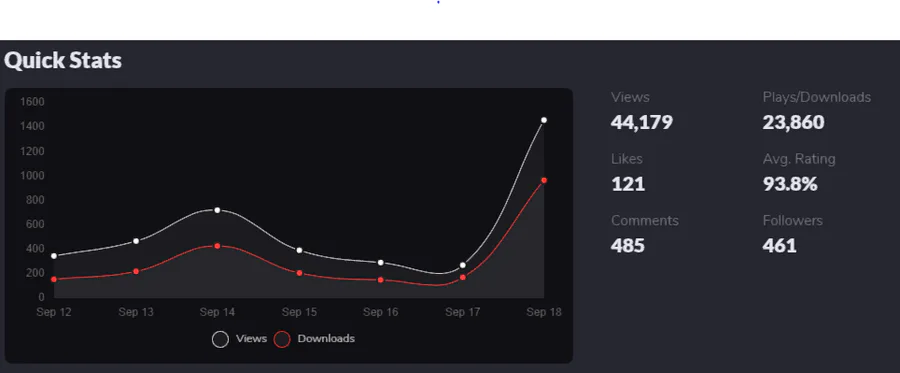
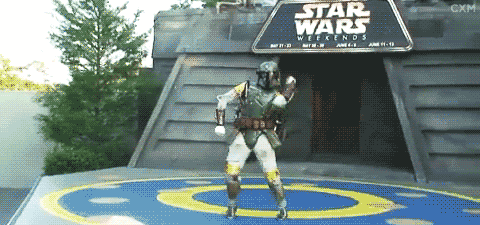




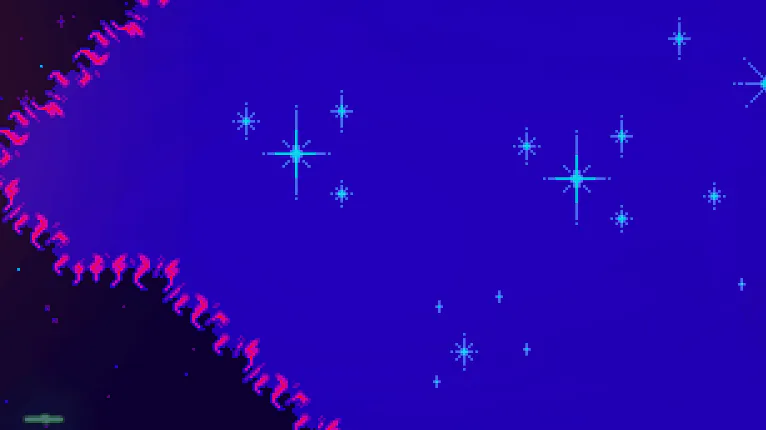


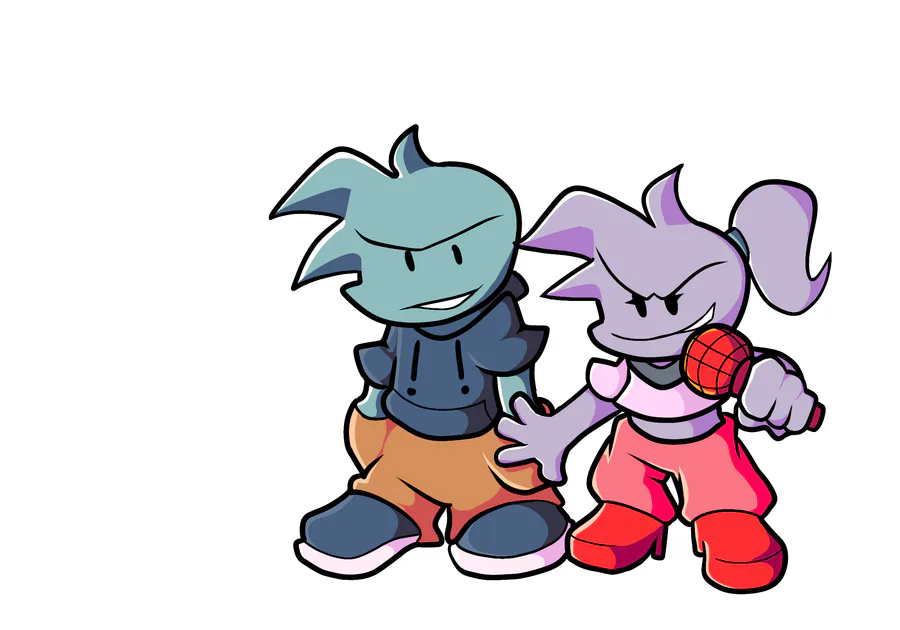
8 comments