Boy, that took a really long time to make.
Oh well, that’s expected when one is creating an ENTIRE battle system into the game.
Anyway, howdy! So, by the time you read this, the game should have already been released. You should try it now, there are a LOT of changes made, down below:
added sample battles by:
random encounters in the “Mt. Ebott view” room (disabled in DEBUG mode)
pressing [SPACE] + [B] with DEBUG mode turned on
nitty-bitty details in battles:
halved the size of “QUITING…” text in battles
added shake effect in-game (applicable when getting hit by harmful bullets)
added shake effect of the entire window (applicable when hit by red bullets AND orientation not in fullscreen)
added INV frames from bullet hits
support for multiple weapons and their corresponding attack methods (good luck finding them all!)
added GAME OVER screen once HP goes to 0 or less
The game now automatically turns on the in-game DEBUG mode when the debug mode is activated in GameMaker
now you can use some of the DEBUG keys from UNDERTALE right here!
Here’s the whole lineup of the keys you can now use, from this version on:[1] - turn SOUL red*
[2] - turn SOUL blue*
[3] - turn SOUL yellow*
[SPACE] and [B] - start a battle*
[SPACE] and [ESC] - show/hide variables on-screen*
[SPACE] and [END] - end a battle prematurely*
[L] - load manually**
[M] - increase kill by 1
[SPACE] and [M] - decrease kill by 1*
[W] - slow down game to 1/6 of the original speed
[G] - opens Box A by default, combine with [SHIFT] to open Box B
[R] - tap 7 times quickly to restart
[V] - show collision boxes
[BACKSPACE] - sprint
[F7] - add 500G
[F9] - stop all sound
[F10] - toggle collision with walls
[F12] - restart room
[DEL] - (in overworld) go to previous room
(in-battle) adjust HP to 999
[INS] - go to next room(* Not from Undertale)
(** [L] and [SPACE] will technically still work for this function; pressing [SPACE] is unnecessary, however)
revamped the Debug Variables UI
All variables are now showcased with the “Crypt of Tomorrow” font in order to take up less screen space
All variables are now shown in the top-left corner of the game window
fps and fps_real variables are now shown in real-time
fps, room_speed and fps_real bars are also now shown real-time
added support for equipping items
added WASD support
added “Kills” in STAT menu
added a room in the overworld
main menu now shows the LV correctly
improvements to music quality
adjustments to the room before the Surface View
changes and adjustments to “More” section in main menu
“Test input” into “Input test”
added a “Config” section
slight wall collision fixes
slight changes to main menu music
added diagonal walls in areas where applicable
added ability to toggle mute sound anytime in the game
added new sound for consuming the Sea Tea
the game now rememebers your choice to hide on-screen data in DEBUG mode
manually loading now cancels out transition to another room
manually loading now (mostly) doesn’t cause audio issues
fixed SAVE bug related to interaction and character movement
fixed bug when background can go out of position when manually saving and loading in a certain room
fixed bug when pressing both [Z]/[ENTER] and [X]/[SHIFT] keys results into appearing ITEM, STAT, or CELLL menu while the preceding menu disappears
fixed bug when HP is replenished by manually loading
fixed bug when the interdimensional boxes cannot be loaded properly
fixed bug when HP is not replenished by interacting with a SAVE file
fixed bug when background fades and advances incorrectly when pressing [Z] or [ENTER] right when the intro screen appears
…uh, I don’t have much else to say. Enjoy!
P.S. Also, the game engine version will be in a separate page in the near future. This is in order to avoid confusion with the game itself.


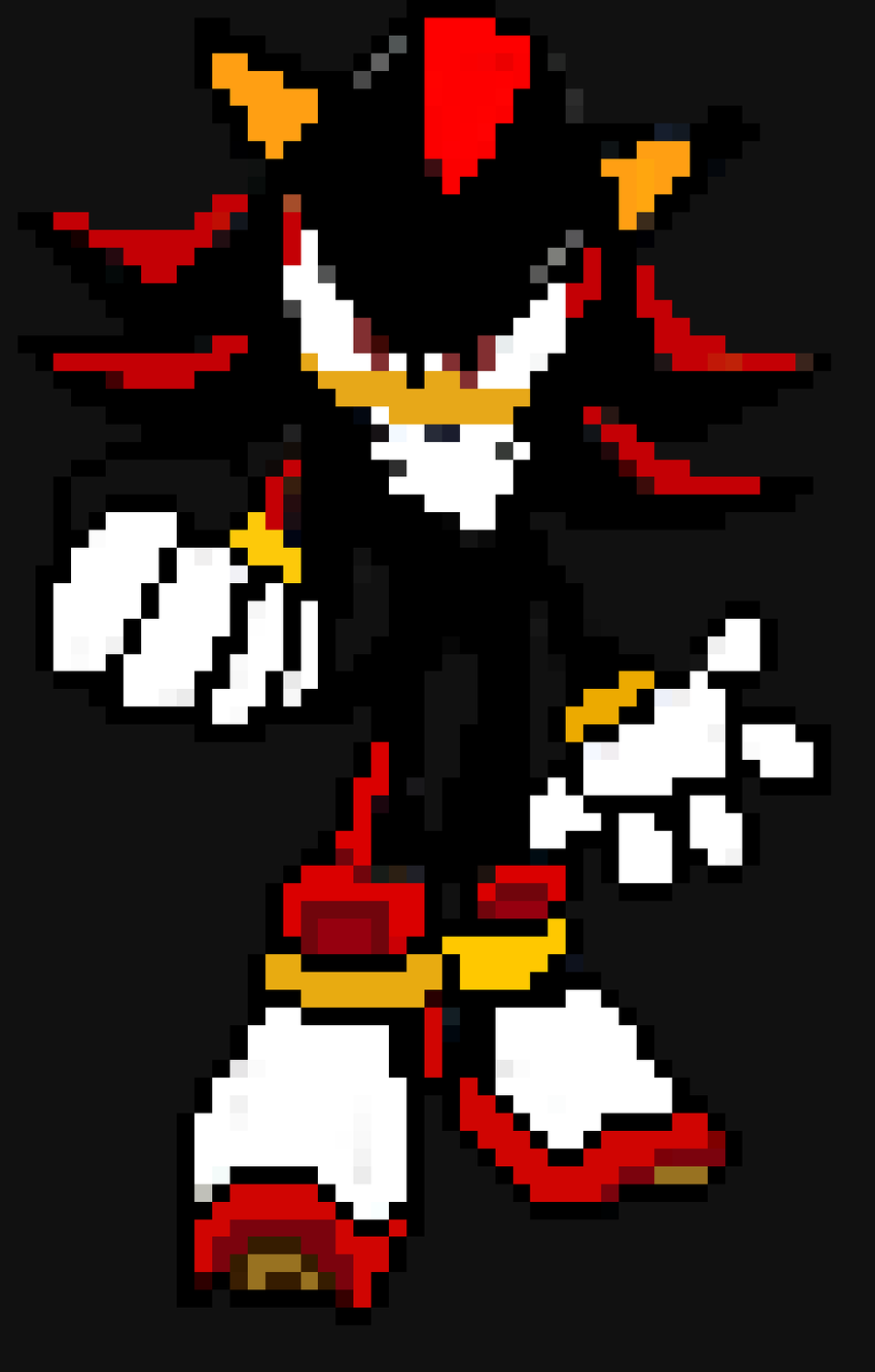
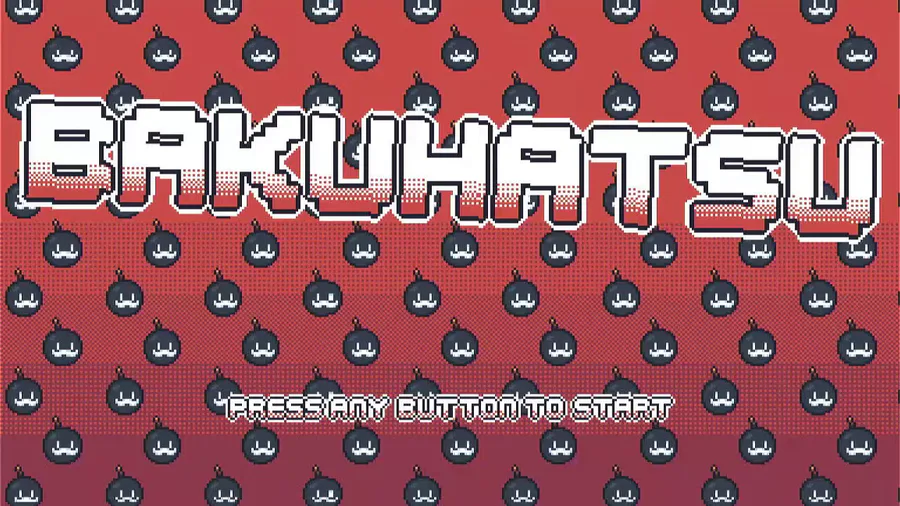
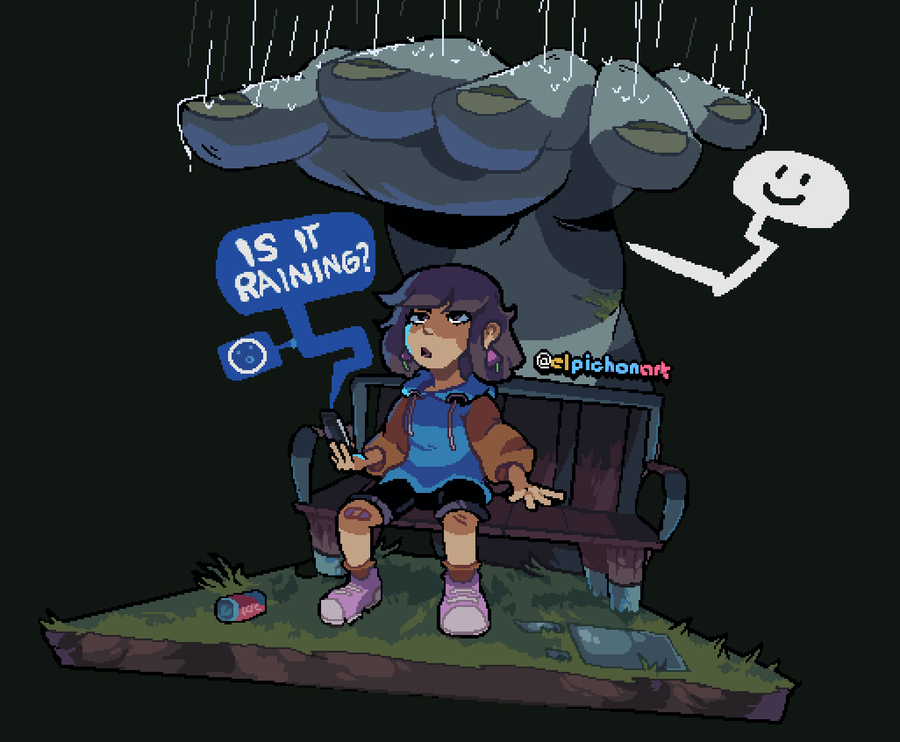



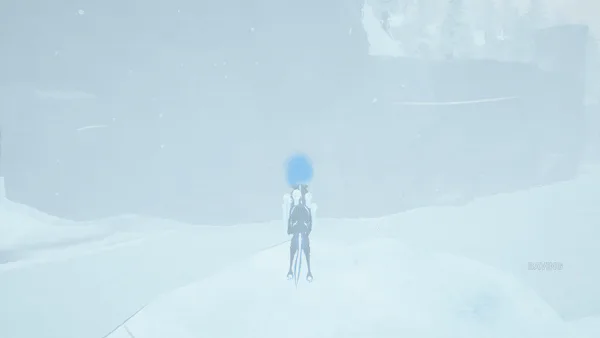
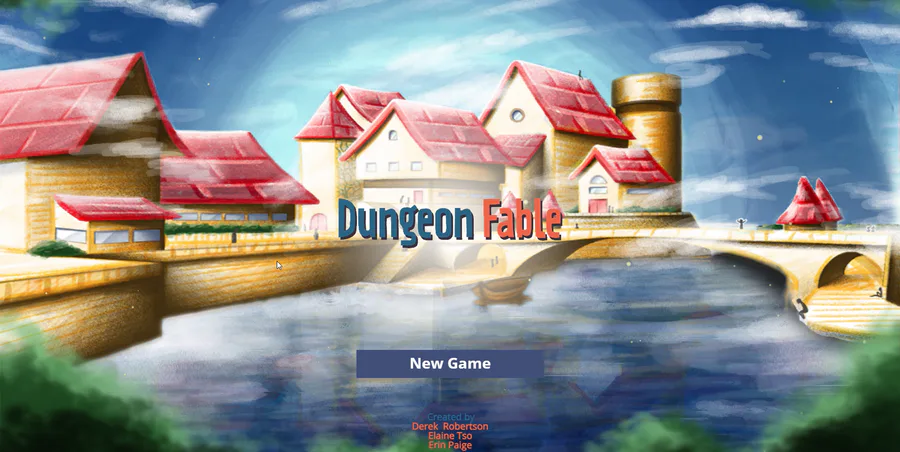
0 comments