Coming Soon! New Guest star Character made by @Mark_4_Productions
Coming Soon! New Guest Star Character made by @StrongLocket
Coming Soon Advanced Goblin Archer and Super Saiyan Goblin (Icons only right now.)
Added Beta versus icons
Added gold to buy upgrades and support! (Keyboard use the Arrow Keys)
Added Challenges to Horde Mode, (Pretty much campaign)
Added New Enemies Shades, Queen Shade
Added Pressing left Dpad or Minus on the keyboard hides the HUD
Added More Goblin Death Sounds
Added Mouse Support to Title Screen
Added New way to select map in Horde Mode. More easy and accessible now.
Added New Map Candy Cane Valley
Added back button
Added even more Game-pad support!
Changed Archer Characters Multi arrow move.
Changed Wizards Damages
Changed Kill-Joy Amount of explosions caused frame rate to die
Revamped Keyboard!
Revamped Friendly AI
Revamped Main Menu UI
Revamped Every Friendly and Enemy in the game
Revamped a certain characters move set.
Increased max Enemies from 99 to 140
Increased max Bosses from 8 to 10 WARNING DON'T USE ON LOW END PCs CAN CRASH INSTANTLY
Reduced some object sizes
Removed Campaign
Removed Creative mode
Removed Grab the Coins
Removed all Invisible Grids that spawn with each Goblin Type and most other Enemies because I enhanced the AI to work without it. This also Increases Framerate by 30% on both computer and the engine!
Fixed Archer Arrow positions
Fixed Bots Range of moving away from dangerous objects
Fixed Gamepad not showing start to restart the level.
Fixed New character on death would respawn still dead.
Fixed New enemies not counting when killed on horde mode
Fixed Mouse clipping through some frames
Fixed broken knight not becoming big
PS3 driver issues
So recently people have been having a gamepad issue where player 1 is always on even without a gamepad connected, this is an issues with ps3 driver softwares that allow you to use ps3 controllers I've currently got no way to bypass this for the main game but it's something I'm working on, due to possible coding issues. I'd advise you to remove any ps3 softwares on your computer. This won't just be an issue with this game this can also become an issue with certain other games and it keeps the controller permanently on. a simple fix is to run the ps3 software and click uninstall, also you can try this post I found online. Opening the Control Panel and then go to Devices and Printers. Right click on one of your game controllers and click Game Controller Settings. Right click and remove all your other controllers (not the 360/gamepad) and let them reinstall automatically. Once complete right click and check the list again and see if the 360 controller/gamepad is at the top. If so, give the game another try and see if it detects your controller. Also big heads up I've done a keyboard overhaul both enabling keyboard and game-pad at once, besides disabling one over the other, this was much easier and should've been done before. Thanks again everyone!
Ultimate Edition Update!
I've decided to release Ultimate Edition as Pay what you want so you can just download the game for free if you want, but if anyone could possibly support by donating, I'd much appreciate it!
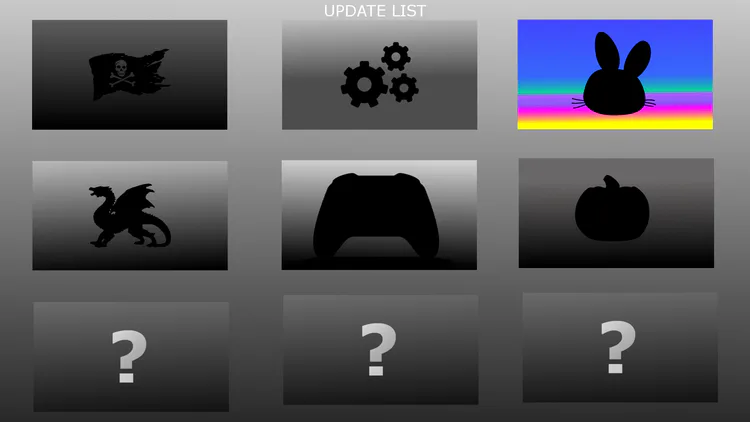






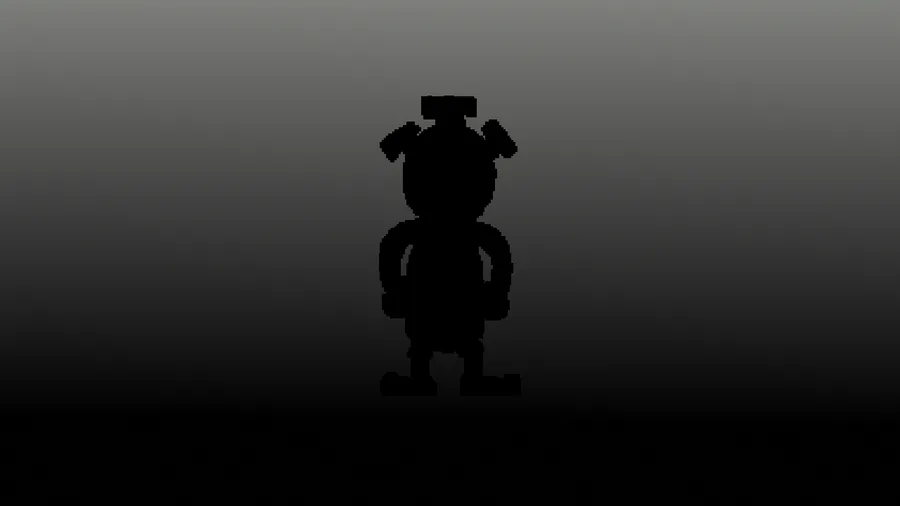

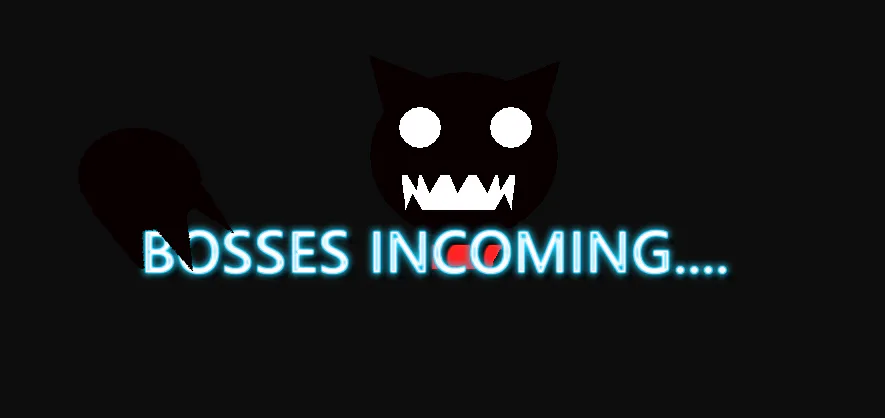
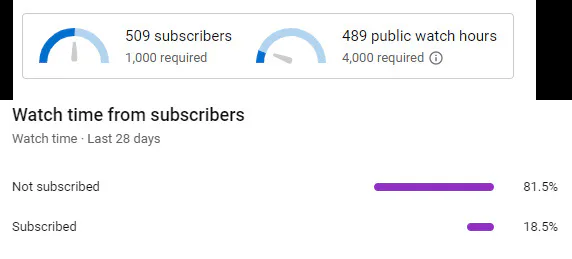
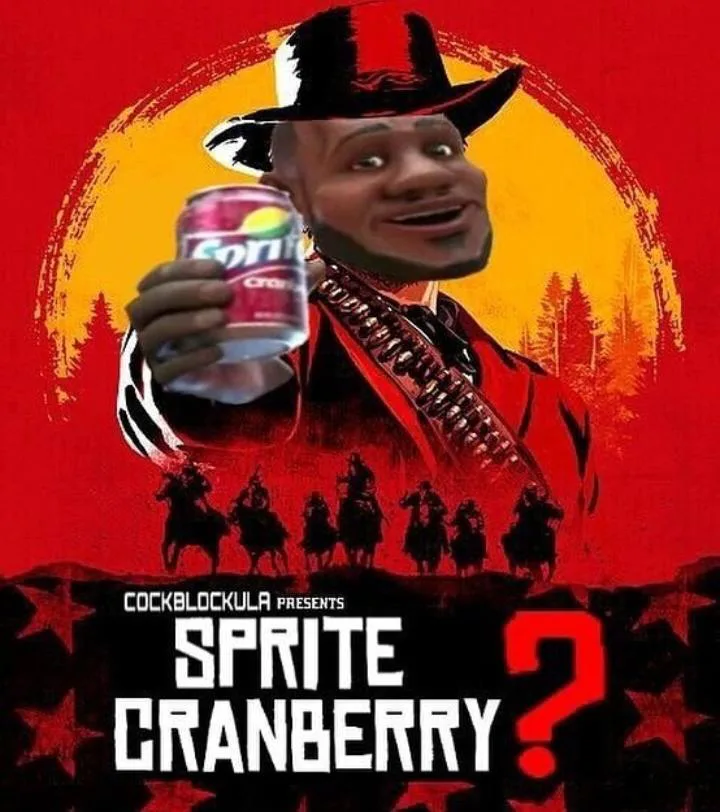
0 comments