This update to the demo introduces the brand new art style with the outline shaders, a major overhaul to the way the game handles input, and some optimization.
Changelog
Post processing effects have been removed, the new outline shader has been added, giving the whole game a new look.
Unity’s default dynamic batching has been disabled as it barely worked, meshes for objects like trees, rocks, etc are now combined into one mesh during object culling, dramatically reducing the number of draw calls required. This should theoretically improve performance but the increased CPU workload may actually slow things down depending on processing speeds, please let me know if it performs poorly.
Not yet represented in the HUD, but you can now pan the camera by holding down the shift key and using either WASD on keyboard or mouse movement when using mouse controls. The camera will snap back in place once you let go of the shift key.
For mouse controls, the tile highlighted by the pointer is now represented by the same icon as the selected tile during keyboard controls, for consistency’s sake.
Mouse controls have been added to the world map, you can now play the game 100% with a mouse.
Button prompts now remain in one spot consistently, this should be less confusing as button prompts are displayed/hidden.
The entire input control scheme has been completely refactored, so if you discover some strange behavior with how button prompts are displayed or anything, please let me know.
You can now undo moves during your turn in case you choose the wrong tile. The game will prompt you to confirm when you make a move that would end your turn. You can disable this prompt from the menu.
Clicking outside of the movement range during your turn and while using mouse controls will move your character to the nearest available tile.








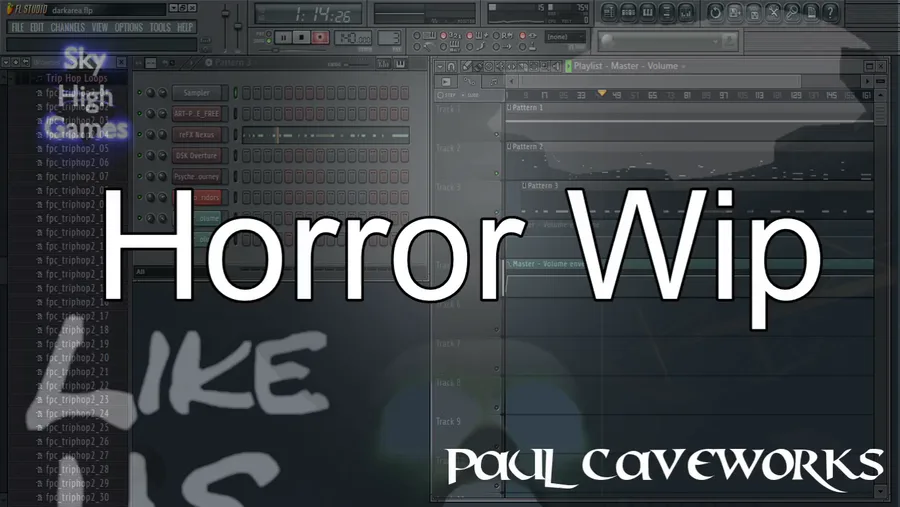
2 comments