"What Is Scroll Buffering?"
Scroll buffering is a developer tool that was first introduced with the original "Nintendo® Game Boy™", which allows moving pixels to be predrawn off screen before they enter the player's view, so that said gamer never notices the seams where visual elements are still refreshing.
Both the original Game Boy and the Game Boy Color have an equal 42,496 pixels of off screen scroll buffering at all times. The visible part of the screen always contains 23,040 pixels.
Similarly, since "Custom 3DS™" runs in PowerPoint, it can visibly push up to 5,308,416 pixels on a 32×18 inch slide. But the real magic happens off screen, where it can store up to an amazing 50803458048 pixels, for a combined total screen memory of 50,808,766,464 pixels, that all measuring out to 225408 of vertical space, and an equal 225408 of horizontal space!
As you can probably imagine, this opens up entirely new worlds of possibilities for what "Custom 3DS™" is now capable of rendering, especially compared to the Game Boy! What's more, we've tested it in one of our upcoming titles, and it's true: all those pixels really are there!
However, as exciting as this news may come to you, please regard this one shortcoming: the scrolling memory is shared by both screens, so if you wish to scroll one display, you'll have to either only scroll it horizontally, or allow both panels to share the scrolling load, like what happened in "METROID PRIME HUNTERS" during Samus's entrance and fanfare.
One of the coolest, newly fully supported ways to get around this obstacle is to use a prerendered full or partial screen video clip to handle scrolling based motion!
"What Are Full Screen Overlays?"
These are visual elements that can be placed over everything currently shown on either the 3D Display, the Touch Screen, or both. They have adjustable transparency, and they can also be altered with effects such as sharpness, brightness, contrast, saturation, temperature, recolouring, artistic effects, blurring, and more!
"How Do I Use These New Features?"
Scrolling memory is managed by moving everything you need to scroll to the back of the layering rig, from original frontmost to original backmost. This'll ensure that your sprite and model layering stays in tact as things pan about.
The 3D Display's distance from the top left corner of the slide is 8.96 Horizontal and 1.3 Vertical, and its dimensions are 6.64 inches high by 13.83 inches wide.
The Touch Screen's distance from the top left corner of the slide is 10.52 horizontal and 9.39 vertical, and its dimensions are 6.52 inches high by 10.71 inches wide.
To add a full screen overlay, you can simply click once on the desired panel, Press "ALT", then "j", then "d", then "s", then "f", then "p" in PowerPoint 2019, and select an image to put over the currently displayed content, if there's anything there at all yet.
Please enjoy, and as always, "Happy Jading!™"






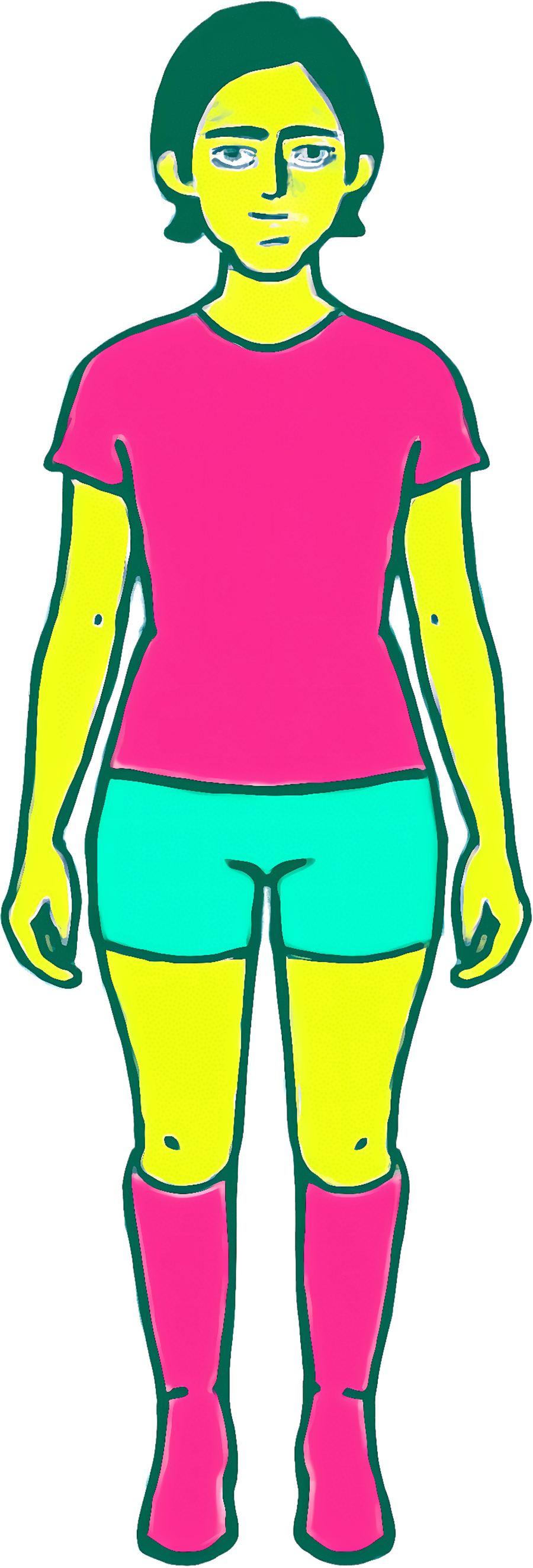

0 comments