When In the Modifier Room,
To save a Presets - Press Up on the new preset button, it will display a text saying “Choosing Modifier Presets”, go to the modifiers and choose it.
When done, it will display your files, you have to go into the “PRESETS” folder, which will be provided in the folder with the game, and then, it will display “Preset Saved!!” you can share Your presets to anyone!
To load a Preset - Up on the load preset button, with it loading up your files, again, once you pick the preset.json file (that can be named) you made, and the text will display “Preset Loaded!”
To edit a Preset - Up on the edit preset button, allowing you to change what you did
To Delete a preset - Just delete it in your files and reload your game.
There will also be an indicator at the bottom of your screen when using a preset.
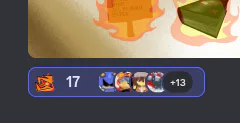


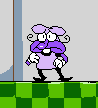
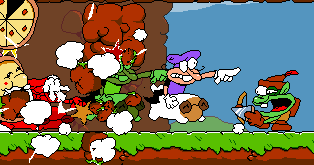
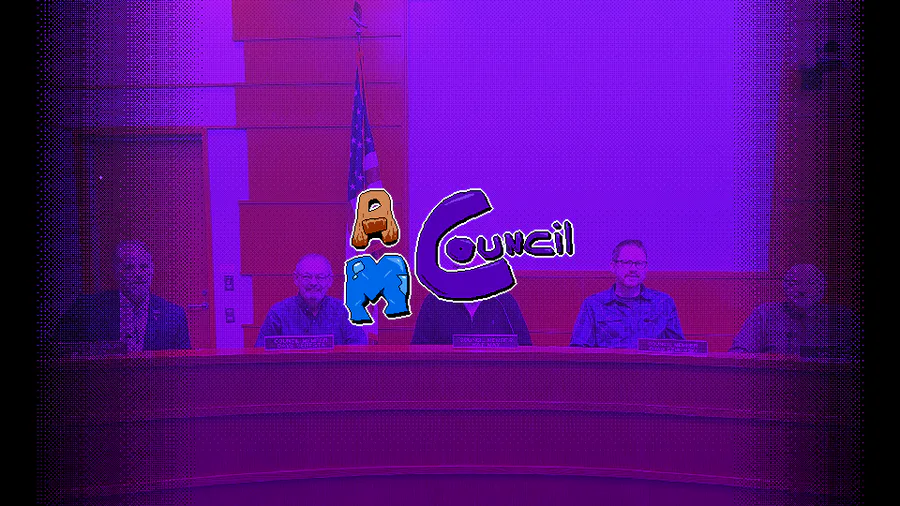
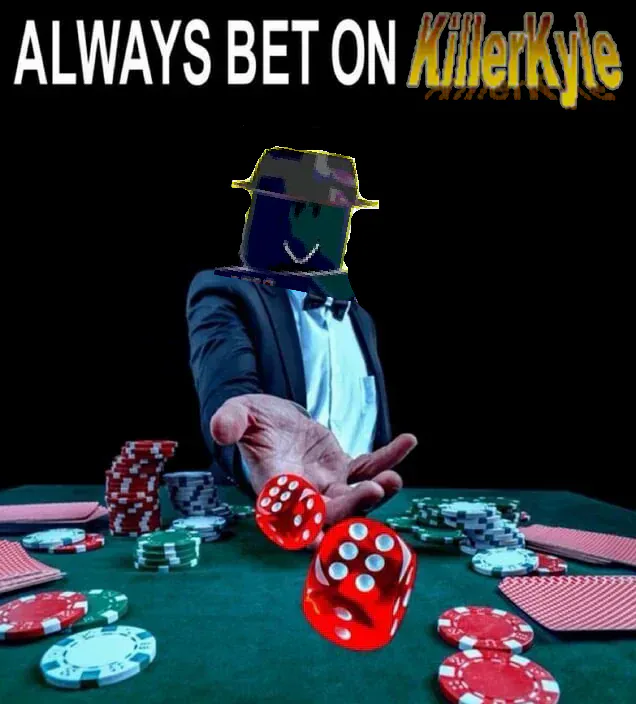
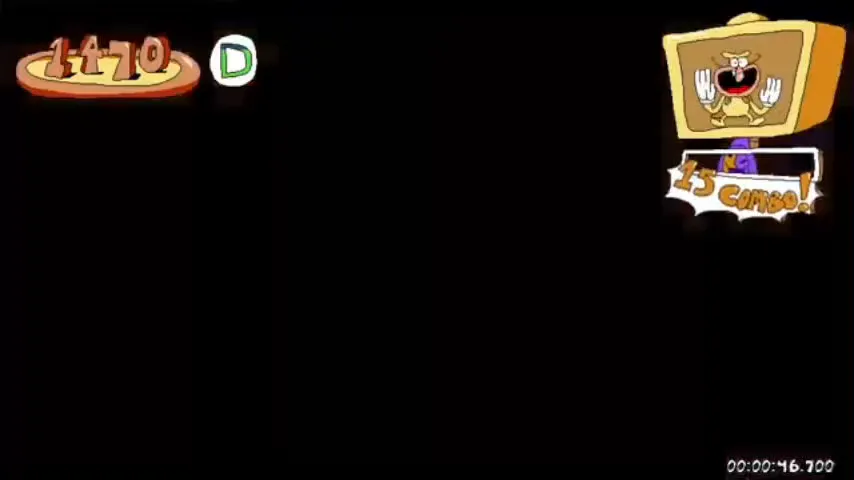

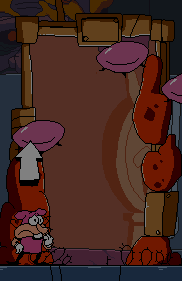
0 comments