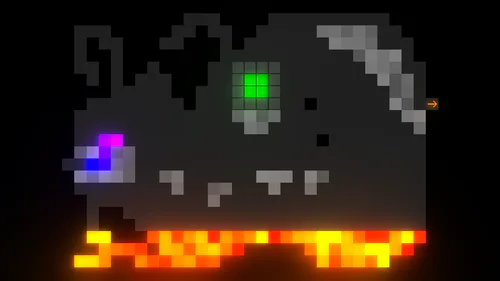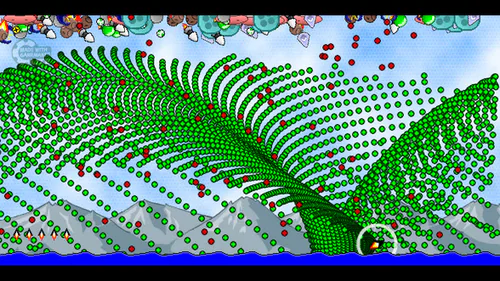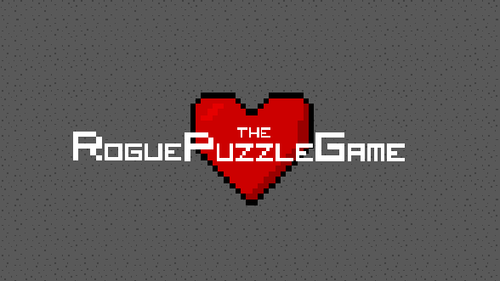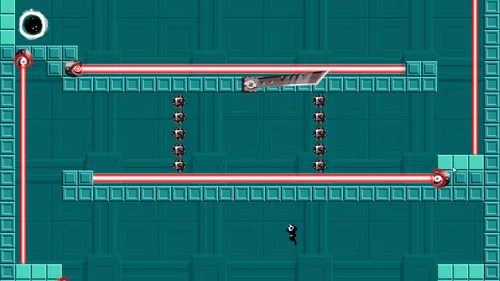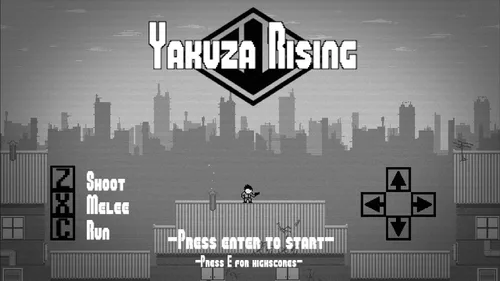Comments (3)
Colorized...
This works really well, and I say that even though I'm colour blind. I was able to use the smiley face to determine if I was getting closer with the colour, while still able to work out the tones myself.
Great implementation of the idea, I wouldn't think Unity is this optimized at handling changing the colour of a shader, but now I want to go find out! Haha
#18 Colors
Colors is a small color match game. Game number 18 of my #30daydev.
You have to match the color of the background border of the color board.
You can select colors from the brushes on the left (current selected color can be seen at top left). Top right image is just there to help you find the direction to take the color.
On the bottom right you have the fill black/white, to get you started in the light or dark colors.
Controls: left click on the board to "paint" with the chosen color, right click to place walls.
Walls can be used to help setup colors to be mixed.
Hope you enjoy. :)
Now, go make games! ;)
#arcade