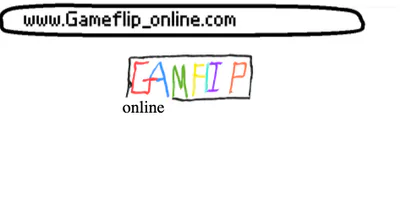Comments (3)
opened google a year later )
Gameflip online
Gameflip online 0.2
if you are on mac
To run the app:
1) Control+click on the app file (gameflip-online in the same folder as this document) and select "Open".
2) If a warning appears, select "Open" if it's an option.
3) If a warning appears but "Open" isn't an option, press "Cancel" and repeat from step 1.
The open button will appear the second time the warning appears.
After completing these steps, the app should run without any further warnings.
Feel free to drag the app into your Applications folder.
websites:
abandon websites (might crash the web browers)
http.homeold_gameflip_systems.com
www.foxmanjemoftime.gamevidpost.com
to create an account (IMPORTANT)
click create account
accept terms and service
create your username
then create your account
Give it a while it takes time to load