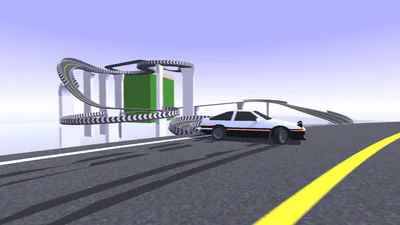Comments (12)
Can we please have another time indicator for best time?
This game wont run. I see the made with Unity Logo and thats it just a gray screen and no sounds.
But Racingdrift runs perfectly fine
It's probably nothing but it's only getting ~ 2.0 fps. Settings don't work either. 1920x1080 is too much for a casual laptop (Graphics Card 1.0 Gb).
Powerslide
An arcade racing game with an emphasis on going sideways. Drift around the corners, fly over the jumps and push your car to it's limit to drive the fastest times on every track! Be careful of walls though.
Don't like the tracks? Don't think there are enough tracks? Every track in this game is made using the in-game level editor, that you can use to inspect how the current tracks were made, or to make your own tracks.
The game is in an early stage of development, so feel free to write any thoughts/suggestions in the comments. There will most likely be a lot of bugs.
Controls:
[W][A][S][D] [Space] to drive
[Q], [E] to change camera views. Very helpful in some cases
[F] to open/close the pop-up lights on the car. This is purely cosmetic, and has no effect on the game physics
There are also some not-so-obvious editor hotkeys that I have forgotten to document in the game, so I will do that here:
[Number keys 1 - 5] will move/rotate the current object with respect to the current cursor. I may change these in the future if I find something more intuitive
[1] - Move object to cursor position along the cursor normal
[2] - Scale object to cursor position along cursor normal
[3] - Rotate object such that it's forward aligns with the cursor normal
[4], [5] - Rotate the object such that it's right/ up aligns with the cursor normal
[H] - Hide all UI. (Mainly for internal use, like taking promotional screenshots like the one in the banner there)
Known issues:
Terrain generation is a bit scuffed, and sometimes does not generate properly
The countdown starts before the terrain has been generated, which results in bad gameplay. I am not too satisfied with the terrain system, so I may just spend a month or two rewriting a better one
Editor object selection has no thumbnails for objects, and searching doesn't do anything
This game is loosely inspired by every racing game I have ever played, and every car-related TV show I have ever watched
#arcade #racing #drifting #powerslide #leveleditor #car #cars #timetrial #unpolished #earlystagesofdevelopment