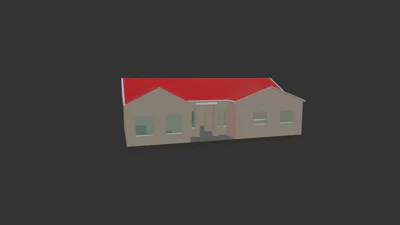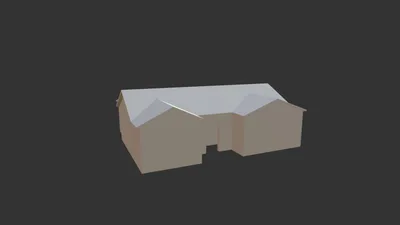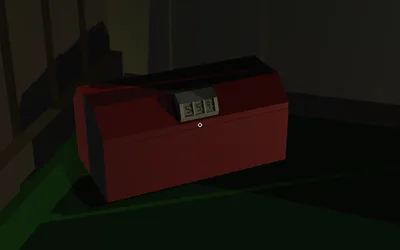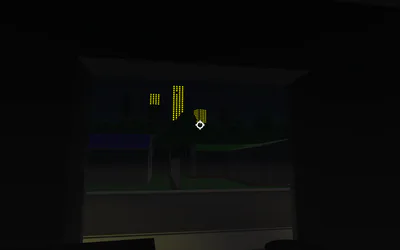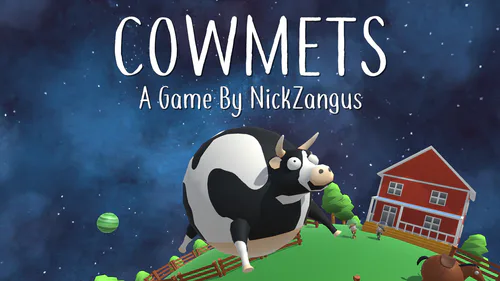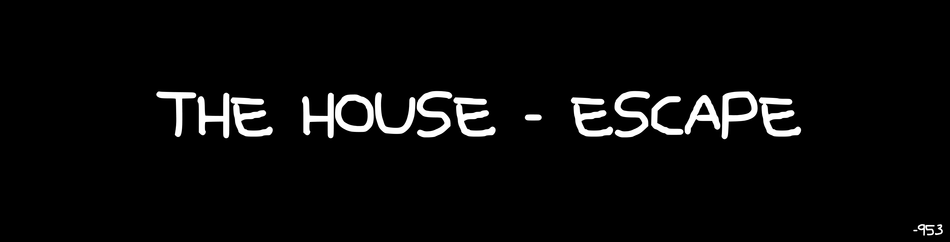
Comments (63)
I started to lose my mind but this is a good game for sure wish it did not crash as much but hey what can you do. Keep up the great work on the game and I hope to see more from you dev! https://www.youtube.com/watch?v=mMIdhF0LdOU&t=25s
Can we have like, a walkthroung of this game, cause i'm stuck after i get the fuses and make the shovel (SPOILER)?
The game sucks. The character moves too fast. You have to drop the torch every time you want to interact with something. And you get stuck in the walls more often than not!
it was hard to get up the safes just i did notice that 1 was up left but i thougt it was buttom left but i did it in 8 sec it first time total was around 2 hours
im stuck I tried everything and I cant get the last safe open its the one on the bottom left it the closet out of two of them like i tried all the codes and nothing pls help
Free
The House - Escape
Game Soundtrack
PurplePlanetMusic - SlowDissolve
Music
If you Enjoy the music please check out PurplePlanetMusic for more!
Playtime
Average playtime - 1 hour (From friends)
(Feel free to comment yours so I can total it all up!)
Details
A Classic escape the Room game with a twist, using a first person element to add to your searching for items and objects to help you complete complex and challenging puzzles. Putting items together to make another to unlock something or create a new thing, All your favorite things in a Escape the Room game but better!
About Me!
16 year old. New to Unity. New to Blender. Before I decided to make this game I had no skills in Unity and very minimal Blender knowledge. I used to make games in Scratch, which requires no skills. but it helped me learn a lot about the fundamentals of coding. I then moved onto using Expression 2, in Garry's mod! (totally haven't got over 1000 hours). Then I learnt how to code in Python for a class, this probably helped me the most learn to adapt to coding in C# for Unity.(Which was mostly just googling how to do things). Watched a few videos, read a few Unity community posts and bam! game outa no where!
As for modeling. I haven't used blender for actual modeling before starting this project, just used it to convert files into obj's. The only experience I have had with modeling is for Minecraft, using opl's Model Creator then Cubik pro and CubikStudio, which is very different to Blender.
Walkthrough! (Spoilers duuuh)
Stage 01
Find the GreenKey and unlock the back door, then find all the fuses and put them in the fuse box outside, flip the switch and the power will be turned on.
Stage 02
-Read the note on the fusebox door, "Some colors arnt the same"
-Go to the living room and take the pink, purple and cyan book off the shelf
-Change the channel on the TV to static.
-Arrange the books by the color on the TV to get the code
Stage 03
-Go to the kitchen, open the cupboard next to the fridge
-Take the pipe outside and connect it too the shovel head
-Dig up the tool box
Stage 04
-Use the code from before to open the tool box
-Take the screw driver from inside and unscrew the painting on the wall in the living room
-Open the side table in the hall way and living room, take the notes.
-Open the oven and take the note.
-Arrange the notes from 1st - 4th
-Use the chart on the wall in the cupboard in the hallway to decode the notes and the equation on the wall
-Use the code to open the safe with six buttons
SolutionThe equation is (1 x 6) - 2
The code is 6415
Stage 05
-Use the Key inside the safe to open the Office
-Find both batteries
-Place these batteries into the ham radio
LocationsThe first battery is in the living room on the top shelf of the book shelf, the second is in the cabinet in the kitchen under the sink
Stage 06
-Press E on the radio
-Figure out the Morse code
MorseCodePCPS32
Stage 07
-Go to the kitchen and use the laptop
-Enter the username
-Enter the password
SolutionsUsername: Taylor
Password: PCPS32
Stage 08
Scan the QR codes on the screen, put the numbers in order according too the small indicator in the corner of each picture
SolutionThe code is 9713
Stage 09
-Take the blacklight and the blue prints of the house
-Turn the lights off
-Use the blue prints to find the hidden messages on the walls
-Go from 1 - 4 on the blue printsThe code is 5943
Stage 10
-Use the crow bar to open the garage
-Inside you will need to find all the keys and open the safes
-The Keys are in the bathroom,bedroom,kitchen,lounge and garage
-Then go to the door of the garage and look through the 9x9 viewer, line up the grid with the safes to make numbers, put those numbers into the safe belowThe code is 1867
Stage 11
-Open the safe next too the 9x9 grid of safes
-To find the code look in the kitchen for a dog bowlThe code is 818
Stage 12
-Take both notes from these safes and put them together to create the code for the main safe in the room
The code is 3814
Stage 13
You're Done!! Good job, there is no ending yet, so. just be proud, make sure to comment your time.
#puzzle