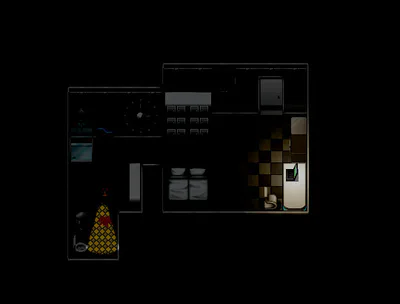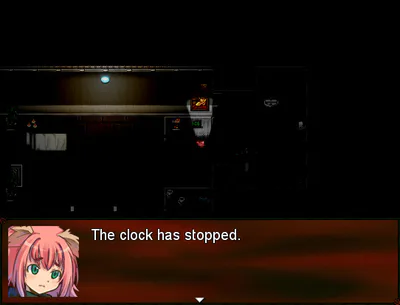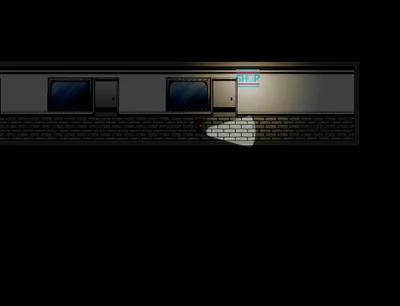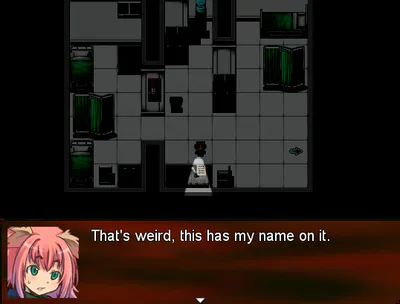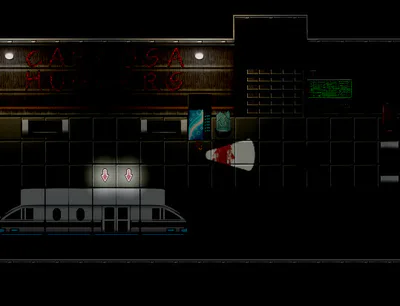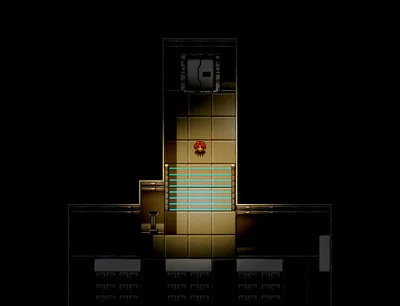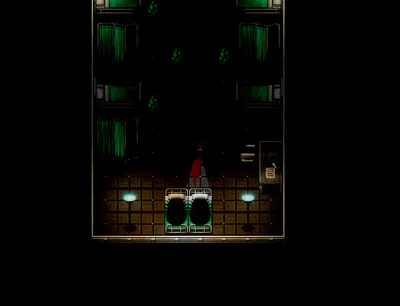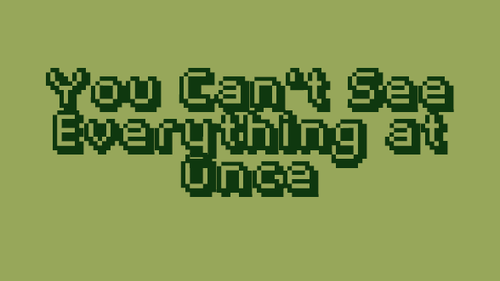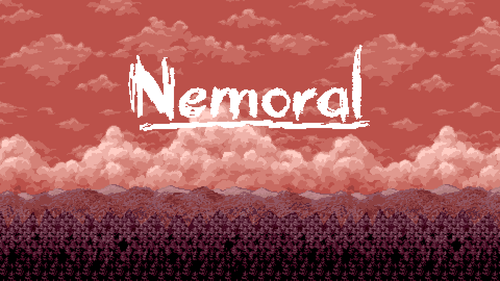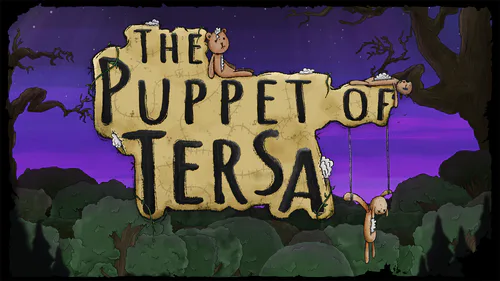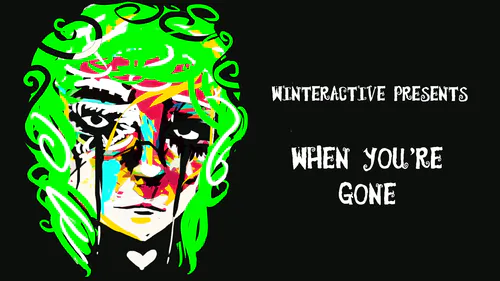Comments (7)
Just wanted to update to say it's working and enjoying the play thusfar.
Really interesting graphics, nice sound, and that's with me only 15 minutes in so far.
https://www.youtube.com/watch?v=1TF8vwI8aq4
When I try to open the game it goes to this screen and hangs there. I tried clicking all over it but it did not change. https://prnt.sc/jkqksd
i got an error when i watch the 1 security cam and it crashes the game.
Free
Ayumi: Enhanced Edition (2.7.5)
Small updates, including a fixed bug that crashed the game and a few doors that made the player turn the wrong way, along with a few improved dialogues.
In a future not too far off, space travel has finally become ordinary and humanity seeks to exploit the infinite riches of the stars. Ayumi Sasaki and her family are part of such a mining spaceship, heading to a distant star to mine gold. When the lights go out though, Ayumi wakes up to find the spaceship crawling with monsters, blood covering everything. Help her survive as she explores a world covered in darkness!
The game uses various references to the Yellow Mythos (the Hastur-part of the Cthulhu Mythos), but knowledge of it is not required to proceed. Fans will get a clue or two more about what's actually going on though.
Features:
A dark, moody environment for you to explore, inspired by a combination of Mad - - - Father and Dead Space.
Tons of secrets hidden all over the spaceship, waiting for you to discover them.
Dangerous monsters lingering in every corner.
Chilling sound effects!
A dark, dark narrative, all from a child's point of view.
Cthulhu Mythos horror! (Yellow Mythos specifically)
Two difficulties, "normal" and "nightmare", unlocking different endings and allowing access to different areas.
Multiple solutions to most problems.
Careful credits (currency) management required, as credits are used both to resurrect the player and activate/access various items or the spaceship's security mechs.
If you like this project, please support the official Steam release:
https://store.steampowered.com/app/497790/Ayumi_Enhanced_Edition/
#adventure
Realistic Bloodshed