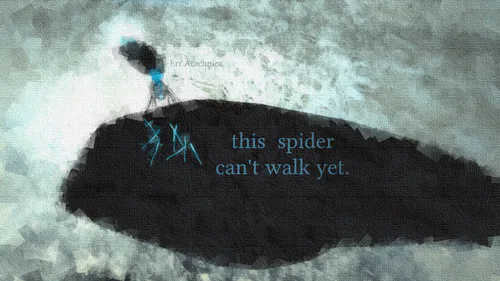Comments

Book Creator AI (BETA)
Introducing the new application that will change the way you create books!
This software allows you to easily create an entire book simply by providing the title. No more endless hours of research and writing, with this application, you can create a complete book in just a few clicks.
With the help of OpenAI Artificial Intelligent models, this application generates high-quality content that is both informative and engaging. The generated books can be used for a variety of purposes, such as educational materials, reference books, or even for your personal reading enjoyment.
The application is designed to be user-friendly, with a simple and intuitive interface that makes it easy for anyone to use.
One of the biggest advantages of this application is the time and effort it saves you. Whether you are a student, a professional, or simply someone who loves to read and write, this application will greatly enhance your productivity and creativity. With its ability to generate complete books in just a matter of minutes, you can focus on what really matters, your passion for writing and reading.
In order to use this application, follow these steps:
1) You first need to get your OpenAI API key, which you can get from here:
https://platform.openai.com/account/api-keys
Once you have your key, paste it in the application and click "Set API key".
That completes the setup process.
2) Now, type the name of the book you would like the application to make, and click on "Create book".
(For now, BETA version only allows creation of new books, not checking already created books)
3) The application delivers the index of your desired book.
4) In order to create the content of each chapter, click on the desired chapter.
On the chapter window, press the "Generate" button to generate the content, and then "Save" to save the content.
5) Go back to the Index and repeat the same with all the desired chapters.
6) Finally, click on "Export book to file" to create a .txt version of the book.
You can find the book in the same directory that the .exe application is.
Follow these steps and you will have your book created in no time!