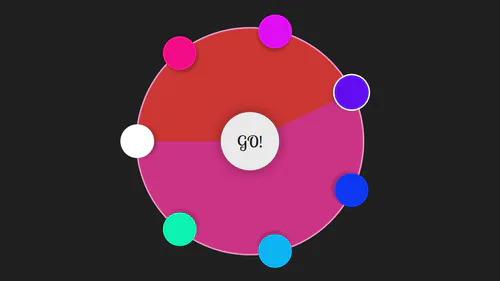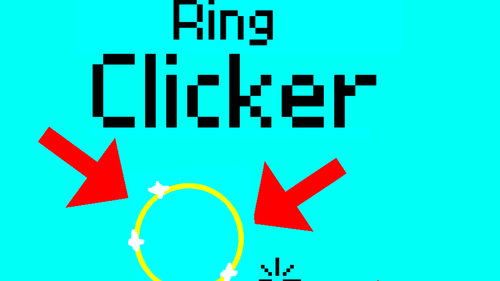Comments (3)
I'm gonna try to be nice with this, since this is probably one of your first projects and you just gotten started with Godot
Nice clicker game, it could use a bit more detail, and a bit more upgrades, but other than that it's a good start for a simple Godot project; I don't know how well your art skills currently are, but i think a background image would certainly work (Or at the very least a different color than the default one! You can change that in the Godot Editor by going to Project > Project Settings > Rendering > Environment > Default Clear Color), the game should look a lot more unique by doing this! (Also, don't worry if you can't draw graphics all that well, i accept any artist, and hopefully a good chunk of GameJolt accepts them as well, especially if they're just starting out, and it's not like i'm any better at drawing, either...Just no AI Art, no one really likes those, regardless of the community)
Also, a quick tip for you, i don't know if you've noticed, but resizing the game seems to leave every UI Element to the top-left, now there are alot of ways to fix that, but one of my personal easiest solutions is to go to Project > Project Settings > Display > Window > Stretch and set "Mode" it to canvas_items or viewport, making sure Aspect is set to "keep"
There are more ways to scale the UI up with the Game Window, but this is just one i personally find myself using, there are a bunch more ways to do this if you look into the Godot Community, in here they have a plethora of stuff and other tips for some aspects of game development
Overall 8/10, Pretty good for someone's first few projects! If you need more tips, let me know!
Button Clicker
Click. Get coins. Buy upgrades. Become THE button master. #clicker