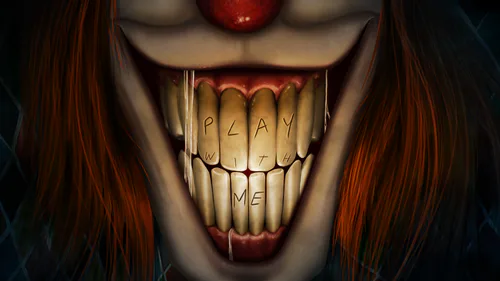Comments

Console Paint
WARNING! If you're using Game Jolt Client:
To be able to play any text-based C++ game on Game Jolt, you need to launch it from its folder!
Install it. Press the '...' button near 'Launch'. Press 'Open game folder' and then run 'Console Paint.exe'!
Simply, it is a console painter.
This is not a 'true' game, like one in which you have certain objectives or tasks, this is like... clicking Start and typing 'Paint'. That's it. With minor differences.
This game was made in pure C++ (with some Windows APIs). It is not a console emulated environment, it's a console. Windows treats it as a console.
Features:
6 colors
use arrow keys to move the cursor, space to paint
load and save your drawings
Planned:
more colors (not many, this will bring file save format issues and my color library is limited)
text (like writing on your drawing. Wonder how i'll save that.)
advanced saving
challenges/tasks or something (it isn't going to be something big)
I wait for feedback! HAVE FUN!
#other