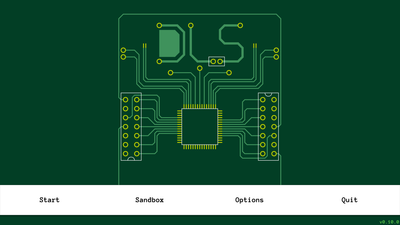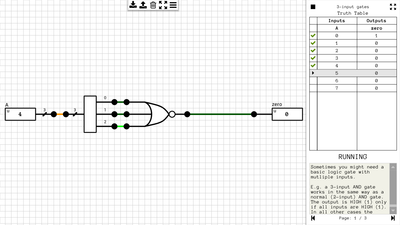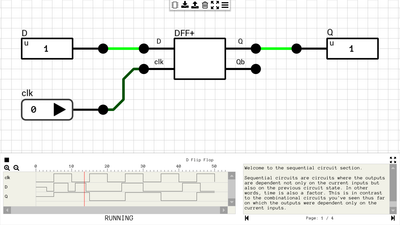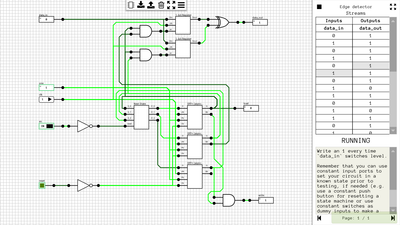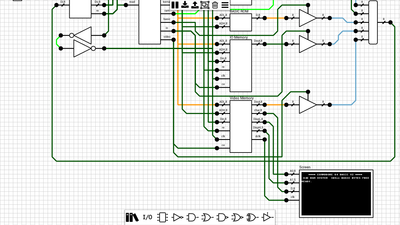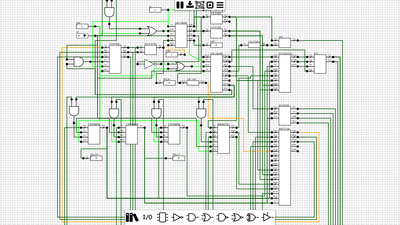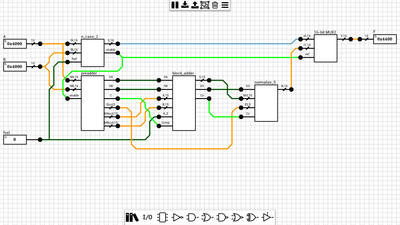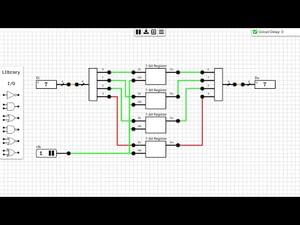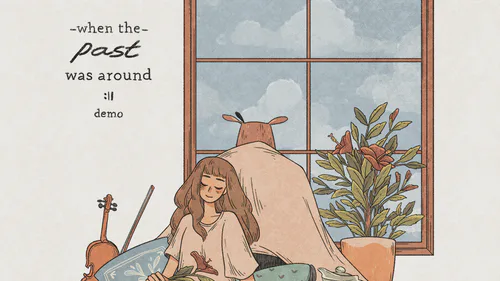Comments

Create circuits to solve specific problems, ranging from simple truth tables to semi-complex stream processing circuits.
Or use the sandbox to build whatever circuit you have in mind, out of logic gates. Turn it into a component and use it to create larger circuits.
There's no limit to what you can build!
Windows installation instructions
Download the zip package and extract it anywhere on your machine.
Make sure you have the correct Visual C++ DLLs installed on your machine (see Windows prerequisites section below)
Execute DLS_x64_Release.exe
Have fun!
(Optional) Create a shortcut on your desktop.
Windows prerequisites:
The game requires Microsoft Visual C++ 2013 redistributable package (x64) (click Download, select vcredist_x64.exe and click Next). If you don't know whether you already have it installed on your machine, try running the game first. If it complains about missing DLLs (MSCVP120.dll), download and install the above package, and try again.
Currently, there's only a x64 executable. So you need a 64-bit OS/CPU. Tested on Windows 7 x64 and Windows 10 x64.
The game requires at least an OpenGL 2.1 capable graphics card, so almost any graphics card will do, unless your PC is more than 10 years old :) Tested on both nVidia (9800GT, 330M) and ATI cards.
Linux installation instructions
Download the zip package and extract it in a folder inside which you (the current user) have write permissions.
Execute DLS. NOTE: If the executable doesn't run, right click on it, and from the permissions tab, check the "Allow executing file as program".
Have fun!
Linux prerequisites:
Currently tested only on Ubuntu 15.10. It's expected to work on all Ubuntu-like distros (Debian based), but I cannot guarantee it. If DLS doesn't start because some required libraries are missing (you can check this if you run it from the Terminal), open a Terminal, go to the executable's folder and execute the command "ldd ./DLS" This should report all missing dependencies which you can install through apt-get.
Mac OS X installation instructions
Download the zip package and extract anywhere on your machine.
Execute DLS.app NOTE: If you get a warning about security, please make sure to unblock DLS from your System Settings.
Have fun!
Mac OS X prerequisites
There shouldn't be any... I think :)
#puzzle