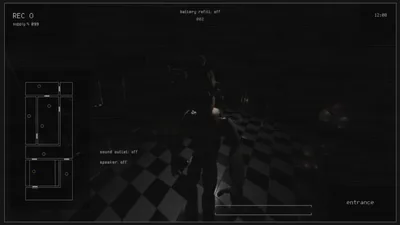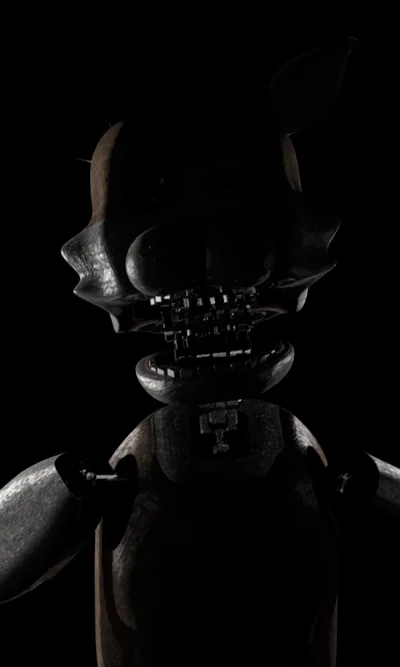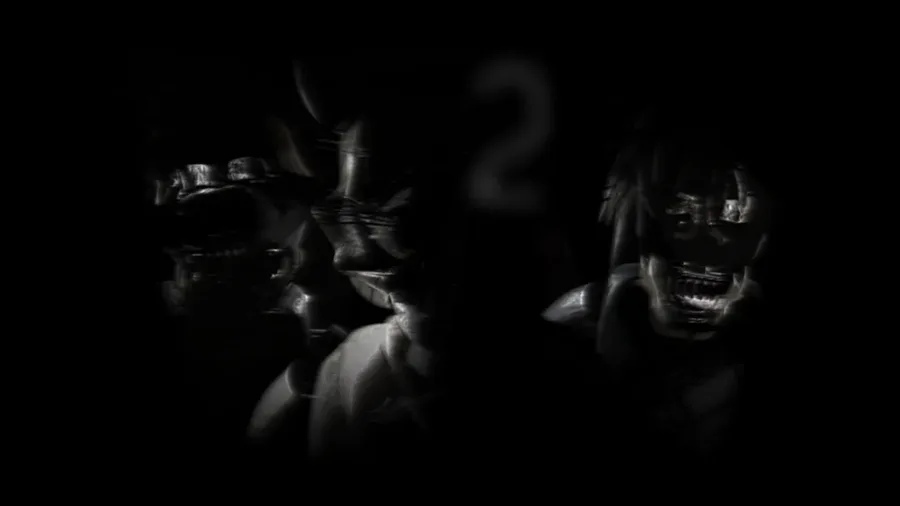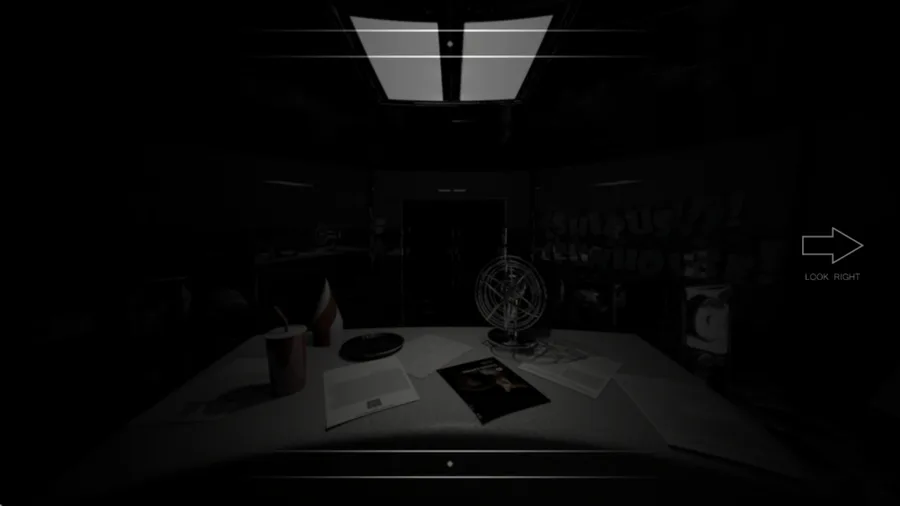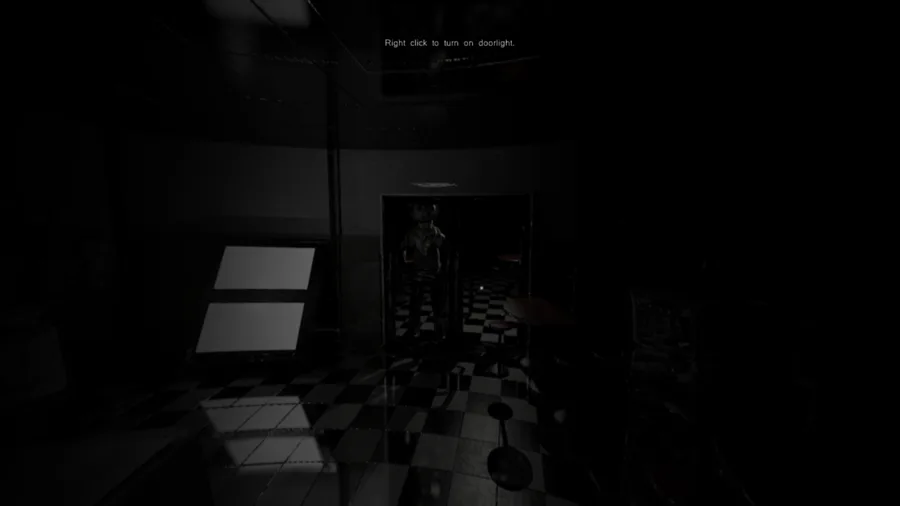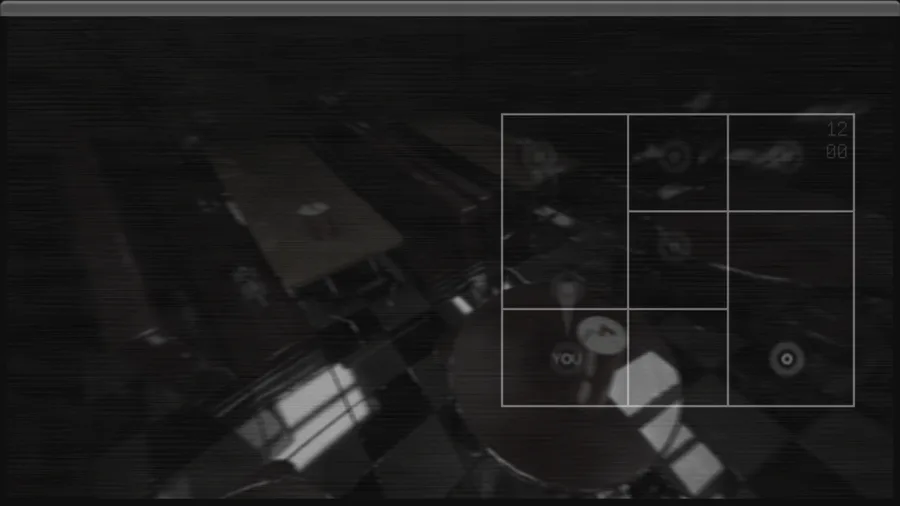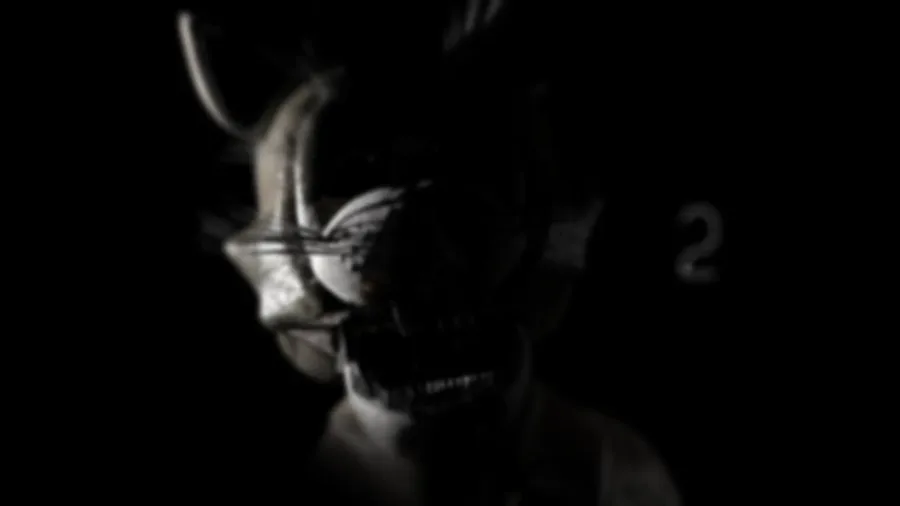Comments (31)
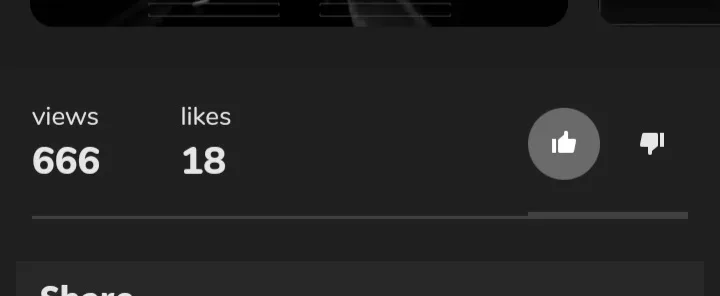
0_0
y para android
this game is pretty fire
@jnity ![]() On the Android port, I have already knocked down the fifth night, but it has not unlocked Extras and has been looping on for the fifth night
On the Android port, I have already knocked down the fifth night, but it has not unlocked Extras and has been looping on for the fifth night
I hope you can pay attention to this issue
How avoid the animatronics?
Free
Echoes at Shirus'
Developed solely in less than four days, as a personal challenge.
Free
Echoes at Shirus' Unpacked
An alternative to the main EXE file. Download this instead if the main game ends up being flagged with a false positive.
Free
Android Port
I've solely developed this game as a personal challenge to quickly develop a #fnaf #fangame based on the basic concepts of FNaF1 within a three-day time frame.
It took three days in total to complete, and all assets from models to sounds were made from scratch, only exception being the text fonts used.
You stumble upon a brand-new job opportunity: a five-night shift at a low-budget kids' restaurant; Shirus' House of Fun.
BASIC GUIDE
The office mainly consists of two devices: the panel and the security cameras. The primary focus is on the cameras and key sound cues. You need to closely monitor two of the three animatronics, while the third one relies mostly on sound, except for two specific cameras.
Using the security cameras consumes power, and you have two opportunities to refill it by pressing the battery refill button on the security cameras. However, you must time these chances correctly and save as much battery as possible.
The security cameras have two main functions: the sound outlet and the speaker. The sound outlet allows you to hear hidden noises in any camera (if turned on), primarily used for one animatronic. If you detect its noises, you can avoid it by activating the speaker in that same camera.
The first animatronic (Night 1, Shiru) follows a straight path towards your office. Once it disappears from hallway camera 1, listen carefully. If it makes any noise after leaving that camera, open the office panel and select the soft overdrive option. If it produces footsteps, use the hard overdrive option.
The second animatronic (Night 2, Mia) is similar to Shiru, but you can slow her down by focusing on any camera she appears in. If she enters your office and you hear a soft bang, close all panels and keep an eye on your office until you hear the same sound, indicating she has left.
The third animatronic (Night 3, Lilo) is different from the others. It cannot reach the office directly but randomly appears in different cameras, accompanied by a single laugh. Activate the sound outlet through the cameras and switch cameras until you hear the laugh. Then, turn on the speaker until it switches cameras again. Check on Lilo periodically throughout the night, using the speaker to avoid being detected in the office.
If the game happens to be flagged as a virus, it's likely a false positive by the anti-virus software. Clickteam games, which is the engine this game runs on, tend to trigger red flags in multiple virus scanners due to a compiler issue within the engine.
For more information on this matter,
https://community.clickteam.com/threads/102482-How-to-prevent-fusion-games-to-be-detected-as-virus