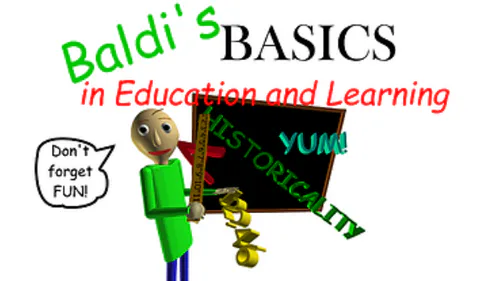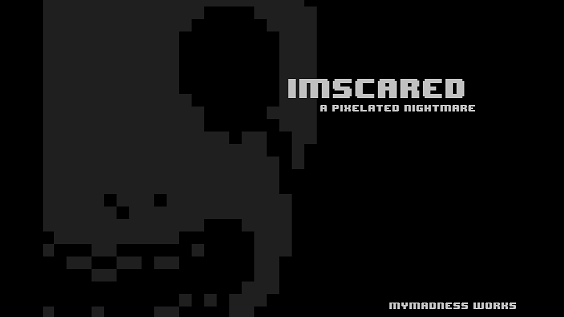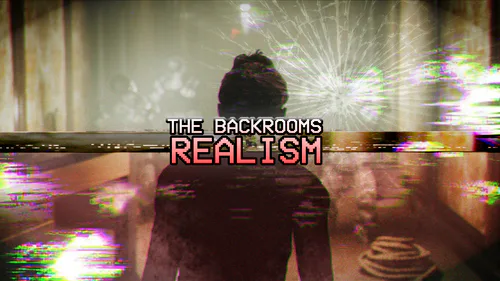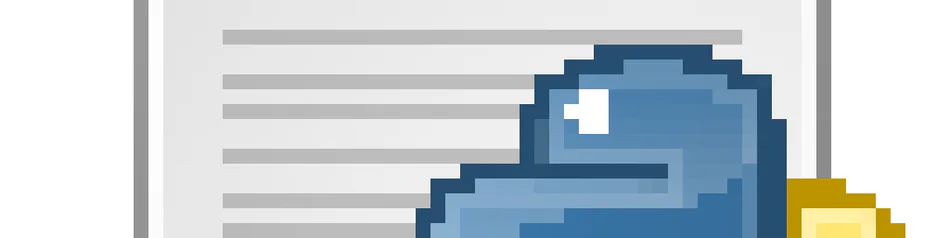
Comments

Files Demo
You've found an old computer with no logo on it, and no sign of what type of OS it is. Strangely, the only thing available on the computer is the command line which isn't fully functional. The computer seems sort of broken down. You are presented with 3 options: file_1, file_2, and file_3. There is a file that adds on to its own self, communicating with you. This might go deeper than you think.
HOW TO OPEN THE GAME:
Step 1:
Go into the terminal, or you might know it as command prompt, command line, or Cmd.
Step 1.5:
Make sure Python 3 is installed on your device.
Step 2:
Change your directory to the directory (folder) the game is in.
For example, if the game is in the Downloads folder, you
type the following:
cd Downloads
Step 3:
To run the Files game, type:
python files-demo.py
Step 4:
Play the game and hopefully you'll enjoy it!