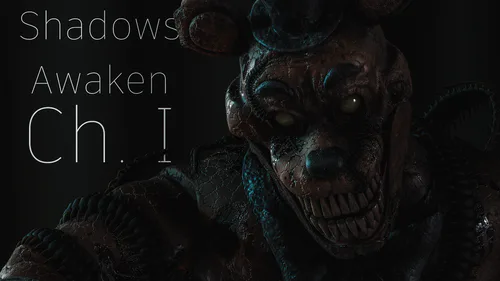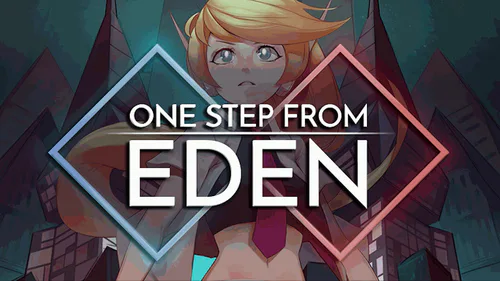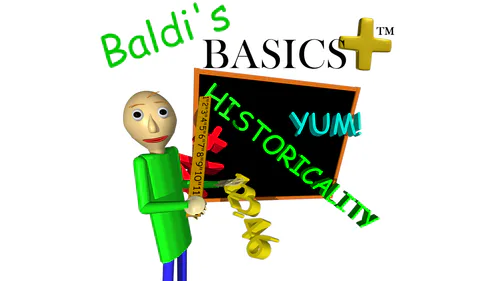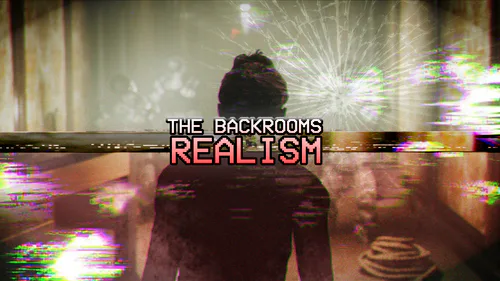Comments (1)
OMG wow. I already got so many views on this game already, and it's not even out yet! I guess here's hoping to build hype until the 20th of November... the official planned release date of this game. (This or earlier, no later anymore!)
Free
Five Nights At Freddy's - Custom Night Remastered Late Anniversary Edition
The main package for the game. I suggest you INSTALL this package through the client, as I think it'll auto-update these packages when updates come out whilst also preserving your save data.
2 Years Ago, the old FNAF CNR was released on Scratch. I must say it was pretty successful. Here are the current stats for the game:
VIEWS: 566
LIKES: 6
FAVORITES: 6
UPDATED 1/31/2020
LINK TO THE OLD GAME: https://scratch.mit.edu/projects/236943051/
After this long, I decided the way to celebrate how long it has been since the game's release was to remaster the game ENTIRELY, giving more features, a new look, and, in general, make it a whole lot nicer.
(I'm not saying in any way possible that I think that my game's art style and code animations were horrible.)
FOR THOSE WHO ENJOYED THE MECHANICS OF THE SISTER LOCATION CUSTOM NIGHT & ULTIMATE CUSTOM NIGHT, I PRESENT TO YOU:

ACHIEVEMENT PROGRESS NOTICE:
A mechanic well known as "Achievements" have been implemented in this game. HOWEVER, these achievements are not connected to API settings, therefore there are no GameJolt points awarded for the initial completion of these challenges.
THIS GAME IS CONTROLLER COMPATABLE!
But please take into account this: Simply connecting the Bluetooth controller and starting the game won't be enough. The platform I used to create this game does not have this option available. So, how does this work? I've coded the option to respond to different key presses, as well as some new buttons, in an order that cannot be playable with the keyboard and mouse. The main reason for this is to prevent people from using 2 systems to their advantage. (And as this platform is almost anti-recode, there's no way to combat this blockade.) To make the controller work in this game, you need to have a Controller-To-Keyboard converter. With any connected controller, you can turn any button press from your controller into a button press on your keyboard. I would suggest AntiMicro, which is what I used to test-play the Controller Compatible option. It's a free source to use for remapping buttons to keys on your keyboard, and it's really easy to use. The GitHub link is as follows:
https://github.com/AntiMicro/antimicro/releases
/!\ WARNING! /!\
Please be careful what you download! Although this is a link I found that led to the download file I still use, it's still responsible to make sure to take care of your PC. I do not wish to directly ENCOURAGE you to download this file! If you know another trustworthy software, don't hesitate if you wish to confirm to use that source instead!
Instructions to remapping the correct keys are in-game. (NOT IN VERSION 1.0.0 THOUGH) For those of you who'd enjoy the console versions of the FNAF remake a little more than the Mouse-And-Keyboard style, you're welcome I added this option!
TAGS:
#fnaf #horror #fangame #strategy #survival #arcade #action #chaos #custom #remaster #remastered
Mild Cartoon Violence
Mild Fantasy Violence
Mild Realistic Violence