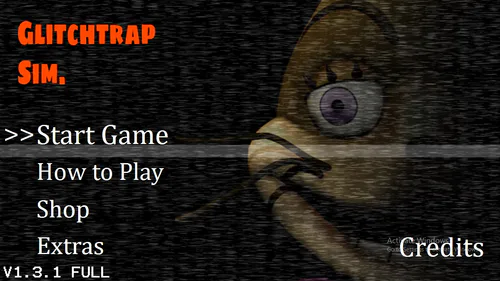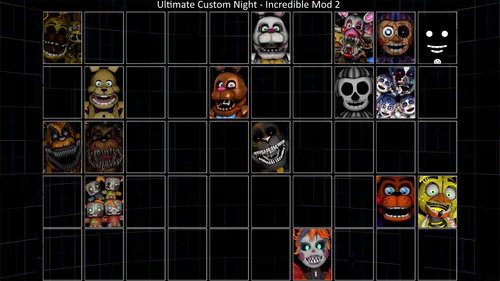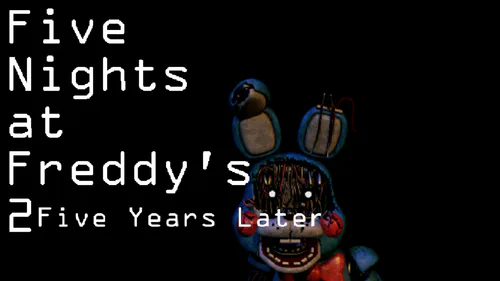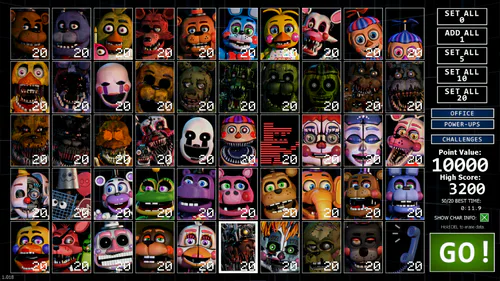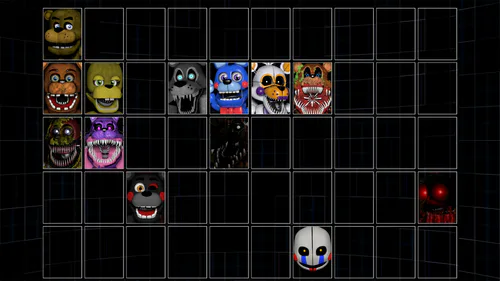Comments (15)
no work
Guys for get the mod that is a .RAR file you need WINRAR,and you need to extract the file and put that in the desktop,so you need to go to TEXMOD and click the folder with the ignited animatronics and put the animatronics 1 at time. So the mod will work to you.
I can not DO IT EEEEEEEEEEEEEEEE
FNaF World Tjoc R Modpack Remastered
Adv Ignited Fredbear
► Description:
Hi guys, I created a mod that adds the animatronics from The Joy of Creation to FNaF World.
And yeah I've done it before but this one is a remastered version, I used 3D models that gives a more beautiful finish! :) Hope you enjoy!
► Special Thanks:
LagueadoHDYT
► Credits:
FNaF by: Scott Cawthon
Tjoc R by: @Nikson_Official
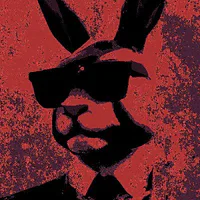
Models by: LagueadoHDYT
Mod by: ZBonnieXD
► How to play the Mod!
1 - Download Texmod
2 - Download mod
3 - Launch Texmod.exe
4 - Click 'Target Application', then click 'Browse'
5 - Select FNaF World.exe, or any other games .exe file
6 - In the 'Select Packages' area, there should be a folder icon, click it, and select 'Browse'
7 - Browse to the desired mod. The mod files should have a .tpf prefix at the end of the file name. (In this case, Adventure Ignited Freddy In FNaF World Mod.tpf)
8 - When the desired mods have been loaded, click 'Run'
9 - Enjoy your mod.
TexMod: https://www.moddb.com/downloads/texmod4
► What Is Mod?
The term mod is derived from the act of modifying a game. To mod a game is to create custom levels, objects, characters, or even unique or stand-alone game from an existing game engine. Many games come with an editor that allow for easier modding. A person who mods a game is called a modder. #fnaf #fnaf #fnaf