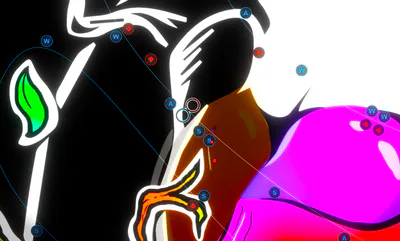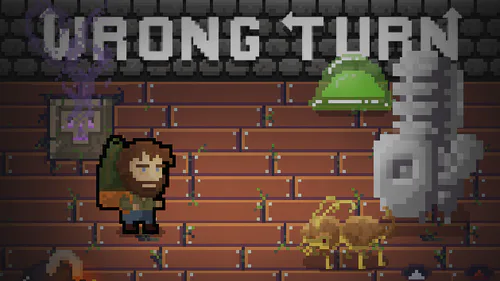Comments (3)
Bem divertido, arte impecável!
Os problemas que consigo ver são a fase terminar do nada, sem ter botão pra sair, e a dificuldade ser muito alta. Falta de feedback e contagem de pontos, também.
Fora isso, o jogo tem muito potencial e é um ótimo treino de reflexos. Seria muito bom jogar de dois haushuahs
Só não entendo por que este jogo está inscrito na categoria de jogos educacionais. Ao meu ver, parece entretenimento.
I have to say, I've been playing for less than an hour and I'm already in love w/ this game!
INKSTAR
1.1.0 32bit
Game Soundtrack
ABOUT THE GAME
INKSTAR is a hip-hop rhythm game based on Groove Coaster, Guitar Hero, IA/VT and others, that can also be played by hearing impaired people.
Your main objective is to color ALL the background's illustration by completing the stage.
The stages starts with the player seeing a path, then the camera zooms in to a cursor. The cursor starts to move according to this path, showing some notes. When certain notes are hit, a piece of the background is inked, and as the music ends, the resulting illustration is the result of the player's perfomance.
SOCIAL IMPACT
Aiming at including the disabled, the game can also be played by deaf and hearing impaired people, by using a special controller, the Joycons.

The Joycons have a technology called the HD Rumble, which provides a precise vibration, just like they showed in the Nintendo Switch announcement trailer.

We use this HD Rumble, converting the music into vibration, including the stereo, since we send the converted left track to the left Joycon and the right track to the right Joycon.
In addition, we also worried about the visual feedback for the hearing impaired, and placed some stereo spectrums by the sides of the screen.
CONTROLS
Keyboard:
-WASD for Left/Blue arrows
-Arrows for Right/Red arrows
Joycons:
-Arrows for Left/Blue arrows
-ABXY for Right/Red arrows
SETTING THE JOYCONS
To set up your Joycons to your PC, you simply need a bluetooth driver up to date, and then connect your Joycons via bluetooth normally on your computer.
The Joycons don't have an optimal connectivity to the PC, so it's recommended to play close to your computer and don't let other devices (like a modem) between the Joycon and the PC, so that it doesn't get many interferences.
There are some computers that simply doesn't have a good bluetooth connectivity, and we are looking for ways to help those that have problems with connecting the Joycon.
CREDITS

Iguanana Games
Eduardo Alves 171438
https://www.youtube.com/channel/UCjqn9b67Xj6EeizS_u_pmtw/featured
https://soundcloud.com/wave-9b
Paulo Matsui 171469 (@Matsui ![]() )
)
https://paulomatsui123.wixsite.com/matsui
José Estevão Pinto de Oliveira 132184 (@TheMoonestOne ![]() )
)