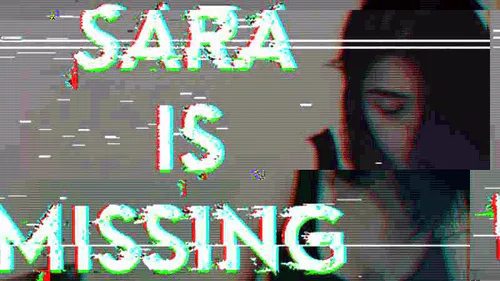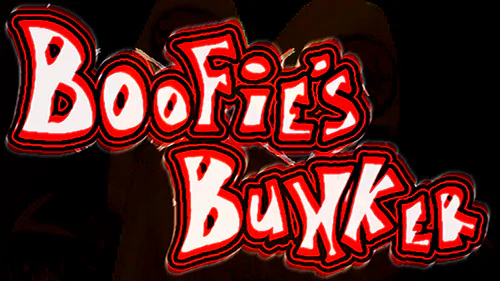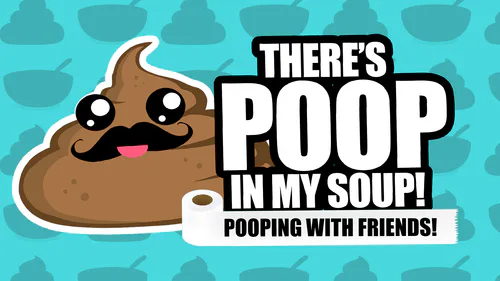Comments

MusicOS 1.0.2 Public Beta Release
MusicOS Is Optimized to run on Small MP3/AVI Devices it Has Some Features and it has a Very Low File size 16MB Of Storage and you are Good to Go!
Features:
MP3 Support
AVI Video File Support
Runs on Less Then 64MB RAM!
Supports Small Screens (Minimum Resolution is 169x144!)
Track Number captable
Needs:At Least an 169x144 Screen
64MB RAM (128MB Recommended)
Video + Sound Card
Buttons:
Up + Down + Fire + Fire 2
Tips:
** Name your Music/Video Files Like that: (1.mp3, 2.mp3 // 1.avi, 2.avi) The Software is only captable Playing Track Number Sectors, That Means with the $up + $down Buttons you can Change the Track Number and to Play Them, Simply press the $fire Button! There you Have it. Nothing else i need to Say! Enjoy the Software!
After Starting:
After Starting the EMulator. Keys: (Up Arrow(Up) + Down Arrow(Down) + Enter(Fire) + Escape(Fire 2))
You first need to Create 2 Folders in the executables Directory One Called "MP3" and One called "MP4" then you Need to Put Files in there and Rename them (How to rename them is Explained in the Tips Section of the Description)
#strategy