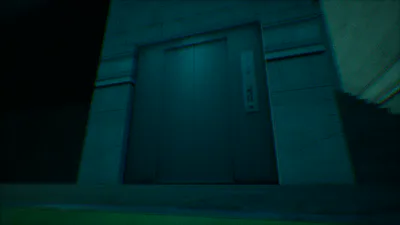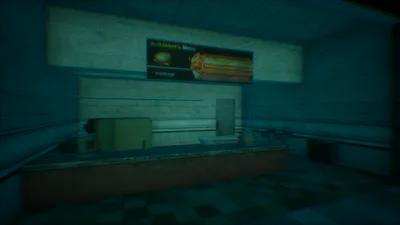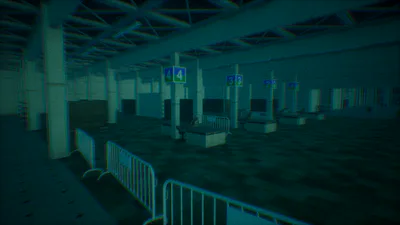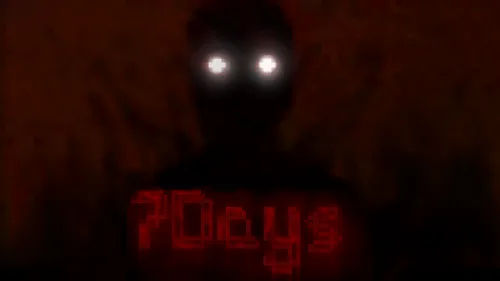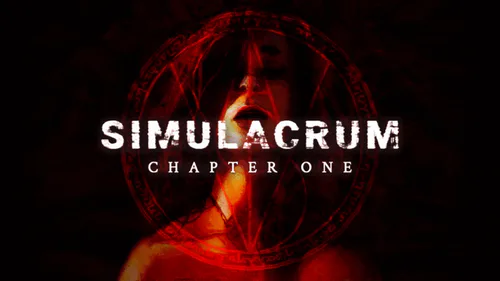Comments

Welcome to nextbots.
Welcome traveler! nextbots is a game heavily inspired by "Nico's Nextbots" and "Garry's Mod." The goal of the game is to not get caught by creatures hunting you down.
nextbots is completely MULTIPLAYER, you can team up with friends or go alone to avoid being caught and exploring the map and it's secrets.
If you want to get instant access to news, updates and more as they release go to our public community Discord server:
https://discord.gg/dUsapM4t3s
Ways of playing multiplayer:
As nextbots is Multiplayer driven and we are not accepted to use Epic Online Services yet, you will have to host a local server on your computer! Here is some methods of doing so.
(Once Epic Online Services fully approves us, a game update will be required and it will implement EOS so this section will be completely relevant!)
Playit:
If you want to host without an IP Address this is the perfect solution! Follow these instructions and you should be perfect:
1. Go to playit.gg and press "Login". (If you already have an account just login, if you do not. Press register)
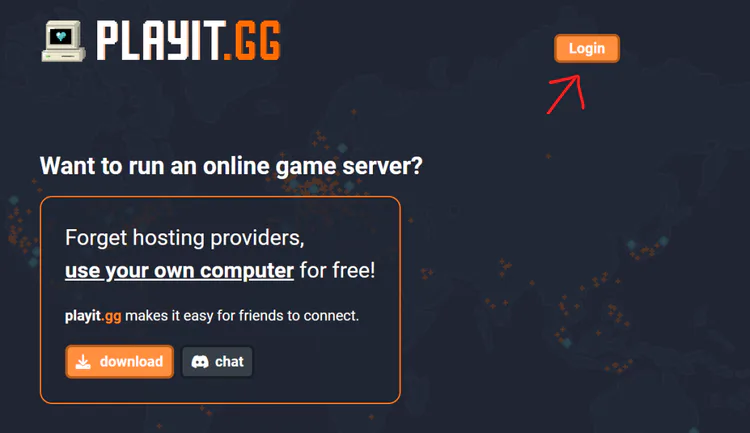
2. Once logged in, navigate over to "Tunnels" and press "Add Tunnel"
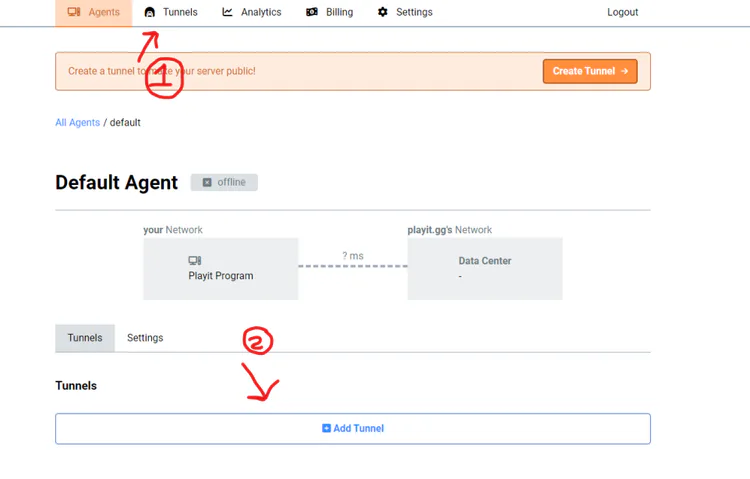
3. When your on the Add Tunnel menu under "Tunnel Type" press "TCP+UDP" and agree to the "No Malware" message.
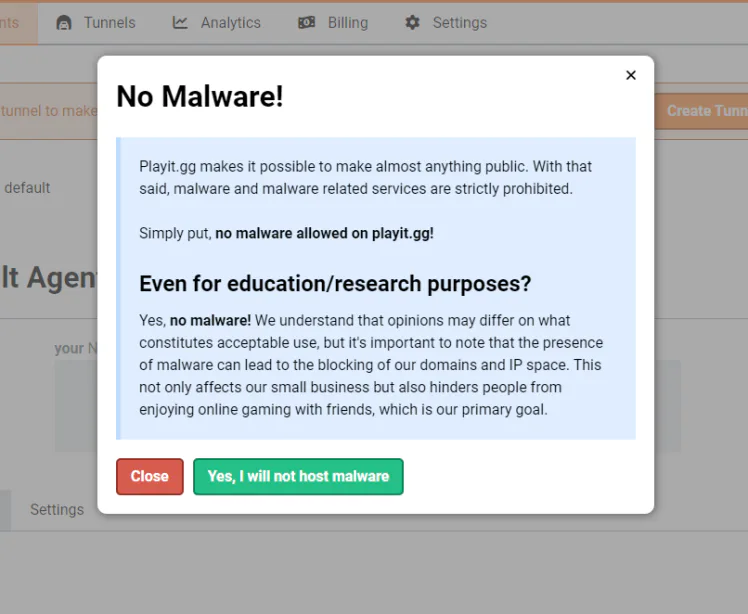
4. When you accept it under "Port Count" make sure it's at 1 and under "Local Port" you set it to "7777".
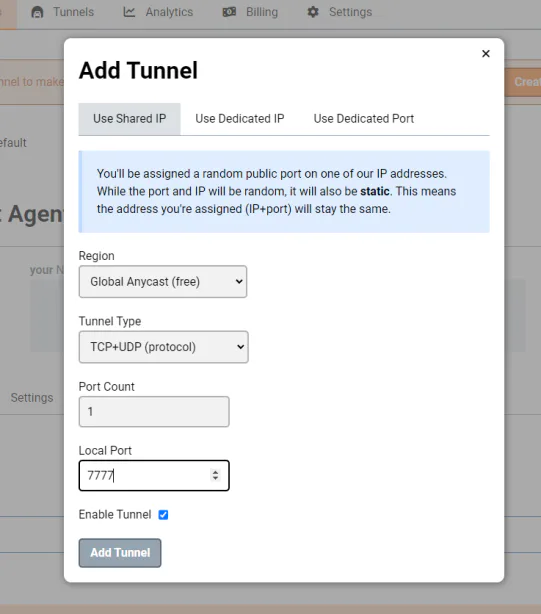
5. When you add the tunnel and it's accepted you can copy either the "Domain" or IP Address and send it over to your friends! (don't worry, it's not your actual public IP).
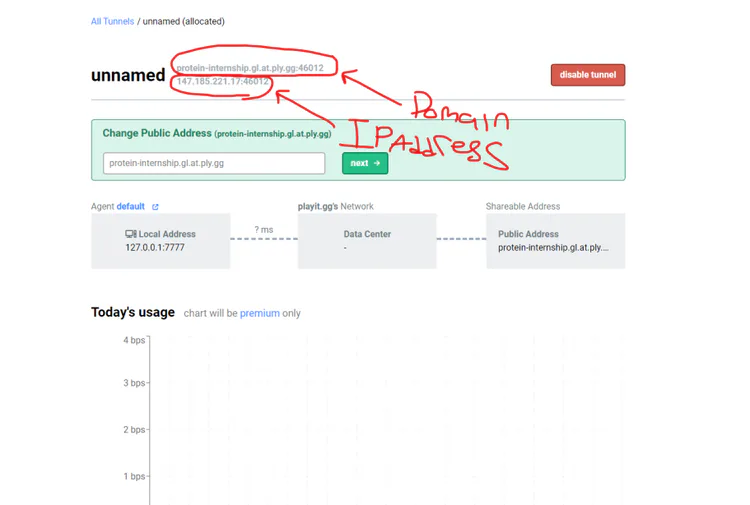
6. Now, to actually host download the Playit gg app by pressing the "Downloads" section of the site
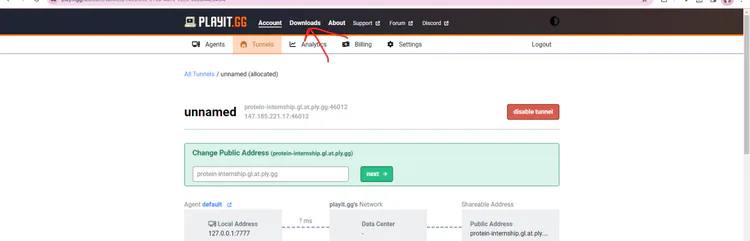
7. Select your platform! It's available on Windows Linux and macOS!
(it may trigger antiviruses so just turn off "Real-Time protection" temporarily for that part)
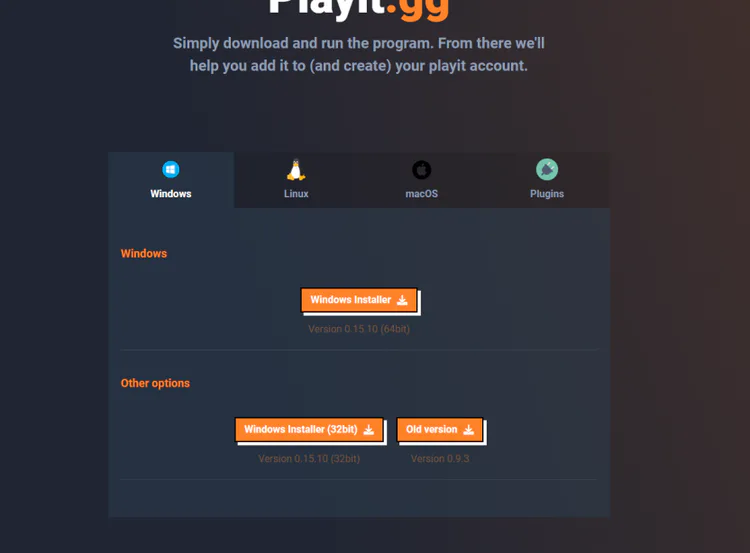
8. Once it's fully downloaded install & open the playit app! after a few seconds it will open your default browser to login into Playit one more time then if that's successful it should look like this!
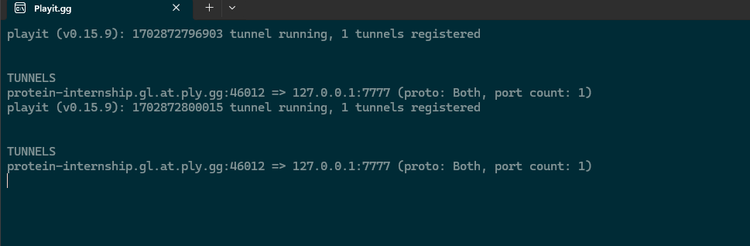
9. Now just open up nextbots. and press the "Host" button on the main menu and it will ask if you want to put your Playit session onto the server list and if you press yes it will (but don't sweat if you press no)
10. Now just let all of your friends press "play" and type in your playit domain or IP and you will be in!
Copyright Information.
Some of the assets used in nextbots. are owned by "nico’s stu" created by @/1nicopatty on Twitter/X. If you are a representative or owner of the group and you want the game or assets taken down please feel free to message me on the following platforms.
Twitter: https://twitter.com/whisperthedev
Discord: whisperends
#multiplayer #fangame #horror #analog #other #nextbots