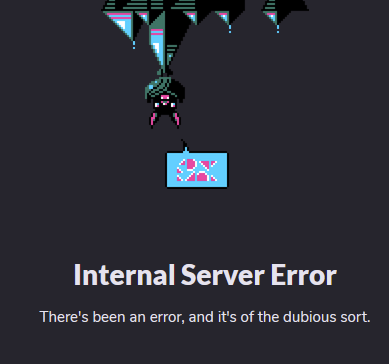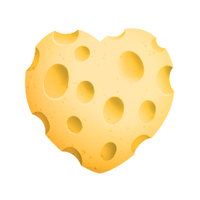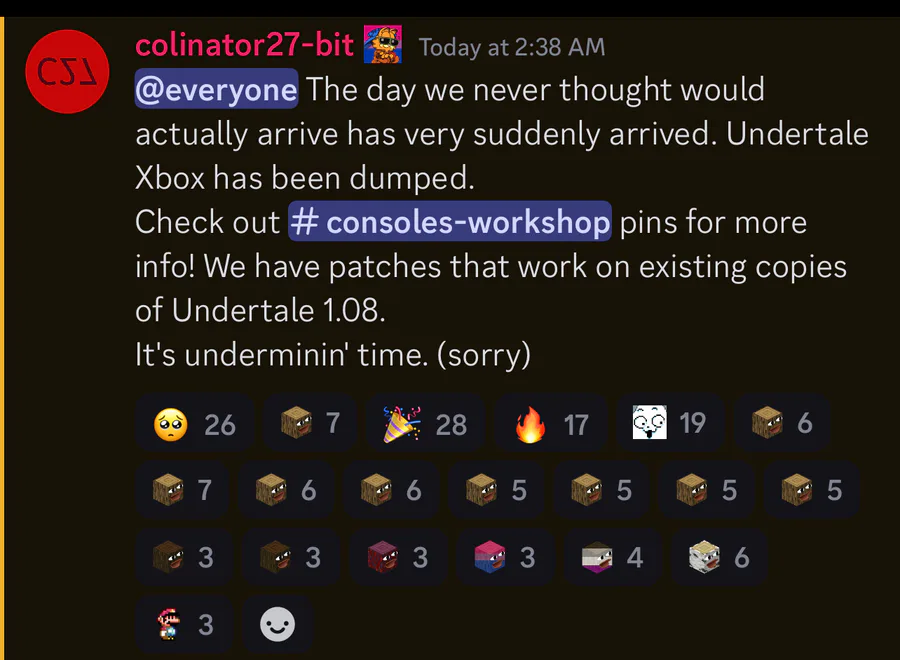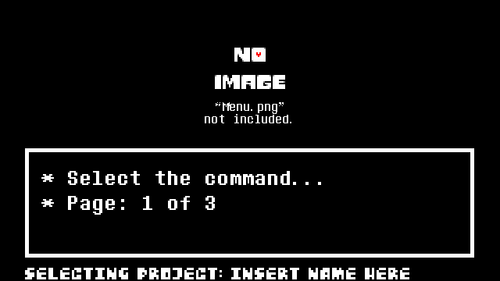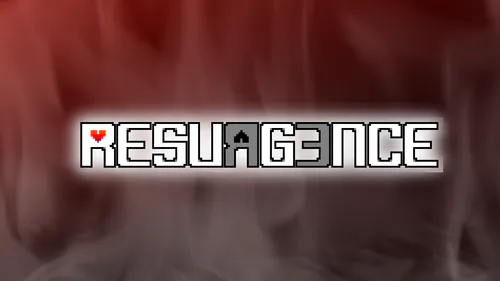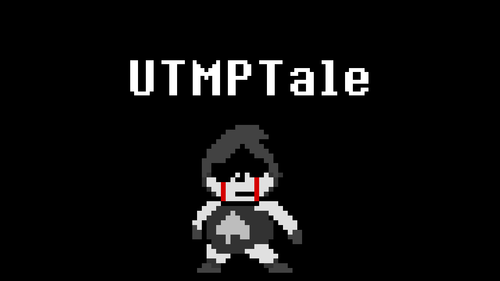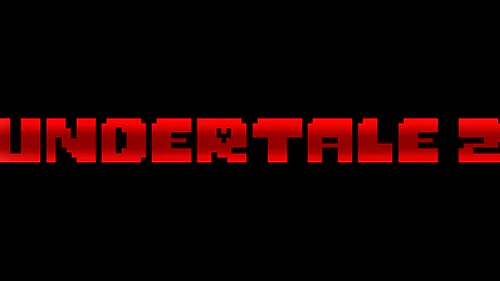Comments (225)
I fixed the Muffet fight. In the script gml_Object_obj_fakeborderdraw_Create_0 change "draedmode = true" to false, and the box bobs up and down and sways when the pet attacks.
I really love your mod. Just wanted to mention that when I play with this mod, the soundtrack quality seems to drop a bit. I know you don't really hear it that much when playing on speakers, but it’s more noticeable with headphones, especially in the background music. It kinda messes with the game experience. Hope it’s something you can look into or maybe fix in the future. Thanks for your awesome work.

Hello, I don't know if this is a known issue but the spinning flowers on the Sepia border don't work right at all. Instead of spinning these huge pixelated blobs appear when you wait the required amount of time.
СПАСИБОООООООООООООООООООООООООООООООООООООООООООООО
Hello, excellent work on this mod! Though would it be possible for there to be a borderless release of this, basically just the base game with the console-exclusive additions?
I've been experimenting with trying to make this work with an Anbernic handheld, but the borders can't quite work with the device's small 640x480 resolution screen.
Free
NXTALE v1.13X - XBOXTALE
Free
NXTALE - 10th Anniversary Edition
Free
NXTALE v1.8
XBOXTALE (previously NXTALE) is a mod that adds ALL of Undertale's console exclusives contents on PC.

Step 1: Make a backup of your game files

Step 2: Extract everything in the archive
Step 3: Drag and drop mus_mewmew.ogg, mus_sfx_dogseal.ogg, mus_dogshrine_xbox.ogg and UNDERTALE.exe to your game folder
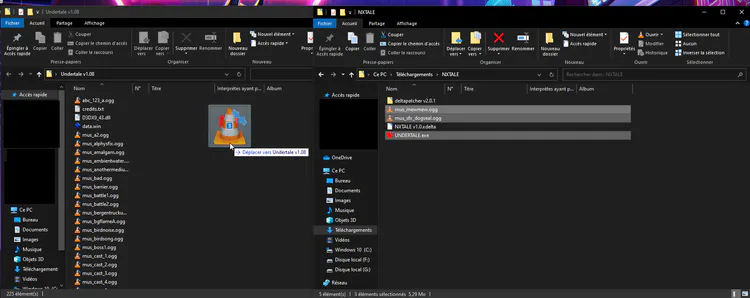
Step 4: open deltapatcherlite included in the folder
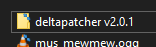
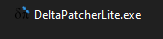
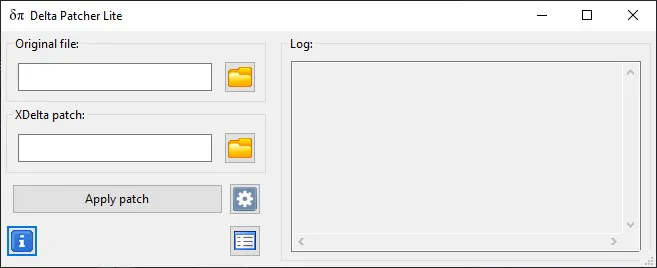
Step 5: in the Original Files section select your data.win file
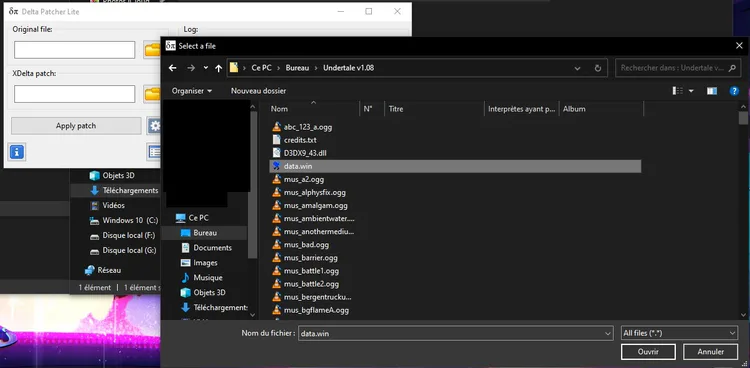
Step 6: in the xDelta patch section select the .xdelta included the archive
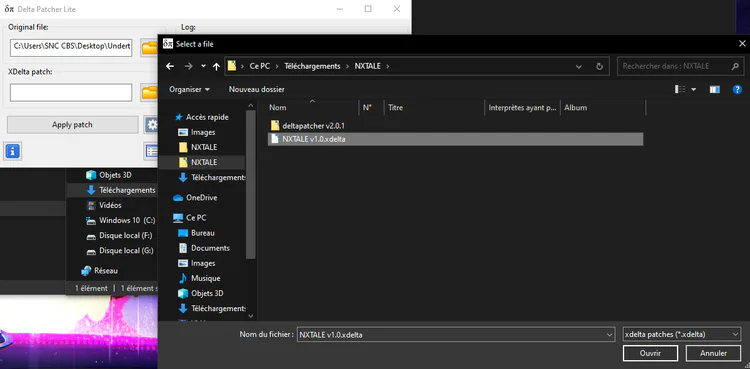
Step 7: hit Apply patch and if you've done everything correctly you should be good to go
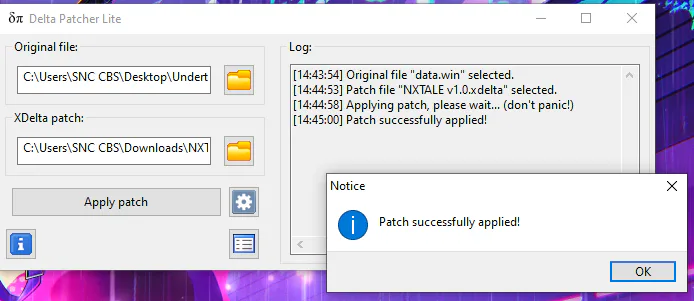
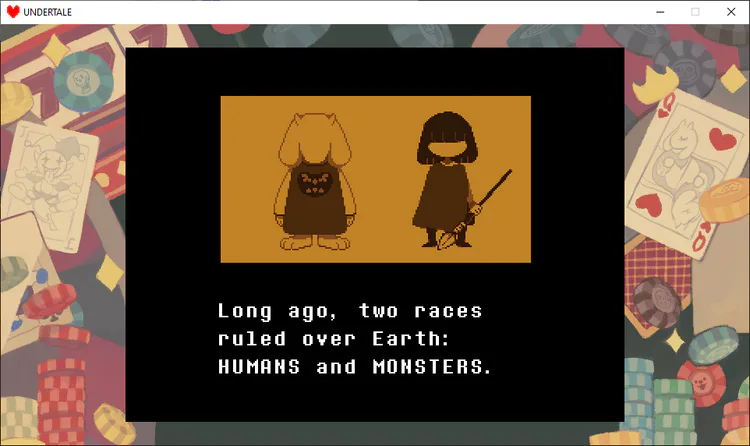
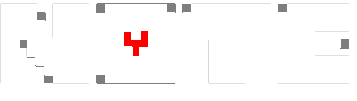
if you have a non-steam version of Undertale (GOG, Microsoft Store...etc) you first need to apply v1.08_Windows_Collectors_Edition_to_Steam.xdelta before applying the mod patch.
All rooms are shifted by one, so I highly recommend backing up your save file if you're not too comfortable with save editing.

Daniela and Emma (IPG) for dumping the Xbox version of Undertale.
screed97 and VladStepu2001 for the scr_any_gamepad_is_connected script.
DubstepDude and Kilicool64 for the various bug reports.
The Underminers discord server for general support.