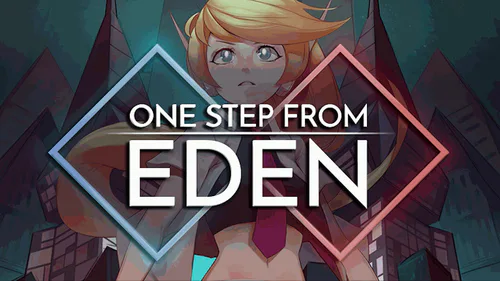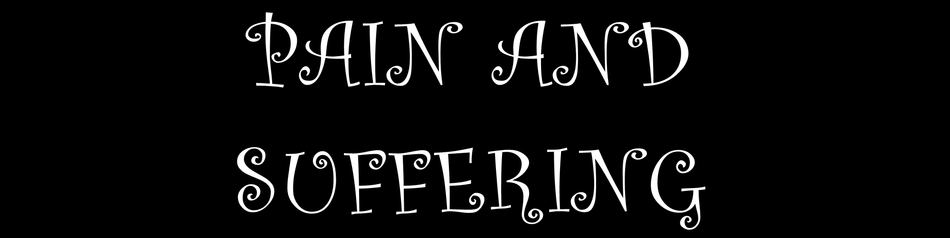
Comments (89)
heya. i'm that guy who's everywhere in this mod.
saw a bunch of you people having trouble with getting this mod installed, so i decided to spend one of my legally required breaks to help you.
you need undertale 1.001 to even install this, but thankfully there's a way to get that without sailing the seven seas.
here's how you do it.
what you'll wanna do is go to steam, go to undertale, and then go to properties -> betas.
take a gander at that really cool "beta participation" button, click it, select "old_version_101 - old_version_101", and finally exit out of properties.
now just update undertale and do everything else that's needed in order to install this mod.
hope this helps.
edit: huh. guess that wasn't enough for you, huh?
that's alright, i guess i'll clarify something else real quick.
it needs to be the linux version of undertale before you can apply the mod, but thankfully if you're on windows, you can just install the linux patch onto the data win file and you'll be set.
if you need to know where the patch is, go here:
Undertale - Resources - 1.001 Linux on Windows patches - Speedrun.com
hope this helps, for real this time.
Could someone make a video to explain how to install and I read the comments that explain how to install it did not work thx
U need 1.0.1 version of Undertale and apply linux pach by following instructions attached to pach then you install mod to data.win
wanted to play this but id rather wait till someone elses makes this better cause it sounds like a pain to install
I didn't think that it was possible to make a mod that after an hour of trying to understand how to do this... you still can't. did Shayy get an already installed version of this? this is the most roundabout way to make this mod work! look at undertale red and yellow! you just download the mod. put a copy of undertale in there, patch the undertale data.win with the x.delta patch and there you go. and 90% of other mods do this too! this looks so cool! but most of these comments are just trying to download this! you think that after ALLLLL of this, they would at least try to do things normally... but no. don't try downloading this mod... you will give yourself a headache.
Undertale, but every enemy is Sans
**ONLY SUPPORTS NEUTRAL AND GENOCIDE RIGHT NOW**
You ever wanted suffering? Here you go.
This mod was made for Shayy.
https://www.twitch.tv/shayy
https://www.youtube.com/@ShayyTV
Game is in the form of a patch to the Linux version of Undertale 1.001. You may find patches to convert your copy of Undertale to this version at https://www.speedrun.com/undertale/resources/795rz
Credits:
- Lucky (fridaykitty) for special bit for Shayy. https://www.youtube.com/watch?v=nYrwx5WuU5s
- ThatMegalovaniaGuy for a certain remix. https://www.youtube.com/watch?v=OkD0JDor2B8
- OMOCAT for OMORI (you'll see)