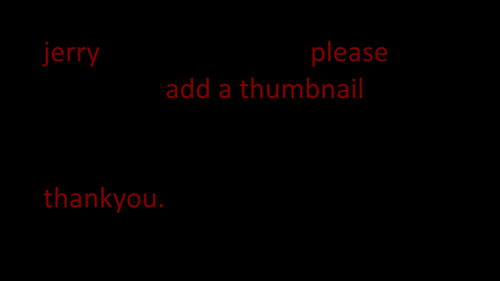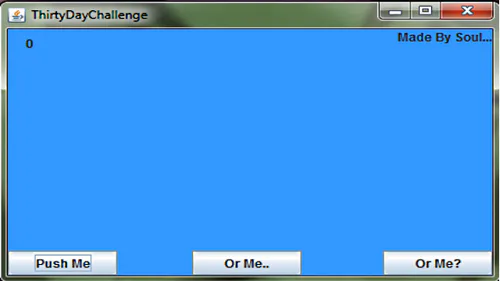Comments (7)
Not enough pixels :P LOVE it though.....
Seems pretty cool :D I'll be sure to use it in the future!
Heh heh! I may use it in my future project!
I like it! :D looks minecraft!
Free
PixelShop Paint
Free
PixelShop Paint v0.2 Bug Free
PixelShop Paint
---------------------------------------------------------------------------------
I know... this isn't a game... but can be a tool for making one.
__
Make now your Pixel Art with PixelShop!
With just few clicks you can make a Burger or a Plane, or you can make your textures for 3D retro games. In the next versions you will can export the files in .ico format and you will can choose any resolution you want.
In v0.5 you will be able to draw your minecraft skin here :D - Nope... nevermind, i can't do this for now... :P
Don't forget to rate and follow.
And please share this on facebook or twitter!
Developer Tutorial
You just have to draw a model.
Any mode, you can use any color you want.
You can take a look at the console from the developer tab.
After u make the picture u save it with the name you want it to be in the software. After that, u have to choose the eraser from the Color Menu and to click on every transparent pixel from the background! And you can export the model just with few click ;D . Click on Developer Tab - > Export, choose the sam e location, where you saved the picture. And export it with the same name. The models are in PSM model.
You get the PSM model and the png thumbnail for the model, and put them in a zip with the same name!
And you upload them here: http://demo.element-it.com/Examples/multipow/flash_uploadtoamazons3.html
After the upload, you get the link and leave in to me in a comment on the software's page.
(DON'T DRAW DICKS)