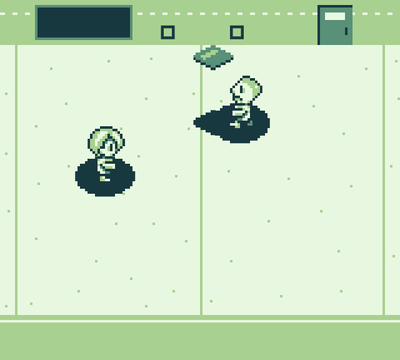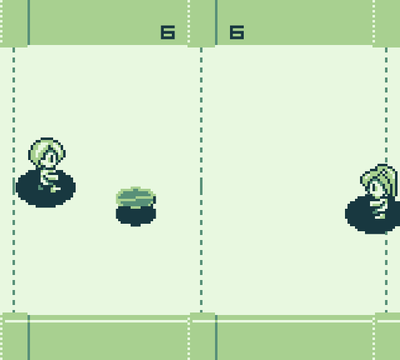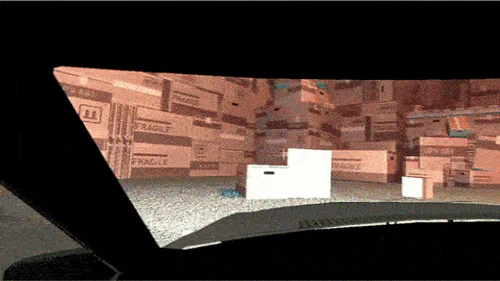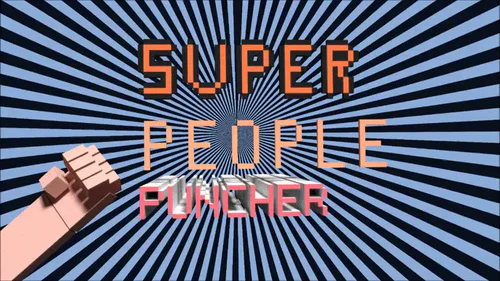Comments (4)
You have to specify which buttons to use to select a player.
What buttons do you use to navigate the character and player select?
School Jammers
Controls | Player 1 | Player 2
movement / throw direction / menu cursors | WASD / ZQSD | Up Left Down Right
throw / charging / ok | T | O / Numpad 7
toss / dash | Y | P / Numpad 8
It's a Windjammers-like game.
Kids play with a frisbee in a volley-ball/handball mix. Something like that.
There's a simple CPU mode but it's a game meant to be played against another human.
Rules
You hit the goal (it's the far-left and far-right zones), you mark 3 points.
You toss the disk and your adversary don't catch it, you mark 2 points.
At 11 points, you win a round.
A 2 rounds, you win the game.
Moves
If the disk speed is too high, you can be stunned.
If you charge your throw before receiving a toss, you execute a power throw.
If you charge your throw before receiving a power throw, you counter it.
Entry for Game Boy Jam 2 and One Game A Month June 2013. Yeah, in November.
Source code and assets are here : https://github.com/Nekith/SchoolJammers
#sports