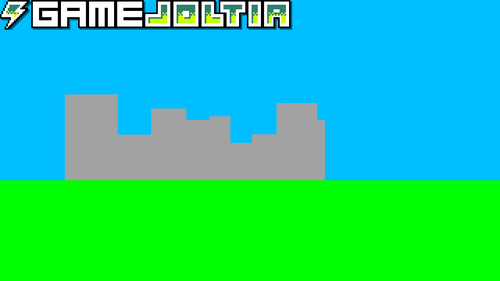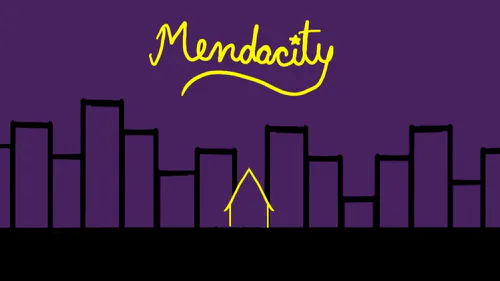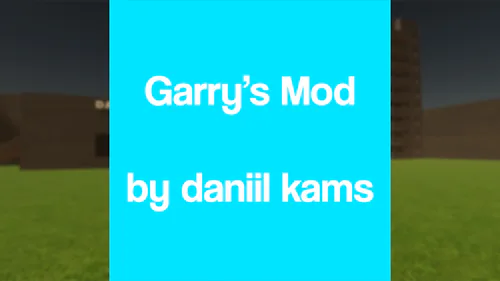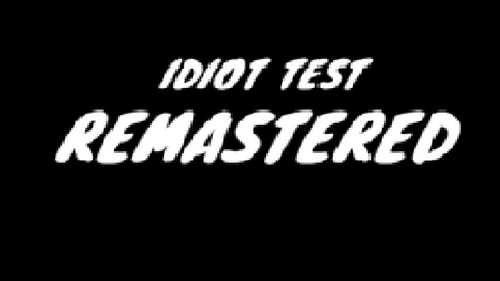Comments

No comments yet.
Free
Soul Firey Shimeji
(make sure you have java)
Instructions:
unzip the zip file i guess
once youve done that go to the sf-shime folder and then go to the shime folder. you will probably see a .jar file.
run that jar file and tada! you've got a shimeji on your screen!
(optional) make a desktop shortcut for it
(also optional) make a shortcut for it on the shell:startup location so that you can always get a shimeji to play around whenever use your computer
(none of the code is mine I just used something called shimeji-ee and changed the images to make it SF)
Nothing has been posted to this project page yet. Check back later!