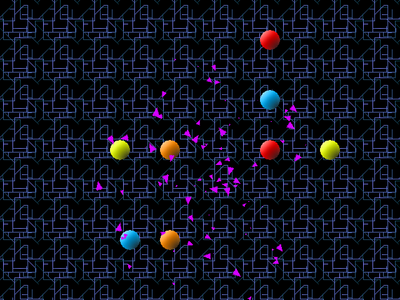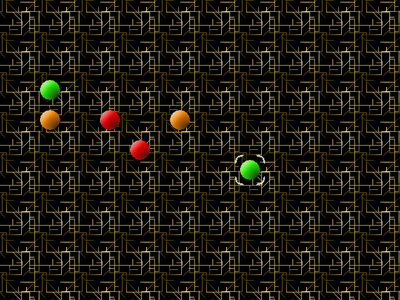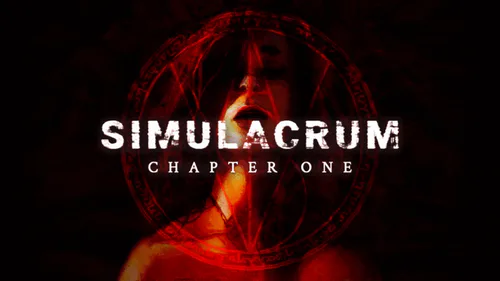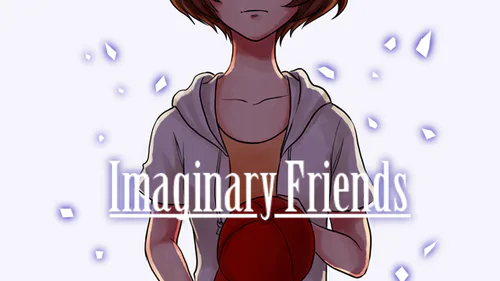Comments

ShoraiDot²
ShoraiDot² Source
Game Soundtrack
ShoraiDot² is a new and improved sequel to the puzzle game, ShoraiDot¹.
1. History
ShoraiDot¹ was a game published on October 28, 2014, made for the #30daydev challenge, under the BattleCom game series. Since then, a sequel had been planned. Later, the sequel was cancelled because of the amount of projects planned. The sequel to the first ShoraiDot game was cancelled, along with the other games. Years later, the ShoraiDot project was picked up and recreated with the original resources, along with new resources. On March 2, 2019, Alexander took the original source file for ShoraiDot² and recreated the game ever since. That recreation is this game.
2. Gameplay
The goal per level is to break all colored dots by moving them, without breaking the rules. The rules are: Do not move a dot towards a dot that does not match the moved dot, and do not move a dot towards a dark dot.
To select a dot, click the dot with the cursor. After selecting a dot, you click the right mouse button to move it. The direction of the dot depends on where the cursor was when you clicked the right mouse button. If you want to cancel, simply click somewhere else.
3. Level Editor
The level editor allows players to make their own ShoraiDot levels.
Pressing "L" will let the player load a level.
Pressing "S" will let the player save the level.
Pressing "R" will let the player rename the level.
Pressing "T" will let the player test the level.
Pressing "N" will let the player reset the level.
Pressing "1" will let the player add a red dot.
Pressing "2" will let the player add an orange dot.
Pressing "3" will let the player add a yellow dot.
Pressing "4" will let the player add a green dot.
Pressing "5" will let the player add a blue dot.
Pressing "6" will let the player add a purple dot.
Pressing "7" will let the player add a dark dot.
To place a dot, click on the position you want.
To remove a dot, right-click the dot.
Be extremely careful! The game does not check whether the level is possible to complete, so test your levels before sharing the level file!
4. Miscellaneous Controls
F1 - Help
F4 - Toggle Fullscreen
F9 - Take Screenshot
S - Get Password
Credits
Created by Alexander James
Code by Alexander James
Music by Alexander James
Sprites and backgrounds by Alexander James
Sound effects from various sources
"Two-Faced Lovers" by Wowaka
© Alexander James 2019-2020