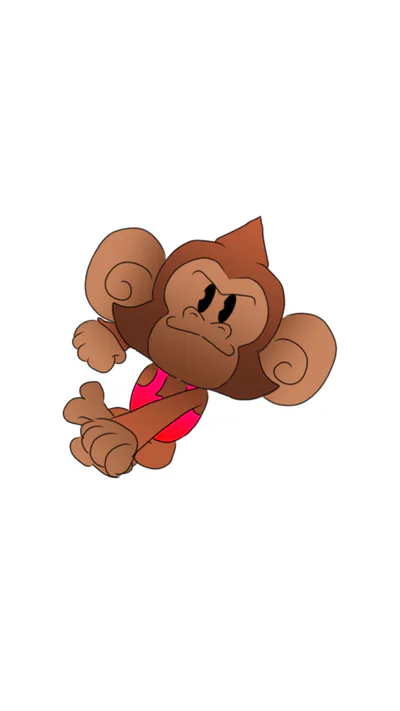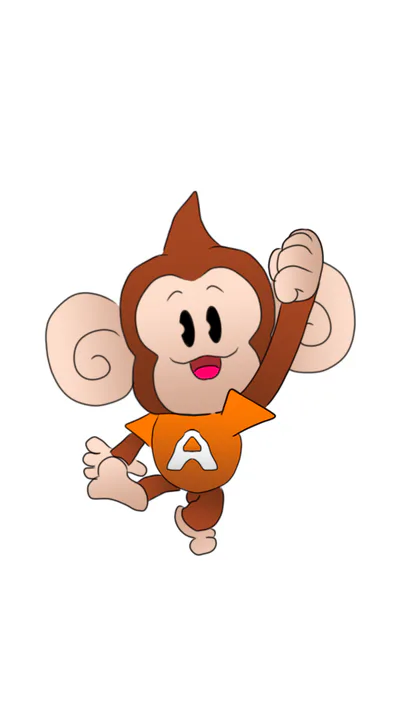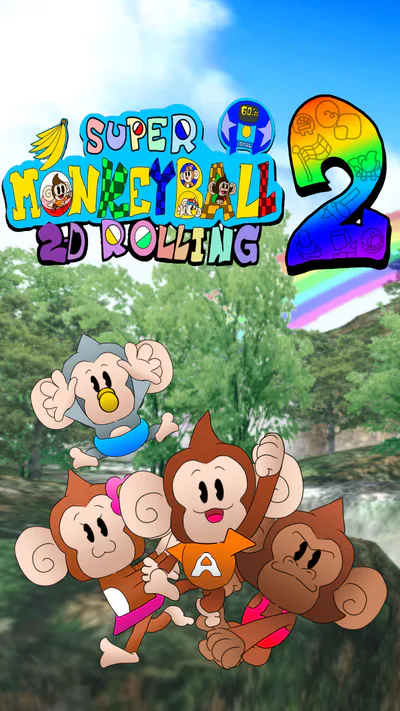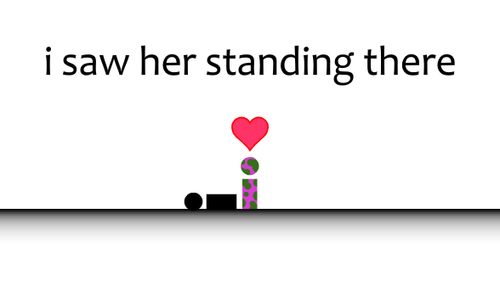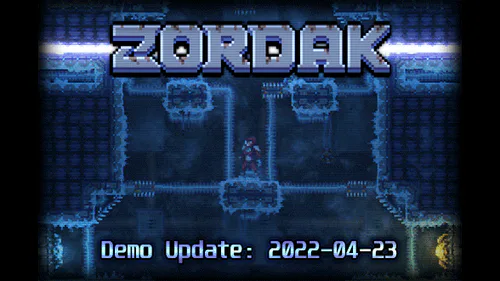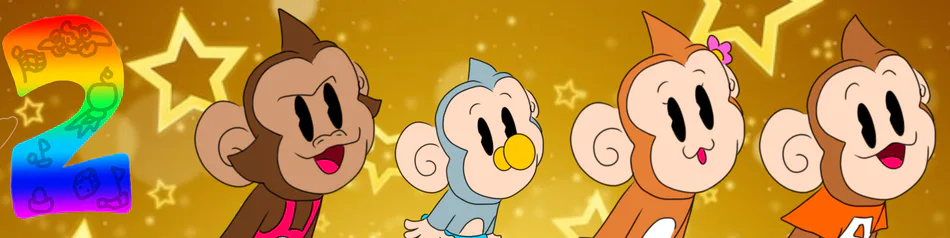
Comments

Roll 4 Monkeys to the Goal without falling off or running out of time in 100+ stages, a story mode, and 6 up to 4-Player Party Games with brand new sub-modes! Character Design and Music are not mine. They belong to SEGA and Amusement Vision. I only did the concept art, animations, level design, and graphics. I refuse to own the right to own the two mentioned above. This is for entertainment purposes only. No copyright is intended. Also, shoutout to Pasta937 (TheSpritersResource) for providing the Mugshots of each monkey (No they didn't get arrested I promise). Shoutout to boilingpot (TheSoundsResource) for the Super Monkey Ball voice clips for each monkey and the announcer (Love you Brian Matt.) and sound effects. And shoutout to SuperChaosControl (YouTube, Twitter, Spotify, Discord, and Bandcamp) for uploading the Super Monkey Ball 2 soundtrack. You guys are great. Some of the music in game was done by me.
Controls:
Title Screen Controls:
S Key - Start Game
H Key - Go to How to play screens
(In How to Play Screens) Any Key - Navigate through screens
Main Menu Controls:
Left and Right Arrow Keys - Select Mode
Spacebar - Confirm Choice
Main Game Menu Controls:
Backspace Key - Back to Title Screen
Main Game Controls:
Left Arrow Key - Move Left
Right Arrow Key - Move Right
Spacebar - Jump
Up Key - Move Up
R Key - Reset to your starting spot
In the Continue Screen:
Left and Right Arrow Keys - Select Yes or No
Spacebar - Confirm Choice
Party Games Menu:
Left and Right Arrow Keys - Select Game
Spacebar - Confirm Choice
Backspace Key - Back to Main Menu
Monkey Race 2 Menu Controls:
Left and Right Arrow Keys - Select Number of Players/Character(s)/Racecourse/Confirm Settings
Spacebar - Confirm Choice
Backspace Key - Back to Number of Players Screen
Monkey Race 2 Controls:
P1: Left - A Right - D Up - W Down - S Q - Use Item
P2: Arrow Keys Ctrl - Use Item
P3: Left - J Right - L Up - I Down - K P - Use Item
P4: Left - C Right - B Up - G Down - V Spacebar - Use Item
(In Time Attack):
Arrow Keys - Move
Spacebar - Use Item
Backspace Key: Pause the Game
(The Game will end automatically after all players (excluding COM players) finish the race, all courses are finished, or you complete the course in Time Attack)
Monkey Fight 2 Menu Controls:
Left and Right Arrow Keys - Select Number of Players/Character(s)/Stage/Confirm Settings
Spacebar - Confirm Choice
Backspace Key - Back to Number of Players Screen
Monkey Fight 2 Controls:
P1: Left - A Right - D Up - W Down - S Q - Punch E - Use Item
P2: Arrow Keys Ctrl - Punch Ins - Use Item
P3: Left - J Right - L Up - I Down - K P - Punch U - Use Item
P4: Left - C Right - B Up - G Down - V Spacebar - Punch Alt - Use Item
Backspace Key: Pause the Game
(The Game will end automatically after someone reaches 100 points or 1 player remains)
Monkey Target 2 Menu Controls:
Left and Right Arrow Keys - Select Number of Players/Character(s)/Number of Rounds/Confirm Settings
Spacebar - Confirm Choice
Backspace Key - Back to Number of Players Screen
Monkey Target 2 Controls:
P1: Left - A Right - D Up - W Down - S Q - Fly/Land
P2: Arrow Keys Ctrl - Fly/Land
P3: Left - J Right - L Up - I Down - K P - Fly/Land
P4: Left - C Right - B Up - G Down - V Spacebar - Fly/Land
(Psst: You need to be in landing mode before touching a Target.)
Backspace Key: Pause the Game
(The Game will end automatically after Round 3 or 6 is finished)