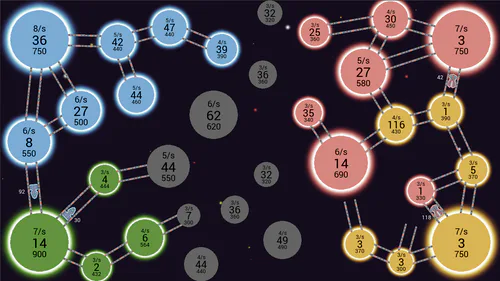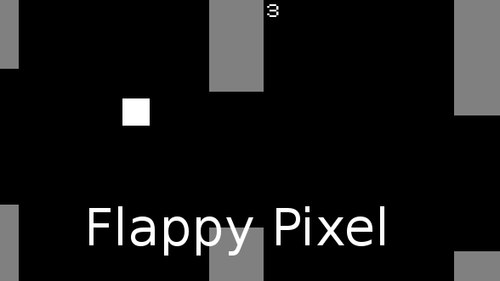Comments

No comments yet.
Free
The Intergalactic Trashman
The Intergalactic Trashman mixes a 2D platform game with a space exploration one. This combination of different game mechanics is its strong point: The game achieves a ‘sandbox’ vibe in a 2D game, a sensation of continuity, cohesion and hugeness.
This is a tech-demo, there are a lot of bugs (sometimes tutorial pop-ups disappear and music/sounds don’t work properly) and an important part of the game is missing: THE SPACE. We hope you keep that in mind when you check out this demo.
We'll release new revisions because there is a lot of stuff that needs to be improved. So keep an eye out for new updates!
Windows Version - Works properly.
Linux Version - Works properly but keyboard only (Lightly tested) .
Mac Version - Lightly tested.
While you’re playing, follow the instructions that will appear in the lower right corner of the screen.
Gamepad is allowed. Just configure buttons on the launcher.
Keys:
A - Left
D - Right
W - Aim up, climb ladders
S - Crouch, go down ladders
SPACE BAR- Jump
LEFT SHIFT - Run
J - Action
K - Shoot
L - Jetpack
R - Respawn
I - Melee
1 - Pistol
2 - Rifle
3 - Shotgun
H - Switch droppable object.
O or Mouse Left Button - Quick droppable launch.
Mouse Left Button or O pressed and mouse movement - Aimed droppable launch.
Combinations:
To roll, you need to press ‘S' while you're landing or running.
To slide you need to press S while you're walking, or you can press spacebar while you'recrouched down.
To use the rope you need to aim to a hook choosing a direction (there are 8 directions) withthe direction keys (A, A+W, W, W+D, D, D+S, S, S+A). While you are pressing the specific one,the rope will be launched if you press J.
To use the jetpack you need to choose a direction (there are 8 directions) with direction keys (A, A+W, W, W+D, D, D+S, S, S+A).While you are pressing the specific one, press L to propel Kepler.
If you want to do a ‘dash punch', you need to jump first, and then you need to use your jetpack aimed down (D+L).
If you want to do a melee attack on-the-go you need to run (M + A ó D) and then hit the melee attack button.
If you want to do a powerful melee attack you need to run (M + A ó D) and keep pressed the melee attack button.
To use a lever you need to press J (the action button).
To interact with other characters you need to press J (the action button).
To get/unget cover, you need to press J (the action button).
To do wall-jumps, you need to leap to a wall, and either you are closer enough or you are currently contacting the it,press (SPACE BAR).
While your skidding, if you press the jump key (SPACE BAR), Kepler will do a back flipped jump in the skid direction (worms style). If you press jump (SPACE BAR) and you keep pressed the skid's opposite direction, Kepler will do a back jump that direction.
Notes:
There are three throwable objects: grenades, mines and decoys.
If you do a quick launch, the grenade will explode as soon as it hits with an enemy or with the floor.
If you do an aimed launch, the grenade will explode after few seconds and it will do damage to Kepler.
A mine will stick in the impact point and then it will activate itself after a short period of time.If an enemy goes by too close when the mine is on, it will explode.
The decoy deploys itself as soon as it hits the floor. When it unfolds itself, the enemies nearby will attack it.
Intense Cartoon Violence
Animated Bloodshed