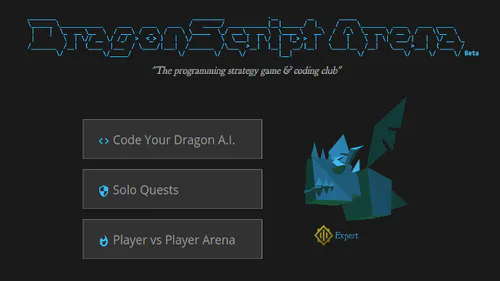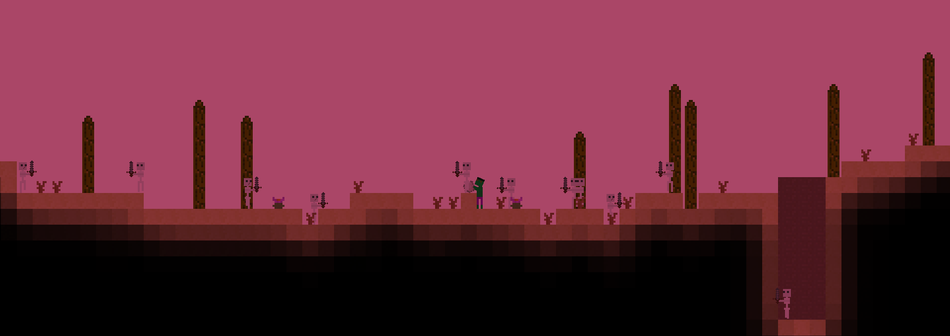
Comments (33)
I need help... It won't run for me!
I can't start the game, please fix. :/
I donwloaded it, but i cant lunch it :/ (HELP ME)
The app that looks like Minecraft and terraria, could you make an android version of it?
i got java and it no work still
Free
Tile Engine - A simple 2D Minecraft / Terraria style game (with multiplayer)
Free
Argo's supercalifragilisticexpialidocious texture pack!
A lovely pixel art texture pack made by the legendary Argo.
Free
Tile Engine Server

A #platformer adventure game little like Minecraft / Terraria. It has some #multiplayer support and stuff to #explore.
Join the public (tile engine) server at play.te.dueutil.tech port 5557
Join the public discord server https://discord.gg/vxBH5rC



Game jolt client
Download the game through the gamejolt client and click 'Launch'.
Manual
Download the build for your OS. Extract it somewhere, and then run application.
The game does require Java 8+ but builds now come bundled with it.
Controls
Key | Action
A | Walk left
D | Walk right
Space | Jump / fly up
E | Open inventory
C | Open creative inventory / 4x4 crafting (depends on gamemode)
T | Open chat
F | Toggle fly (creative)
Shift | Fly down
Left click | Attack / mine tile
Right click | Interact / build
Escape | Pause menu
Scroll / 1-8 | Change item
F1 | Debug mode
Shift + Scroll | Zoom
More information and client commands is in the README.txt file!

You need some technical ability to set up the server!
The server can be run with or without a gui. If you want a gui simply open the jar like the client if you want run it headless from the terminal run the jar with this command: java -jar tileengine_server.jar nogui.
After you first run the server it will create the two files admins.txt and server.properties. In the admins file you can simply put the usernames of admins (one per line). If you like you can also edit the server.properties, the default will look like this:
#Wed Oct 25 23:20:15 BST 2017
world_name=world
seed=
world_type=0
game_mode=0
server_port=5557
world_name is just the name of your world.seed is the seed for your world; it can be anything you like.world_type , 0 is a normal world and 1 is a flat world.game_mode, 0 is survival and 1 is creative.server_port is the port the server will run on (only change if you really need to).
One you have the server running you may need to port forward to allow others to join. Once you've figured that out for your router you just need to share your IP (and the port you used) to allow others to join.
Server commands
Command | Action
/tp <player> <x>| Teleports a player to the ground at the x coordinate./tp <player> <x> <y>| Teleports the player to the x, y coordinates./broadcast <message>| Sends a message to all players (admins only)/list| Shows the currently online players./stop| Saves and shutdown the server (admins only)./setpassword <password>| Sets a password for an account./comfpassword <password>| Confirms the password./kick <player>| Kicks a player (admins only)./addadmin <player>| Adds an admin (admins only)./sethour <hour>| Sets the server time./time| Tells the server time.
Mild Cartoon Violence
Mild Fantasy Violence