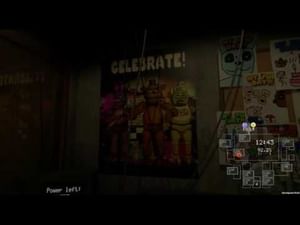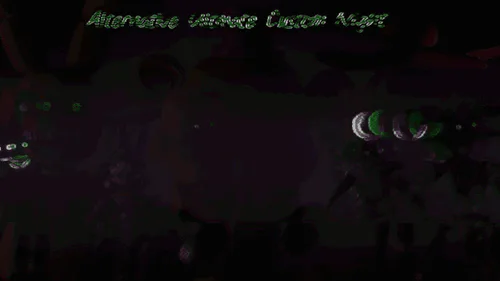Comments (306)
WE NEED TO ACCESE THE ORIGONAL GAME... plz we all just want to play the original not the Halloween game
edit:i wanst trying to make this sound mean im just wondering when we will get the old version again
how do i access the original fnaf vr?
(PIN THIS) https://www.dropbox.com/sh/tbmwjyecsjargz5/AADPYmZzL9Ba6ESHdI6e7Yu-a/Old%20Builds?dl=0&subfolder_nav_tracking=1 HERES HOW TO ACCESS TO OLD VERSIONS
Just finished live streaming my first time ever in a Five Nights At Freddy's game. So glad it was this one. If anyone is interested, here it is. It has some kinks to iron out, but overall, it's a solid game. You can tell this was a labor of love on Dielji's part. https://www.youtube.com/watch?v=a3pXKhuVU3o
Could you optimize this for quest?
Free
Vive Nights at Freddy's: Halloween Edition
Halloween 2018 Release!
NOTE: Be sure to check the Options menu if you need to adjust settings for recording or streaming, configure your play area differently, adjust audio options (like turning jumpscare volume down, or turning off music), change the difficulty, or adjust the graphical quality to make the game run more smoothly!
Free
Vive Nights at Freddy's: A VR Fan-Remake
The most-current release, featuring the first three nights. Note that this is a constant work in progress; there will be bugs and performance issues, and features will come and go. Please feel free to contact me about any issues you encounter.
Free
VNAF: The Easter* Update
*AKA "The April Fools Update." This version was built in the middle of a serious re-write of my code base; it shows off a few fun new features, but it also is completely riddled with bugs and missing pieces.
VNAF: Halloween Edition for 2018 has been released!
Just in time for my favorite holiday, a very special Halloween Night is now available!
This is an early access build of a room-scale VR remake/remix of Five Nights at Freddy's, designed for the HTC Vive, with support for Oculus Rift with Touch and Windows Mixed Reality
Support for non-VR players is in the early stages of development. Support for Android-based VR may come someday, but probably not until development of the PC version is close to completion.
I do my best to keep this page up-to-date, but be sure to join the discord and follow me on twitter for updates and announcements as well!
Early gameplay videos can be found on my youtube channel, as well as a playlist of Youtubers playing VNAF. There are some fantastic moments in here from players all across the globe, and I love every minute of it! It’s also resulted in some extremely helpful feedback, both by talking to players directly and from just watching the way people play. Keep these videos coming, and feel free to post them here! I’m still waiting to see someone have a proper run-in with Golden Freddy…
This is a 100% free fan-remake; all credit for the original game goes to Scott Cawthon. You won't fully appreciate this game unless you've played the FNAF games, so please go buy them and support Scott!
The models for all the Animatronics are rynfox's meshes downloaded from NeonZero13 on Sketchfab, and the textures are a mashup of their work and that of Superkerbin; I also used Superkerbin's cupcake. These models are licensed under CC Attribution.
All art and gameplay is subject to change! Many of the texture and audio assets used in this game came from the original FNAF, and credit for them goes to Scott and/or the folks Scott licensed them from, as appropriate. Please don't sue me!
Instructions:
From the title screen, you can adjust the security room to best fit your play area using the X and Y sliders. If your VR HMD is on when the game starts, it will auto-calibrate. You can put on your HMD to view the room and make sure you can reach everything, and then you can touch the monitor at the front of the room to move on to the Backstage area.
Use the triggers to pick up and put down objects, and the touch pads/joysticks to teleport (only in certain areas). You can interact with buttons by simply poking them with your finger. Press the power button on the monitor on your desk to turn it on and off, and press the buttons below the monitor to switch feeds. There are buttons next to the doorways on your right and left to control the doors and hallways lights. Good luck!
Note:
Other people watching your gameplay will see a map showing the locations of the animatronics and other useful information. If you prefer to keep your viewers in suspense, you can toggle this display on and off at any time by tapping the "M" key on your keyboard.
And don't forget to boop the nose!
Mild Cartoon Violence
Mild Fantasy Violence
Mild Realistic Violence