Game Boy-styled graphics - And how did I do that?
Akira here!
You see, the Game Boy palette is quite simple: Just consists of four basic "grayscale" colors, so that creating sprites and tilesets using this palette is quite easy! Using such colors in my game will give my games a sense of "retroness", but still, I still uses full-color character portraits for dialogues in game (similar to Touhou), in order to give my games a fusion of retro and modernity.
The downside of this palette is the colors are quite limited, but still I tried to render the full-color artworks in the games as Game Boy-styled sprites by converting a certain color (e.g. the red on Megumi's neck tie) into the nearest Game Boy palette's color. The purpose of this rendering is to make the sprites to look the closest to the original artworks, while still keeping the Game Boy's color limitations.
I have already finished the overworld sprite for Megumi Kiyono, and I'm moving on to create the overworld sprites for the other player characters (Yoshika, Ritsuko), generic enemy characters, boss characters, and tilesets!
I hope all of you guys appreciate this plan!






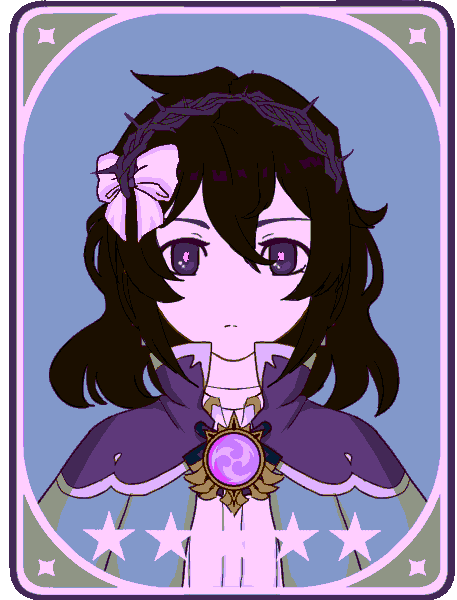
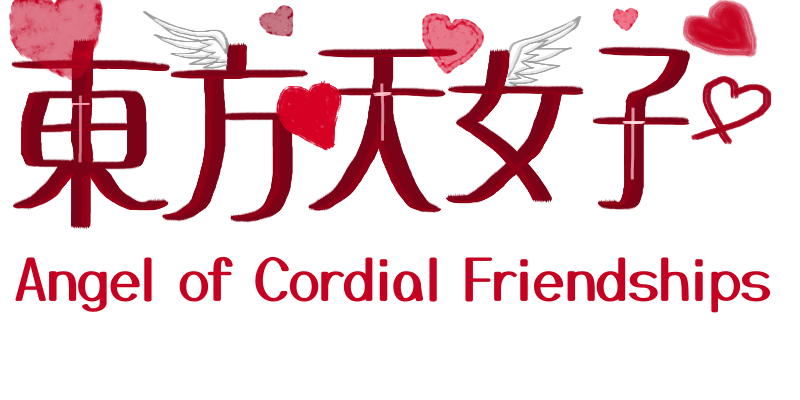
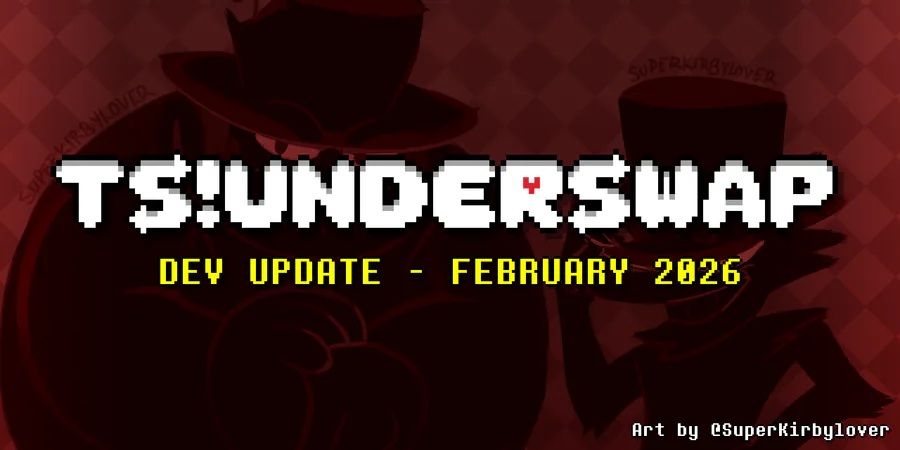


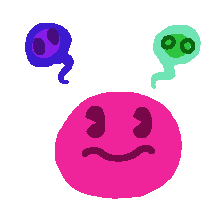
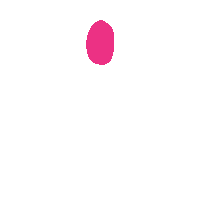
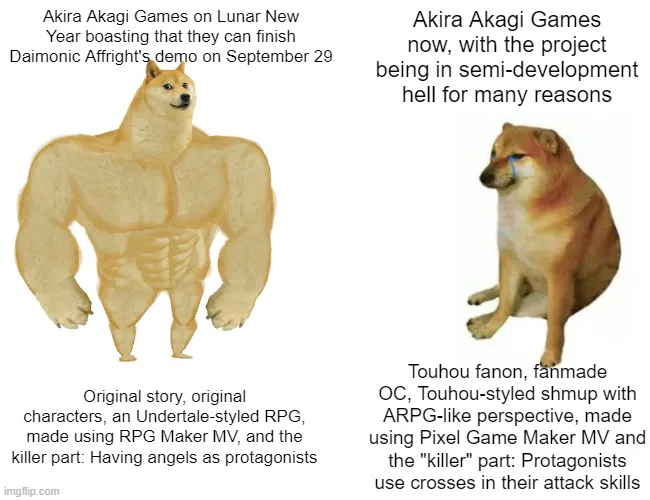
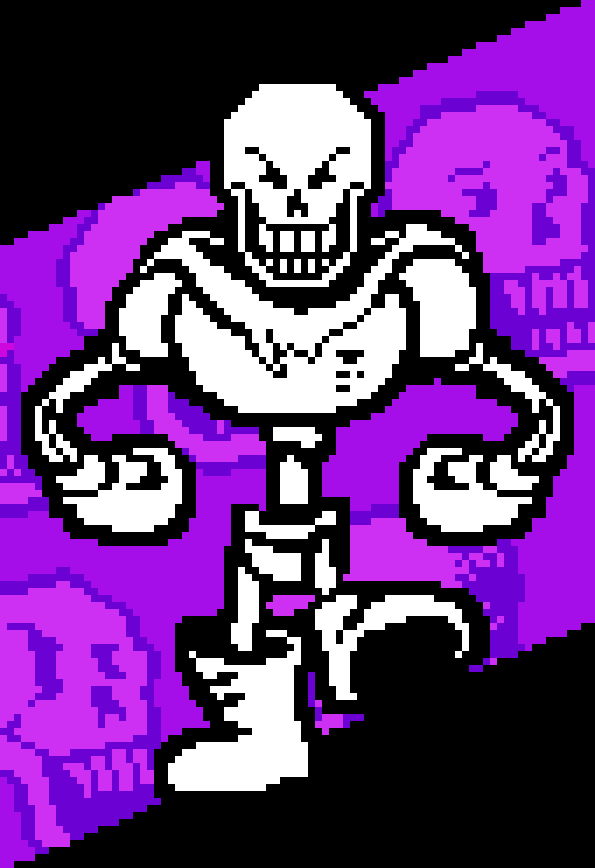

0 comments